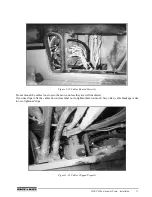16
WLS-C Wheel Loader Scale
3.3.1
Calibration procedure
1. Scroll to the Get Start Angle menu.
2. Raise the bucket up to the start weighing area point. Bucket should be straight. See Figure 3-6.
3. Press and release the Print/Enter button to store the value.
4. Scroll to the Act Angle and record the value. An example value is 146.
Figure 3-6. Bucket Position for Get Start Angle
5. Raise the bucket until the Act Angle value is 100 points higher than the Start Angle Value. An example
value is 245. See Figure 3-7.
6. Scroll to the Get End Angle and press and release the Print/Enter button to store that end value.
Figure 3-7. Bucket Position for Start Angle Value
7. Lower the bucket about one foot from the ground level. See Figure 3-8.
8. Scroll to the Get Reset Angle menu.
9. Press and release the Print/Enter button to store that value.
Get Reset Angle
Press and release the Print/Enter button to memorize the actual value of relative angle to reset the
weighing angle cycle. Should be set around 10 degrees lower than start weigh value. Angle value
if left side should be positive value.
Delete Angles
Press and release the Print/Enter button to erase all angles value (Start Ang., End Ang., Reset
Ang.).
Save
To save the angle calibration values to the memory. Must be done after completing to save the
data to the memory.
Setting
Description
Table 3-1. Angle Settings
Bucket Position
Bucket Position