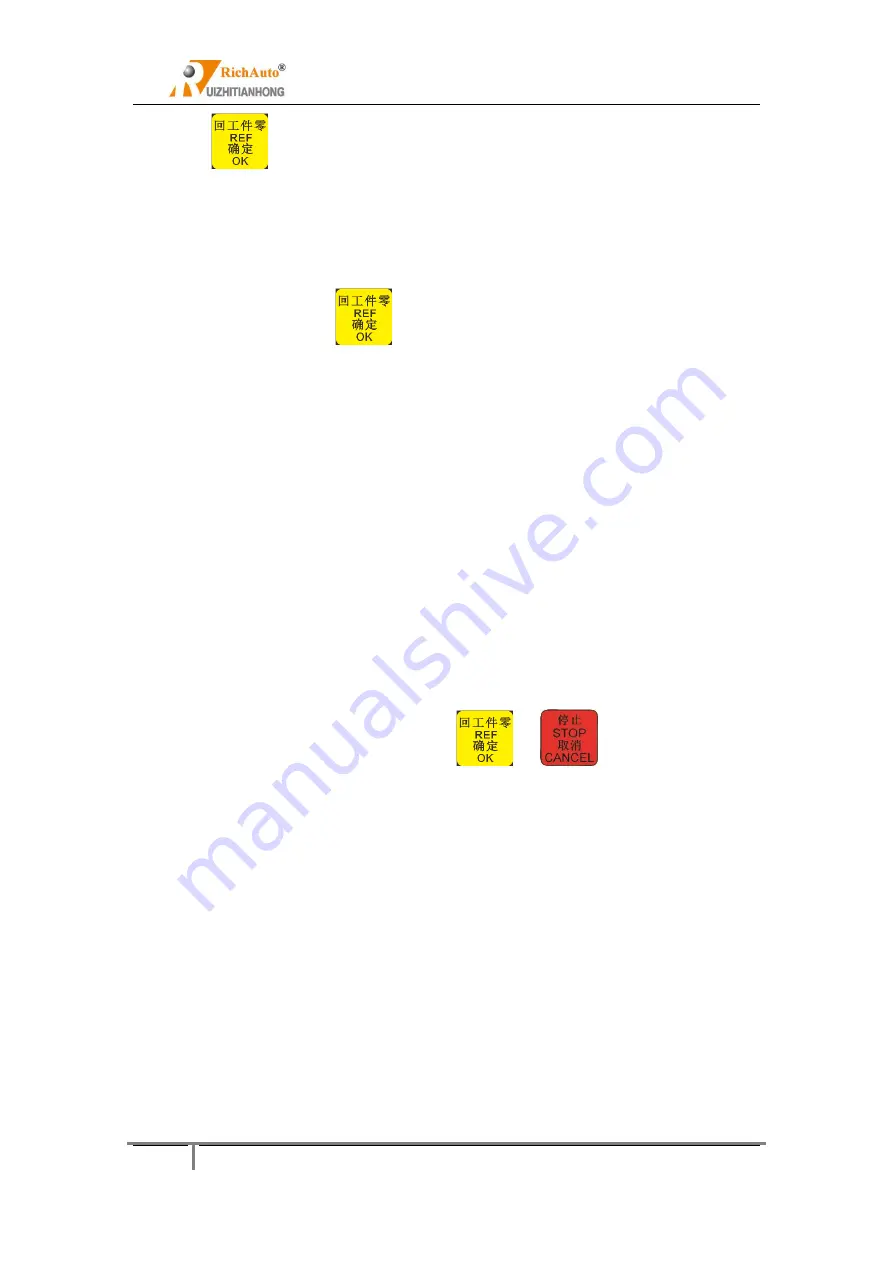
北京锐志天宏科技股份有限公司
Beijing RichAuto S&T Co., Ltd.
27
Forging ahead, create future together!
then press “
” to save.
Backup Password
In condition of system parameters are disordered, to avoid incorrect operation such as covering
off the correct system parameters or backup parameters. Don’t enter any number when it asks
to input password, then press “
” if user wants to cancel the backup password.
Input Port List
To be used to review the current input port configuration.
Number 1-4respective to
X
、
Y
、
Z
、
A
axis HOME signal; Number 5 is Tool setting signal; Number 6-8
respective to servo driver alarm, E-stop switch and Foot switch (Cycle switch) input signals.
Output Port List
To be used to review the current output port configuration.
Number 1 is Spindle on/off output signal; Number 2-4 is Spindle shifts output signal; Number 5 is
Alarm lamp output signal; Number 6 is Run lamp output signal.
Buttons Check
Detect the keys are valid or not. Press every button, the screen will highlight it if the key is valid, if
not valid will not highlight. Use combination keys “
” + “
” to exit.
Backup Data
Backup the system parameters and send to U disk or inner space. The backup file format is
data.bak
Restore Data
Restore the backup system parameters by choosing the
“data.bak”
file from the U disk or internal
storage area.
Trial setting
There are 4 grades of password (Level 1, level 2, level 3 and level 4). Each level can be set
password and use time. User can set 1-8 digits; Using time unit is Hour and the system defaults
use time is 1h.
When the previous password expires, the next level of password will come into effect.
The
operation of Data Initial, Inner Format, Wipe cache and system upgrade are unable to remove
















































