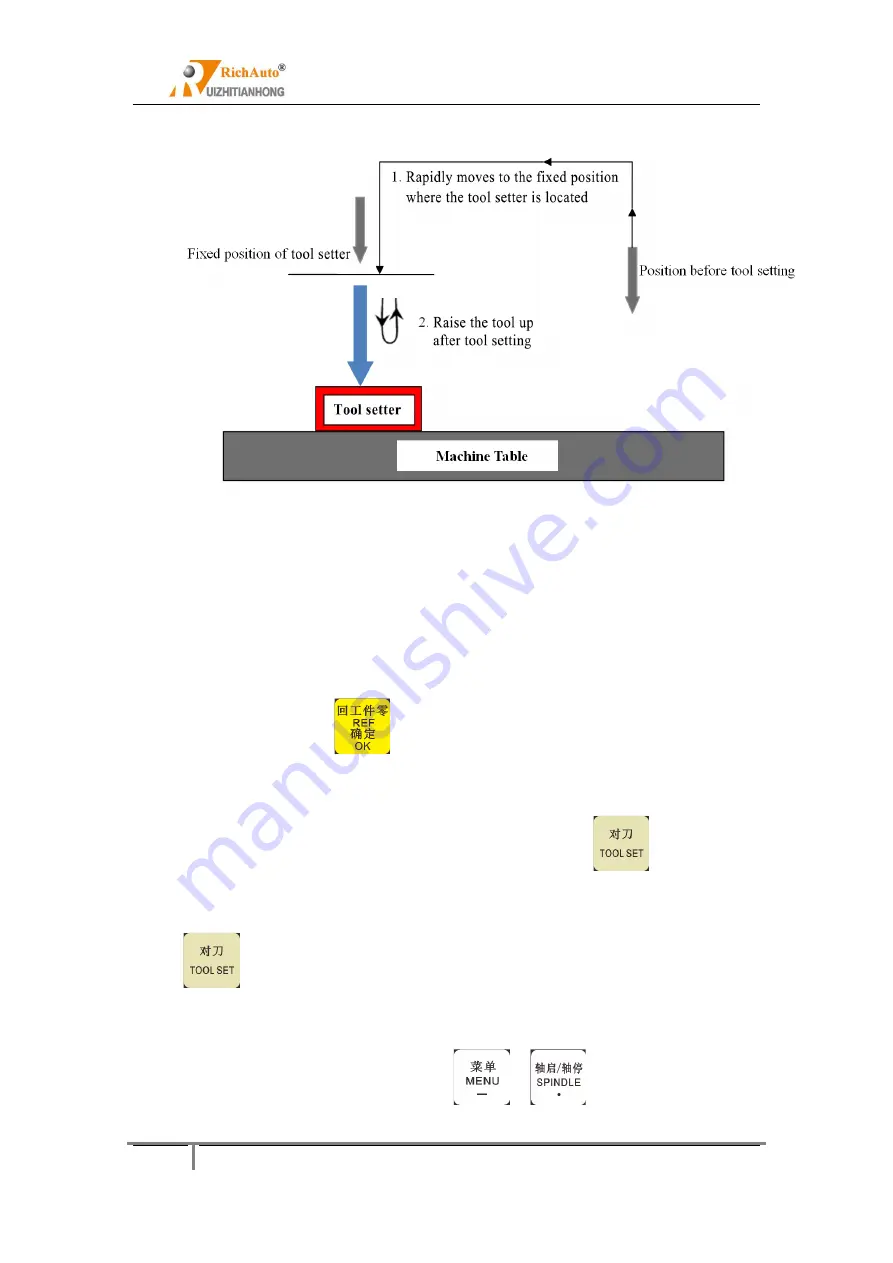
北京锐志天宏科技股份有限公司
Beijing RichAuto S&T Co., Ltd.
54
Forging ahead, create future together!
to X7-E-stop signal.
Fixed calibration diagram:
Fixed calibration
: Means to execute tool setting operation at a certain fixed position on the
machine table.
During machining, the cutter tool wear or fracture that needs replacement. However, the blade
length and tool clamping position will change after tool changing. The system can execute “fixed
calibration” to re-confirm the tool offset value.
Instructions
:
1)
Set Tool setter position
Get into “MACHINESETUP--C.A.D Position” to set Tool setter position, including
“Inplace”&“Inposition”.
In position(positioning): Press“
”, screen displays “Press OK key to set point position by
manual mode, it’s very simple but not accurate, press cancel to set by number”. Recommend to
choose manual mode.
In place: Move X,Y axis to the place where is over the Tool setter, press “
”.
2)
First time tool setting / Tool setting after tool changing
Manual move Z axis to the surface of workpiece, and set workpiece origin of X, Y, Z, A axis.
Press “
”execute the first time tool setting. The system will record value of offset
automatically.
Start the processing after first time tool setting.
After the tool changed or tool bit broken, press “
”+“
” to start second time tool
setting, system will automatically restore to current Z axis workpiece coordinate origin.
















































