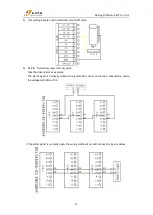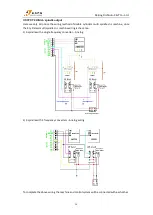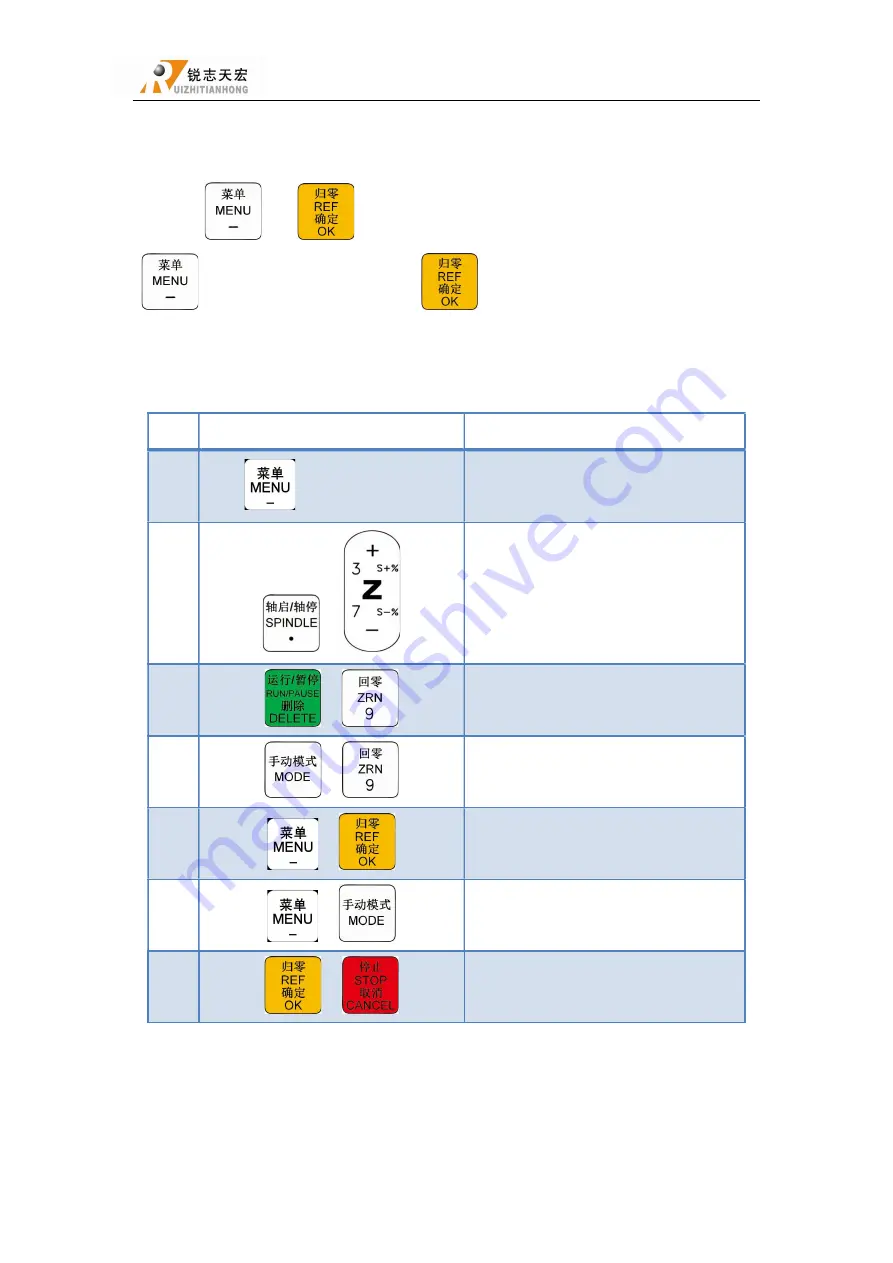
Beijing RichAuto S&T Co., Ltd.
7
combination keys operation
;
The operation steps: press one
main function key
not release it,
meanwhile press a second
auxiliary function key
, and then release the two buttons at the same
time to realize the combination keys operation. For instance, the system upgrade combination
keys are “
” + “
”. When operation, user could push the main function key
“
”first, push auxiliary function key“
” then, at last release both of them at the
same time.
Commonly used combination keys:
Combination Keys
Function
1
“
”+“
0-9
” numeric key
Coordinates systems switching keys
0
is mechanical coordinate system
1-9
are working coordinate system
2
“
”+ “
”
Switching spindle shifts in manual mode
3
“
”+“
”
Repeat last processing
4
“
”+“
”
Set current position as parking position
5
“
”+“
”
System upgrade
6
“
”+“
”
Input coordinate parameter to move the
equipment to that position
7
“
”+“
”
Exit keyboard detection interface
Note:
Users can also find the corresponding combination keys operations list at the back of the
handle.