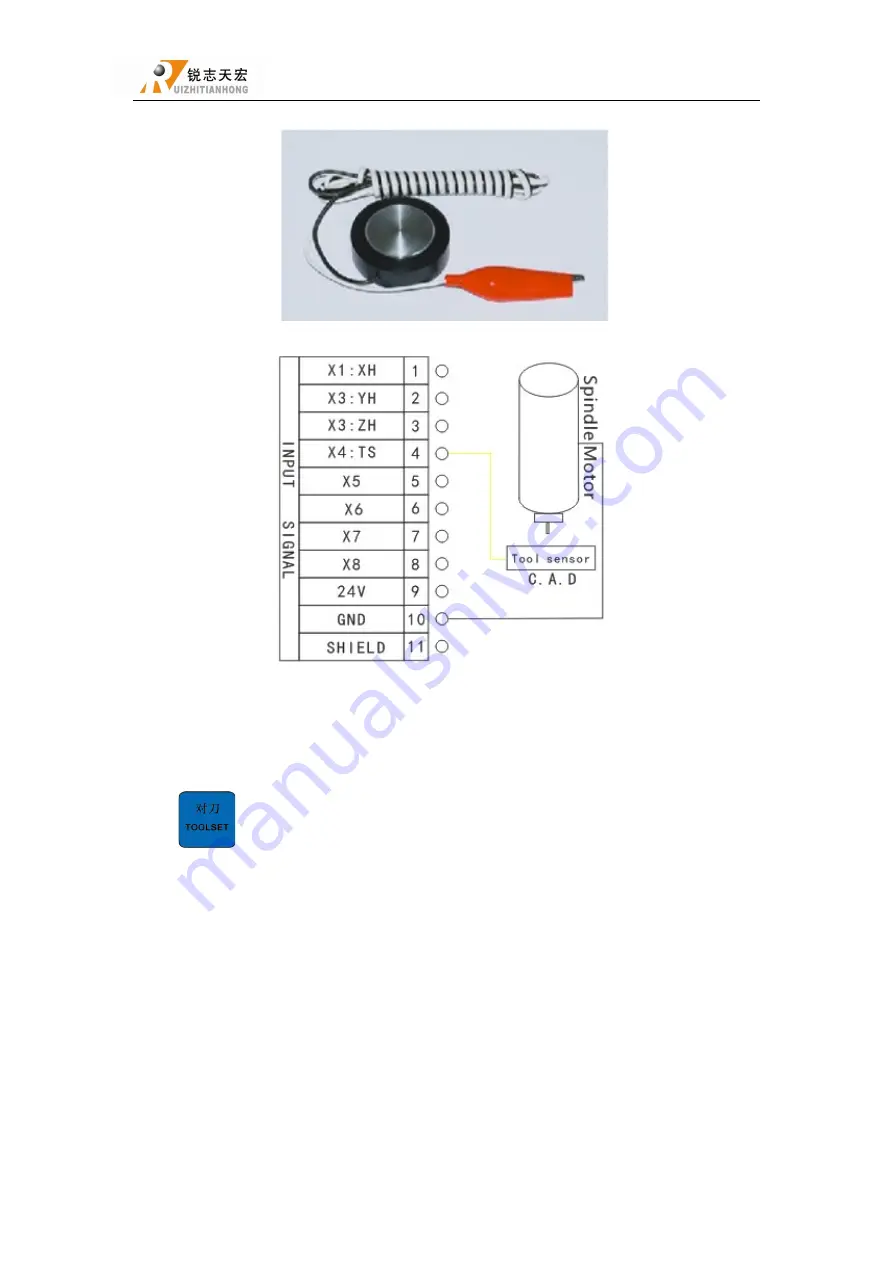
Beijing RichAuto S&T Co., Ltd.
62
Usage method:
Connect the wire to the wiring board(X4 port), and connect the alligator clip to GND port on the
interface board input terminal (or clamp it to the spindle, and ensure the spindle has been
connected to earth wire).
Put the tool touch-off plate on the surface of the workpiece, move X Y axis over the tool plate,
press “
”, Z axis will move down slowly until touches the plate and feedback its tool
setting dignal to the controller, then Z axis automatically lift up, tool setting complete.
Note:
After connected the tool touch-off plate, start the machine (don’t start the spindle). Don't put
alligator clip on the spindle immediately, but to start automatically tool setting function first, and
then use the alligator clip touch the tool touch-off plate quickly, in order to check whether Z axis
has the action of tool setting. To ensure there is no problem with the spindle, and then realize the
automatically tool setting.
The system “C.A.D thickness” value is default as 0, so the user should measure the real thickness
of the tool touch-off plate and input the value into the system, under “Machine setup”—“C.A.D
thickness”, after that user could use mobile calibration.















































