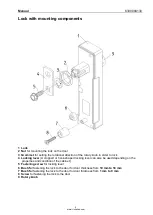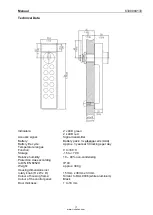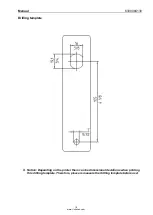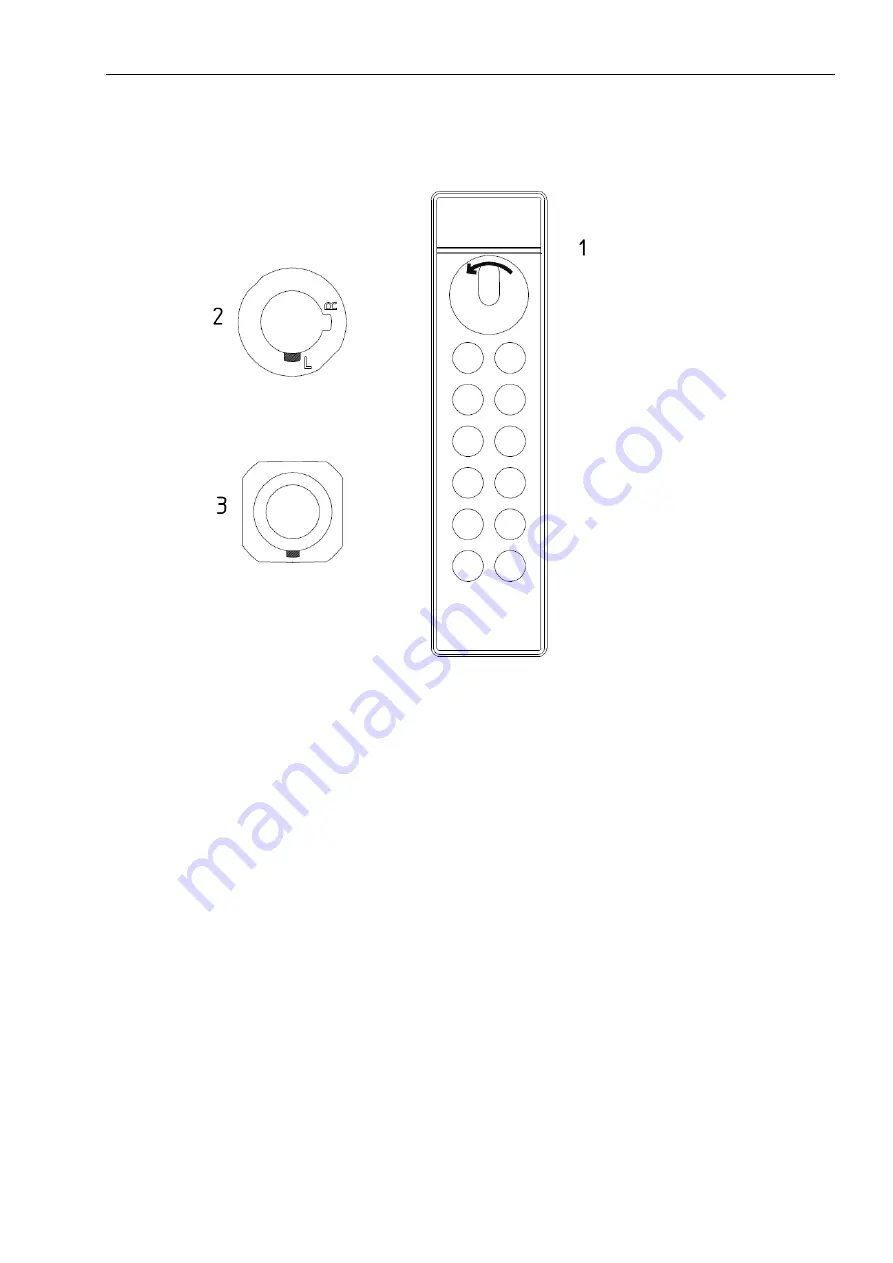
Manual
63300841
3
0
Setting the rotational direction for locking
The setting of the rotational direction described here is for a lock with a rotary knob that is turned to
the
left
for locking.
1
Lock
marked with left handed rotational direction for locking
2
Grommet
that is attached to the lock on the inside of the door. The opening marked “L” points
downwards.
3
Rear side of the lock
to which the grommet is attached.
If the lock is installed in a position where by the rotary knob is not at the top (e.g. horizontal
installation), the grommet must be turned accordingly.
If the rotary knob is to be turned
to the right
for locking, the grommet must be attached to the lock
in such a way that the “R” opening points downward
s.
7
www.richelieu.com