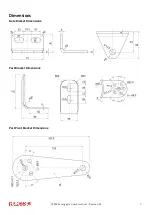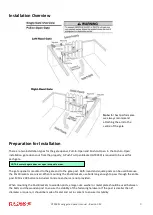GTR099 swing gate opener manual – Revision 22
19
Connecting wires using screw-type terminals:
To connect to any of the screw type terminals on the circuit board, you will need to firmly pull the green terminal
off the circuit board and use a small screwdriver to loosen the screw. Make sure the wire is cleanly twisted, and
there are no frayed wires sticking out. Feed the wire into the required terminal, ensuring full contact with the
metal. Retighten the screws, and then tug on the wire to ensure that it is securely fastened. Once all wires are
inserted and fastened, push the green terminal back into the circuit board, making sure it clicks in and is sitting
flush. Lastly, check that the wires are not contacting a neighbouring terminal as this can cause a short circuit.
1. Actuator
Insert the stripped cable wires into the appropriate terminals on the opener terminals block. The red wire should
be inserted into the “+MOTOR” terminal (#17), the black wire into “MOTOR-” terminal (#18), the blue wire into
“DLMT” terminal (#19), the green wire into “COM” terminal (#20), and the yellow wire into “ULMT” terminal (#21).
2. Battery (optional)
The “24V+” of the battery should be wired to the +BAT (#11) terminal, “24V-” should be wired to “BAT-” (#12)
terminal.
3. AC Power Adaptor
Insert the stripped cable wires into DC24V (#13) terminals to the control board. No matter the polarity.
4. Alarm Lamp (optional)
The red wire of the alarm lamp should be inserted into either LAMP (#15) terminal, the white wire into the other
one (#16).
5. Photocell Beam System (PBS) (optional)
Please refer to your accessories manual for correct connection
6. Push Button (optional)
The push button should be wired to the “#4 and “#5” terminals. No matter the polarity. The gate operator works
alternately by pressing the button (open-stop-close-stop-open).
7. Electric Lock (optional)
Please refer to your accessory manual for correct connection
8. Exit Wand (optional)
Please refer to your accessory manual for correct connection
9. Wired Keypad (optional)
Please refer to your accessory manual for correct connection
10. External Receiver (optional)
Please refer to your accessory manual for correct connection