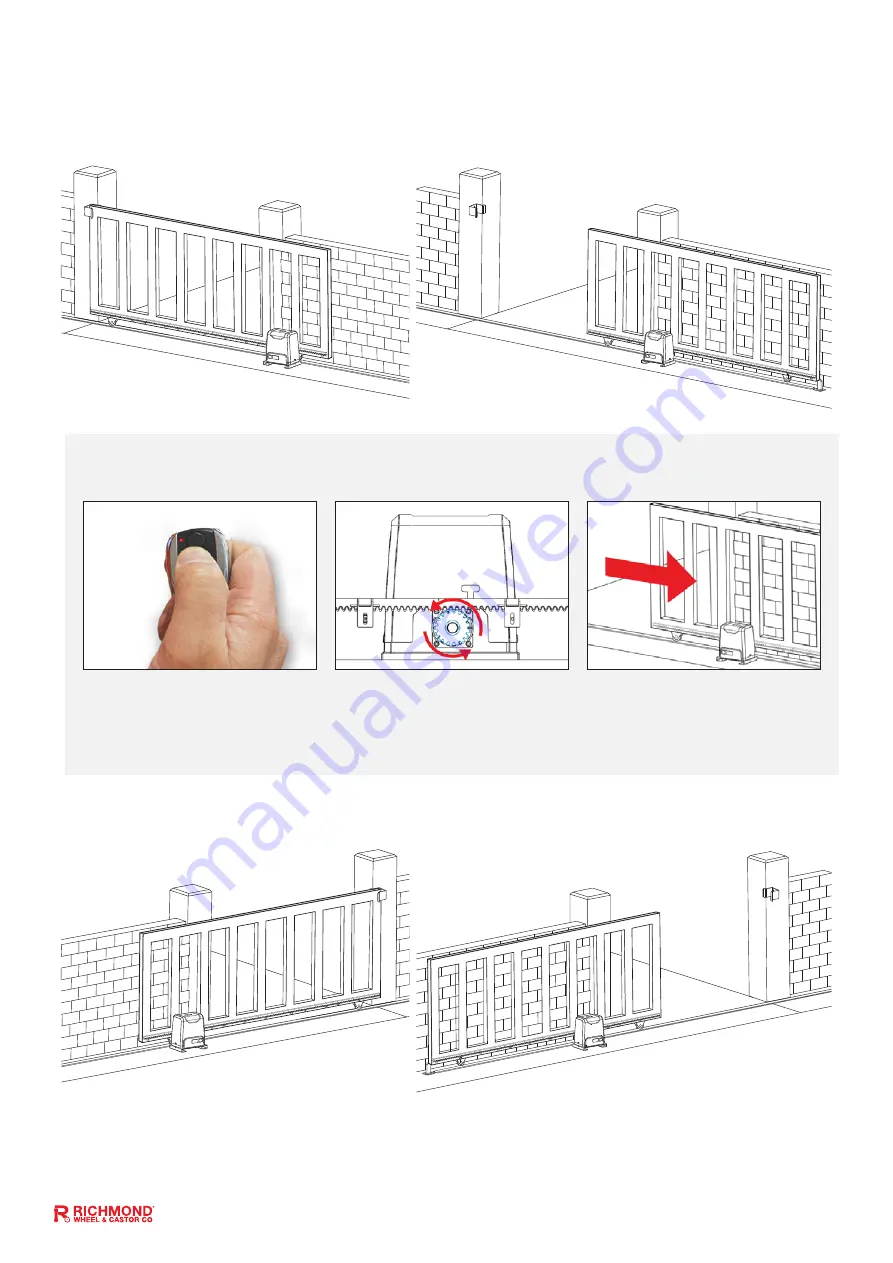
GTR211 Installation Manual:
Rev 1
4
Gate Opening Default Setting Information:
The gate motor will open the gate to the right-hand side as its default setting (refer to fig 1).
Default operation:
Motor mounted on the right-hand side
Left-Hand Opening:
Motor mounted on the left-hand side
Fig 01
Fig 02
Before Installing:
Test the motor by plugging it into a power source and pressing the remote. You will see the motor cog turn. When it
stops (after approx 1 minute), press the remote again to see it turn in the opposite direction. This will give you an understanding of the
way in which the motor will move the gate.
If your gate needs to open from the other direction (to the left, refer to fig 2) your motor needs to be mounted on the left-hand
side as shown below, you will need to switch DIP SWITCH 5 from OFF to ON (refer to page 23) and swap over the CL & OP
wires in J10 terminal (refer to fig 31 on page 20)
Press the first/top button
on the remote.
Note: Ensure that the motor is unplugged before proceeding with installation.
Please keep fingers away from the motor cog whilst it is turning.
Any works done to the motor must be completed whilst the power is off and the motor is unplugged
The motor cog will turn counter-clockwise,
moving the gate frame.
The gate will then move in the set
direction. Default: right-hand open.





































