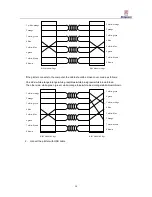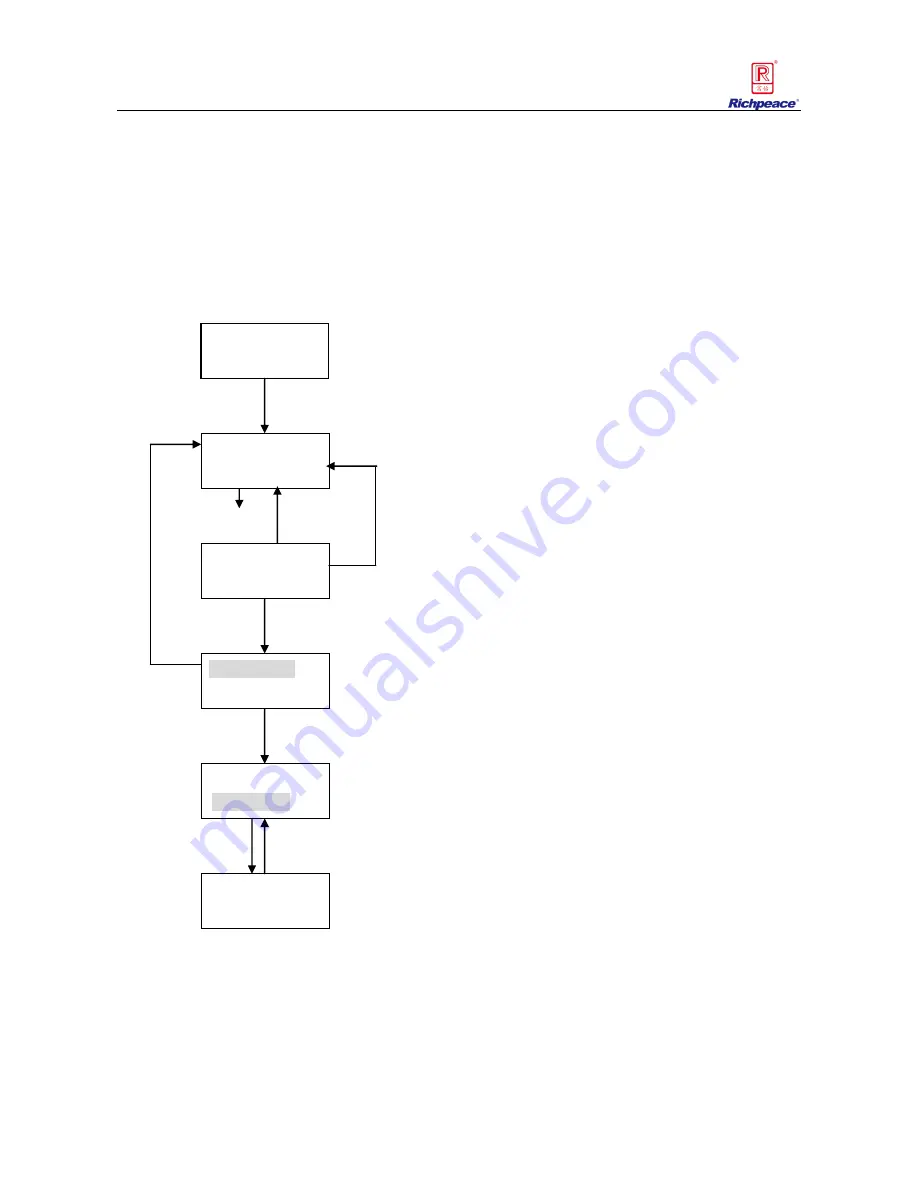
34
2.4 Sensor check
The function is used to check whether all the sensors are working, when one sensor is blocked, the
screen will show the name of the sensor, and only one sensor can be checked at one time, if the sensor is
damaged, the screen shows nothing.
LCD displays: Operation process:
1. Turn on plotter, and it shows welcome to use
enrich plotter.
2.
Press „7‟ to pause the plotter. LCD displays to
enter into the origin setting function.
3.
Press „1‟ to enter into the basic menu.
Press „8‟ twice to choose the function „Sensor
check‟, press „5‟ to enter into the function.
4. Blocking the top sensor of the roll shaft side,
screen shows „roll paper over‟, the bottom
sensor of the roll shaft side, screen shows „roll
paper start‟, the top sensor of the feed shaft
side, screen shows „feed paper start‟, the top
sensor of the feed shaft side, screen shows
„feed paper stop‟.
5.
Press „7‟ to exit.
Press
‘7’
2: back 8:front
4: left 6:right
Press ‘7’
System initialing
Please waiting!
Plot test graph
Delete file
Press ‘7’
Press ‘1’
Welcome to use
Richforever plotter
Delete file
Sensor check
Sensor check
7:Exit
Press ‘8’ twice
Press ‘5’
Press ‘7’
Initializing successfully
Press ‘5’ to
save setting