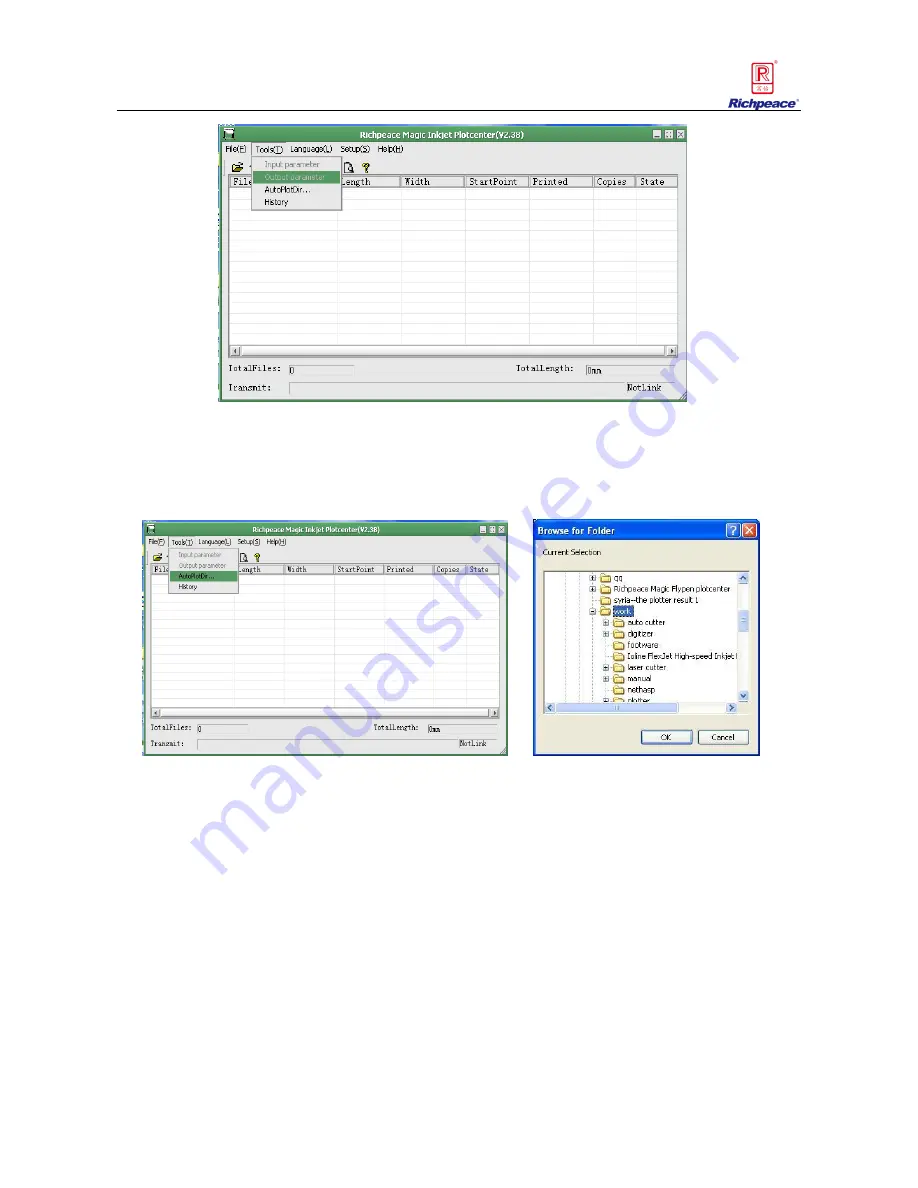
46
3. AutoPlotDir
1. Click AutoPlotDir Set the folder are already shared, then click OK, now the other computers can send
the plotting files to the plotcenter to achieve the network plotting.
4 .History
The plotting history of the plotter:
Click History to get the following dialog, it will show you all the information that you have plotted out, if the
files are still at the origin place, you can click „plot‟ to plot again without opening again.






























