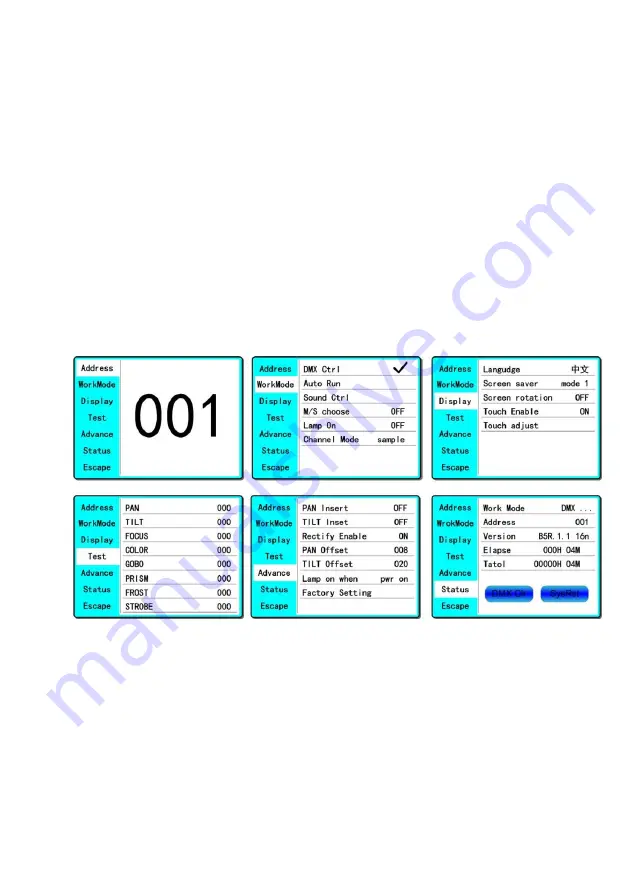
20
4. Sub Menu
(
Parameter
)
Chick item of main menu, enter corresponding sub menu, shown in Figure 4,
total 6 sub menu, includes class of parameter and status:
ADDRESS
:
Set light DMX address.
WORKMOD
:
Set light work mode, master or slave mode when in auto run
mode.
DISPLAY
:
Set display parameter, eg. select language.
TEST
:
Used for test light, modify DMX channel data to test function
,
the
corresponding function of reference channel function table.
ADVANCE
:
Set light running parameter.
STATUS
:
view light current status.
Figure 4 Parameter menu
3.
Operation and parameter instruction
Via following operation, enter sub menu(parameter menu) shown in Figure 4
In main menu, chick 1/6 function button into corresponding parameter
menu.
In sub menu(page), chick main item on the left side of displayer, can shift
Summary of Contents for MD-BSW280
Page 1: ...280W MOVING HEAD User Manual Please read this user manual before using this product ...
Page 3: ...3 CHANNEL DESCRIPTION 25 CLEANING AND MAINTENANCE 33 ...
Page 13: ...13 ...
Page 14: ...14 ...
Page 15: ...15 ...
Page 16: ...16 ...















































