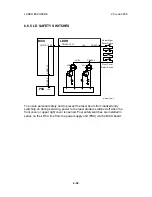20 June 2005
IMAGE PROCESSING
6-43
Detailed
Descriptions
6.5.13 OTHERS
Vertical Black Line Correction
This section describes how to select a setting to correct vertical black lines.
SP4904 5 (Special Text Density) adjusts the overall intensity of the image to
eliminate vertical black lines in originals caused by documents scanned on a copy
machine with dirty optics.
SP Mode
Default
Range
SP4904 5 Special Text Density
0
0 ~ 7
Normally, the default setting (0) leaves this feature switched off.
Select a higher setting to increase the effect or a lower setting to decrease the
effect. High density vertical black lines may require a higher setting, but a higher
setting could cause the overall density of the copy to lower, or could cause low
density areas to drop out completely.
NOTE:
Generally, this SP code corrects most low density vertical black lines but
may not be able to correct extremely dark or wide black lines.
Density Settings
This section describes how to adjust the density settings for the Pale mode
Generation Copy mode, and Text mode.
SP4904 3 is used to switch the density characteristics to binary digital processing
for black and white originals to achieve better balance between text and images,
correct shadows that appear around text in handwritten documents, to enhance
documents written in pencil, or to achieve stark contrast when copying blueprints,
building plans, etc.
SP4903 3 Density Setting for Low Density Original Mode
Settings Density
Characteristics
0
Selects
γ
normal density (Default).
1
Digitizes to near binary image.
SP4904 4 is used to switch between normal density and better reproduction of
areas with graduated fill in originals copied in the Generation Copy mode. To
improve the appearance of graduated fill areas of high density, set to “1” so the
process can ignore black and more accurately reproduce areas with graduated fill.
For example, the “1” setting is ideal for copying Generation Copy originals of
medical charts that contain images of internal organs.