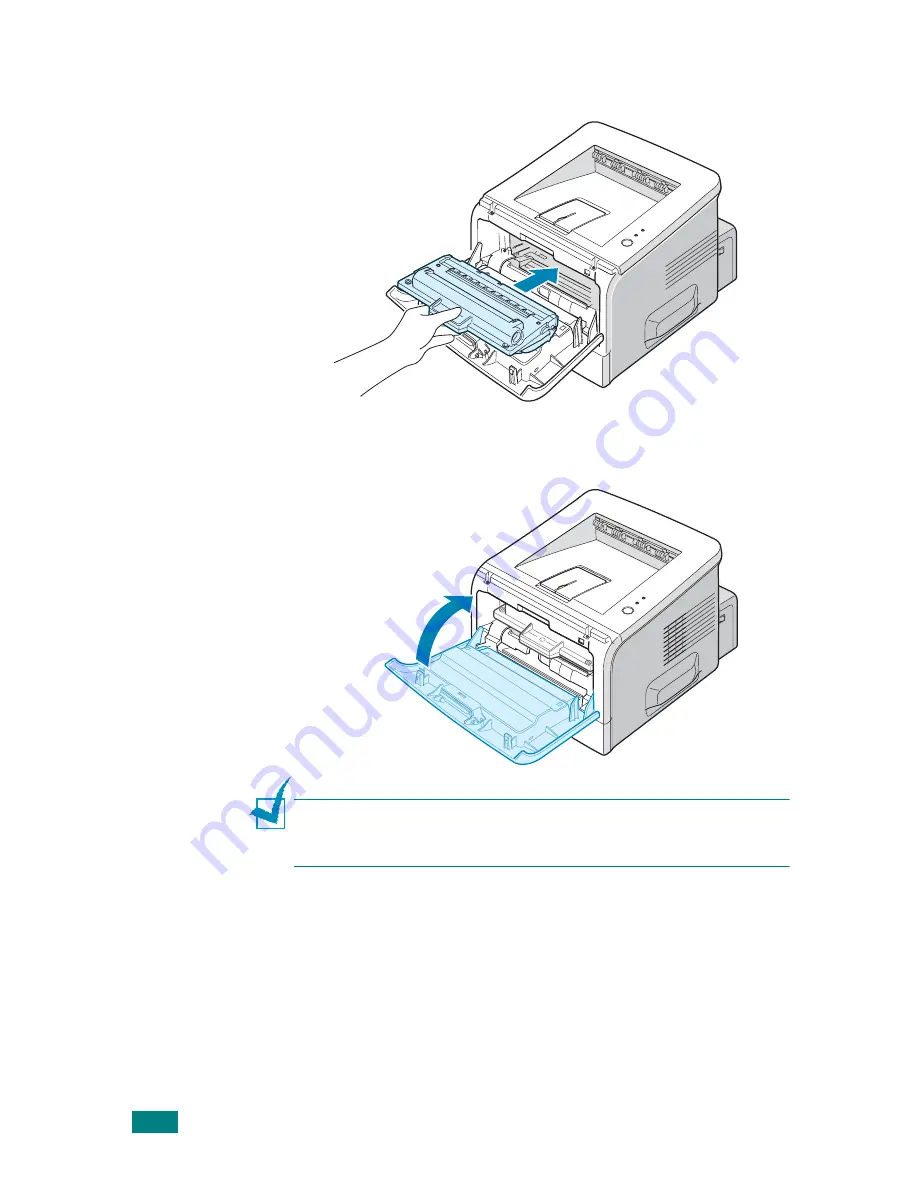
2.
6
S
ETTING
U
P
Y
OUR
P
RINTER
5
Grasp the handle and insert the cartridge into the printer
until it snaps into place.
6
Close the front cover. Make sure that the cover is securely
closed.
N
OTE
:
When printing text at 5% coverage, you can expect a toner
cartridge life of approximately 5,000 pages.(3,500 pages for the
toner cartridge that is shipped with the machine)
Summary of Contents for Aficio BP20N
Page 53: ...2 34 SETTING UP YOUR PRINTER MEMO ...
Page 111: ...PRINTING TASKS 4 34 MEMO ...
Page 151: ...PRINTING FROM DOS APPLICATIONS A 10 MEMO ...
Page 160: ...C This chapter includes Printer Specifications Paper Specifications SPECIFICATIONS ...
Page 172: ...GB G144 8650 BP20N BP20 User s Guide ...
Page 200: ...Page 2 14 System Administration Guide Print Driver Installation for Networked Printers ...
Page 238: ...Page 5 10 System Administration Guide Administration Tools DSm520pf AC122 AC205 ...
Page 246: ...Page 6 8 System Administration Guide Administration Tools BP20N ...
Page 249: ...xxxx xxxx ...
















































