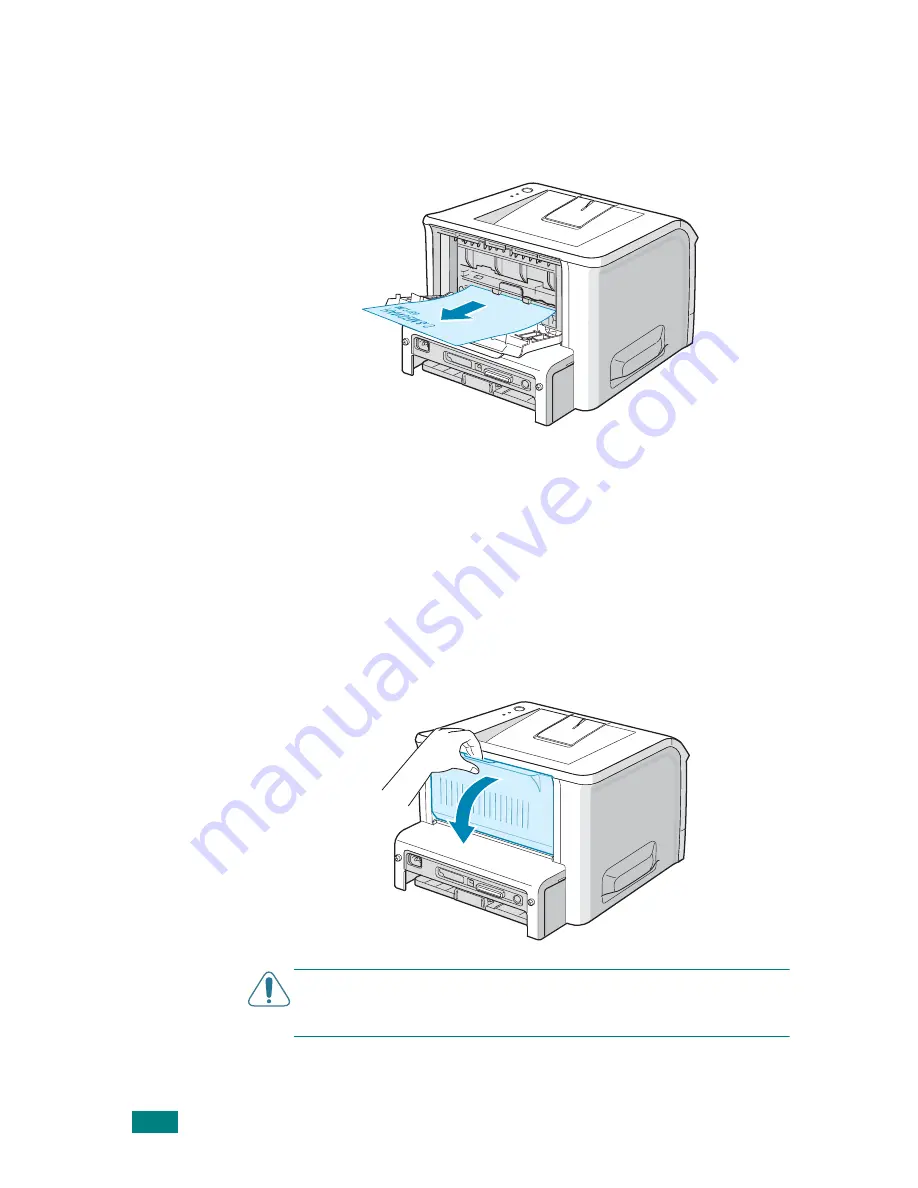
U
SING
P
RINT
M
ATERIALS
3.
6
Printing to the Rear Output Tray
(Face up)
The printer always prints to the rear output tray if it is open.
Paper comes out of the printer face-up, and each time a sheet
of paper comes out, it falls down from the printer.
Printing from the Multi-Purpose Tray to the rear output tray
provides a
straight paper path
. Opening the rear output tray
might improve the output quality with the following:
• envelopes
• labels
• transparencies
To open the rear output tray:
1
Open the rear door by pulling it down. The cover functions
as the output tray.
C
AUTION
:
The fusing area at the rear portion of the inside of
your printer is hot when powered. Be careful not to be burned
when accessing this area.
Summary of Contents for Aficio BP20N
Page 53: ...2 34 SETTING UP YOUR PRINTER MEMO ...
Page 111: ...PRINTING TASKS 4 34 MEMO ...
Page 151: ...PRINTING FROM DOS APPLICATIONS A 10 MEMO ...
Page 160: ...C This chapter includes Printer Specifications Paper Specifications SPECIFICATIONS ...
Page 172: ...GB G144 8650 BP20N BP20 User s Guide ...
Page 200: ...Page 2 14 System Administration Guide Print Driver Installation for Networked Printers ...
Page 238: ...Page 5 10 System Administration Guide Administration Tools DSm520pf AC122 AC205 ...
Page 246: ...Page 6 8 System Administration Guide Administration Tools BP20N ...
Page 249: ...xxxx xxxx ...
















































