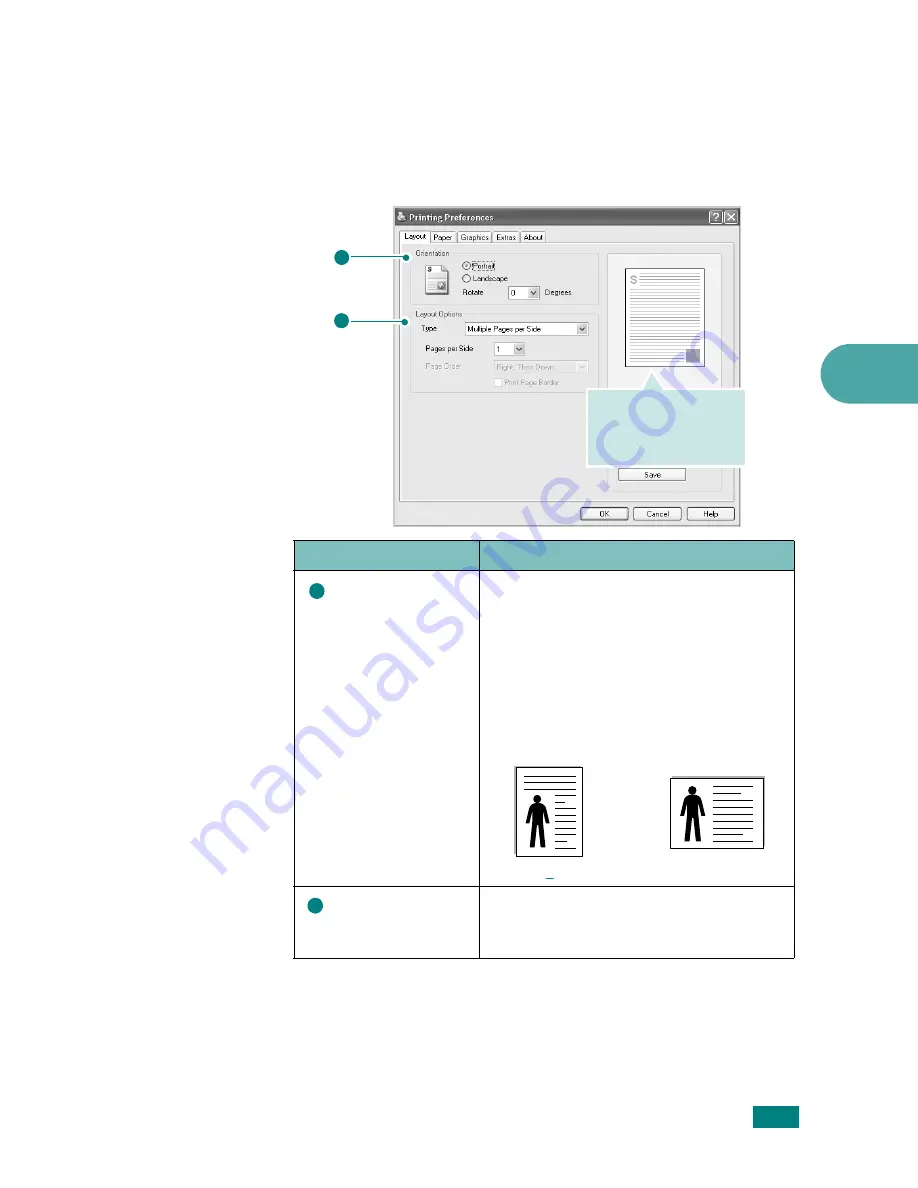
P
RINTING
T
ASKS
4.5
4
Layout tab
The
Layout
tab provides options to adjust how the document
appears on the printed page. The
Layout Options
includes
Multiple Pages per Side
and
Poster
. See page 4.2 for more
information on accessing printer properties.
Property
Description
Orientation
Orientation
allows you to select the
direction in which information is printed
on a page.
•
Portrait
prints across the width of
the page, letter style.
•
Landscape
prints across the length
of the page, spreadsheet style.
If you want to turn the page upside
down, select
Rotate 180 Degrees
.
Layout
Options
Layout Options
allows you to select
advanced printing options. For details,
see page 4.15~4.16.
2
1
The preview image
shows the sample page
with the settings you
specified.
1
Landscape
Portrait
2
Summary of Contents for Aficio BP20N
Page 53: ...2 34 SETTING UP YOUR PRINTER MEMO ...
Page 111: ...PRINTING TASKS 4 34 MEMO ...
Page 151: ...PRINTING FROM DOS APPLICATIONS A 10 MEMO ...
Page 160: ...C This chapter includes Printer Specifications Paper Specifications SPECIFICATIONS ...
Page 172: ...GB G144 8650 BP20N BP20 User s Guide ...
Page 200: ...Page 2 14 System Administration Guide Print Driver Installation for Networked Printers ...
Page 238: ...Page 5 10 System Administration Guide Administration Tools DSm520pf AC122 AC205 ...
Page 246: ...Page 6 8 System Administration Guide Administration Tools BP20N ...
Page 249: ...xxxx xxxx ...
















































