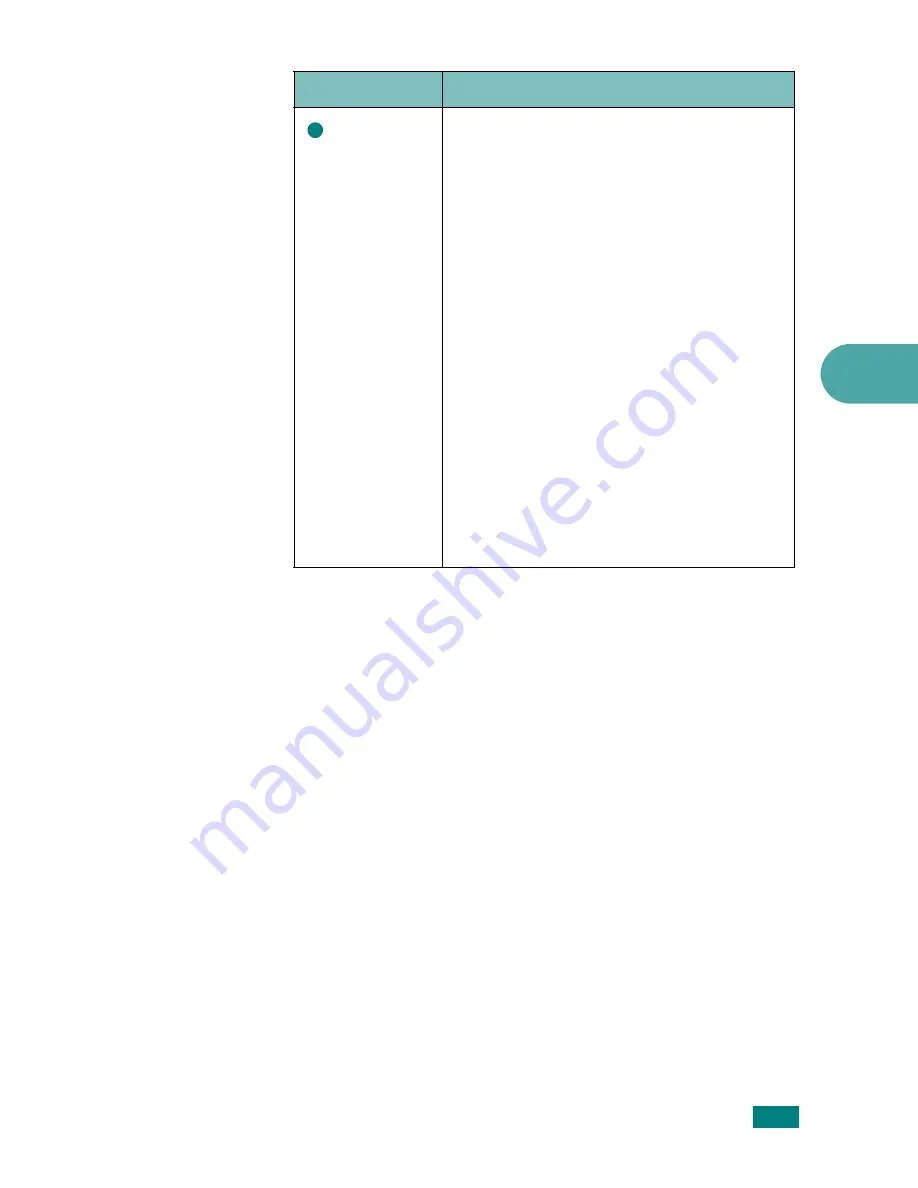
P
RINTING
T
ASKS
4.13
4
About Tab
Use the
About
tab to display the copyright notice and the
version number of the driver. See page 4.2 for more information
about accessing printer properties.
Printer Tab
If you access printer properties through the
Printers
folder, you
can view the
Printer
tab. Click the
Printer
tab to access the
following properties:
•
Optional Tray
: If you install an optional Tray 2, in the printer
properties window, you can tell the machine to recognize and
use it for PC-printing by selecting
Tray 2
in the
Optional
Tray
drop down list.
•
High Altitude Correction
: If your machine is going to be
used at an altitude above 1,500 m, checking this option will
optimize the print quality for those circumstances.
Output
Options
Print Order
:
You can set the sequence for
the pages to print. Select the print order
from the drop-down list.
•
Normal
: Your machine prints all pages
from the first page to the last page.
•
Reverse All Pages
: Your machine prints
all pages from the last page to the first
page.
•
Print Odd Pages
: Your machine prints
only the odd numbered pages of the
document.
•
Print Even Pages
: Your machine prints
only the even numbered pages of the
document.
Use Printer Fonts
: When this option is
selected, the machine uses the fonts that
are stored in its memory (resident fonts) to
print your document, rather than
downloading the fonts used in your
document. Because downloading fonts takes
time, selecting this option can speed up
your printing time.
Option
Description
3
Summary of Contents for Aficio BP20N
Page 53: ...2 34 SETTING UP YOUR PRINTER MEMO ...
Page 111: ...PRINTING TASKS 4 34 MEMO ...
Page 151: ...PRINTING FROM DOS APPLICATIONS A 10 MEMO ...
Page 160: ...C This chapter includes Printer Specifications Paper Specifications SPECIFICATIONS ...
Page 172: ...GB G144 8650 BP20N BP20 User s Guide ...
Page 200: ...Page 2 14 System Administration Guide Print Driver Installation for Networked Printers ...
Page 238: ...Page 5 10 System Administration Guide Administration Tools DSm520pf AC122 AC205 ...
Page 246: ...Page 6 8 System Administration Guide Administration Tools BP20N ...
Page 249: ...xxxx xxxx ...
















































