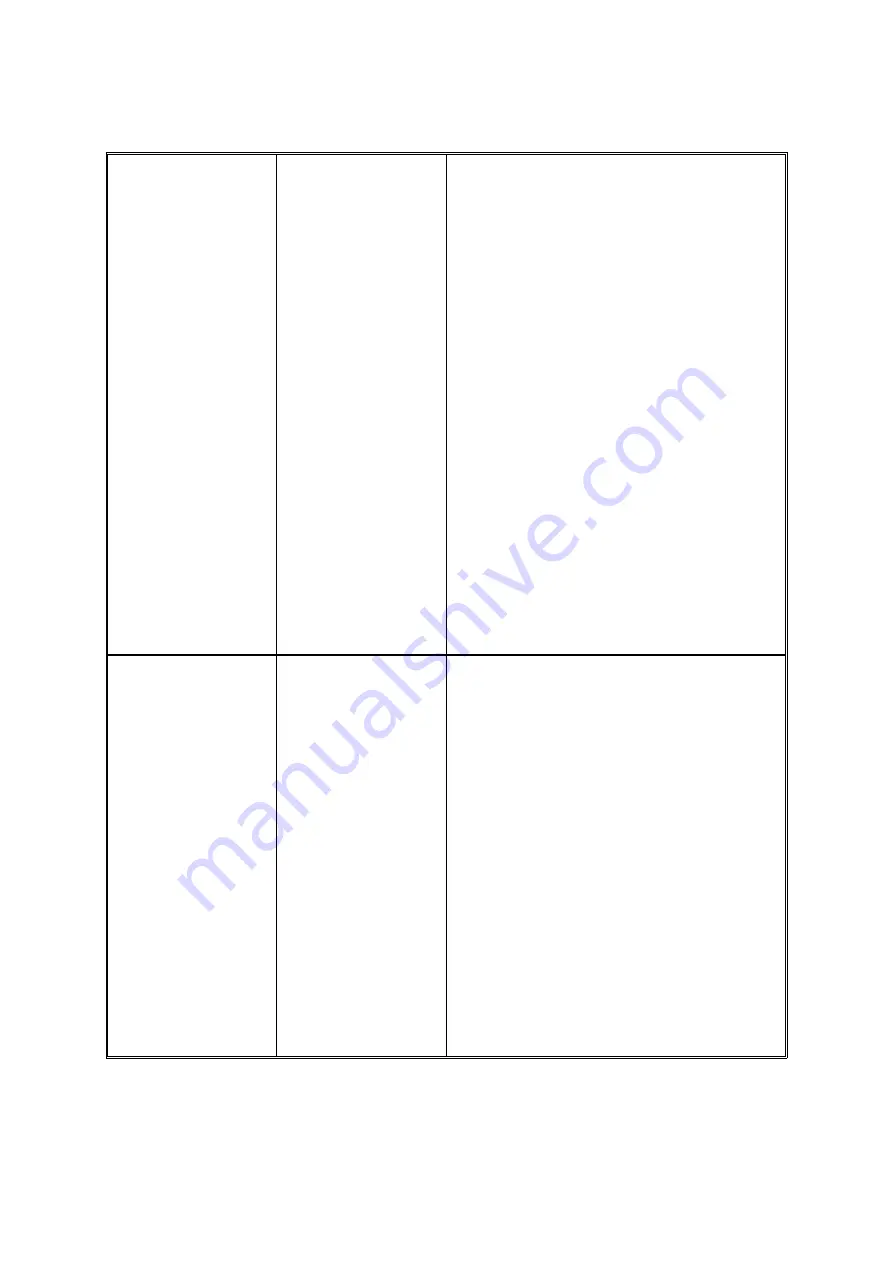
TONER CARTRIDGE
G144/G145 4-26
SM
White/Black Spot
•
Light black or dark
black dots are
visible periodically
on the image.
•
White spots are
visible periodically
on the image.
1. Toner cartridge rollers are contaminated
with unwanted particles if light black or
dark black dots show periodically on the
image. In this condition perform the OPC
clean mode print 4-5 times. Check for
unwanted matter on the OPC surface.
Clean with isopropyl alcohol if necessary.
1) 38 mm interval: Charge roller
2) 95 mm interval: OPC cycle
2. The OPC drum is damaged or unwanted
matter stays on the drum if white spots
are visible at 95 mm intervals in a black
image, or, if black spots are visible in
areas where they should not show.
Perform the following if running the OPC
clean mode print 4-5 times does not solve
the problem.
1) 37.7 mm intervals: Replace the toner
cartridge.
2) 75.5 mm intervals: Clean the OPC
drum.
3.
The transfer roller’s life has expired if a
black or white image is broken at irregular
intervals. In this condition, replace the
transfer roller. Also, check the transfer
voltage and readjust it if necessary.
Recycled Product
•
Toner cartridge
appears to be in
poor condition.
•
Dirty or rough
texture on output
prints.
•
Poor background in
the image.
1. The toner cartridge is recycled if the
following are true:
1) There is evidence that the toner
cartridge has been disassembled.
2) Materials that are not approved by the
manufacturer have been added or
substituted to the toner cartridge.
•
Check the toner cartridge for the following.
Replace the toner cartridge if necessary.
1) Check the toner cartridge for damage.
2) Check the appearance of the following
toner cartridge parts:
•
Frame, hopper, screws.
2. Check the following if the output prints are
not clear, or are rough in texture.
1) Ensure that the terminal contact points
are clean and the set is not damaged.
Clean the terminal points if the
problem persists.
The above problems can happen if the toner
cartridge is recycled 2 times or more.
Summary of Contents for Aficio BP20N
Page 1: ...G144 G145 SERVICE MANUAL 002540MIU ...
Page 2: ......
Page 3: ...G144 G145 SERVICE MANUAL ...
Page 4: ......
Page 5: ...G144 G145 SERVICE MANUAL 002540MIU ...
Page 6: ......
Page 8: ......
Page 10: ......
Page 12: ......
Page 18: ......
Page 26: ......
Page 27: ...INSTALLATION ...
Page 28: ......
Page 30: ......
Page 31: ...PREVENTIVE MAINTENANCE ...
Page 32: ......
Page 34: ......
Page 35: ...REPLACEMENT AND ADJUSTMENT ...
Page 36: ......
Page 72: ......
Page 73: ...TROUBLESHOOTING ...
Page 74: ......
Page 105: ...SERVICE PROGRAM MODE ...
Page 106: ......
Page 111: ...DETAILED DESCRIPTIONS ...
Page 112: ......
Page 135: ...SPECIFICATIONS ...
Page 136: ......
Page 141: ...APPENDIX ...
Page 142: ......
















































