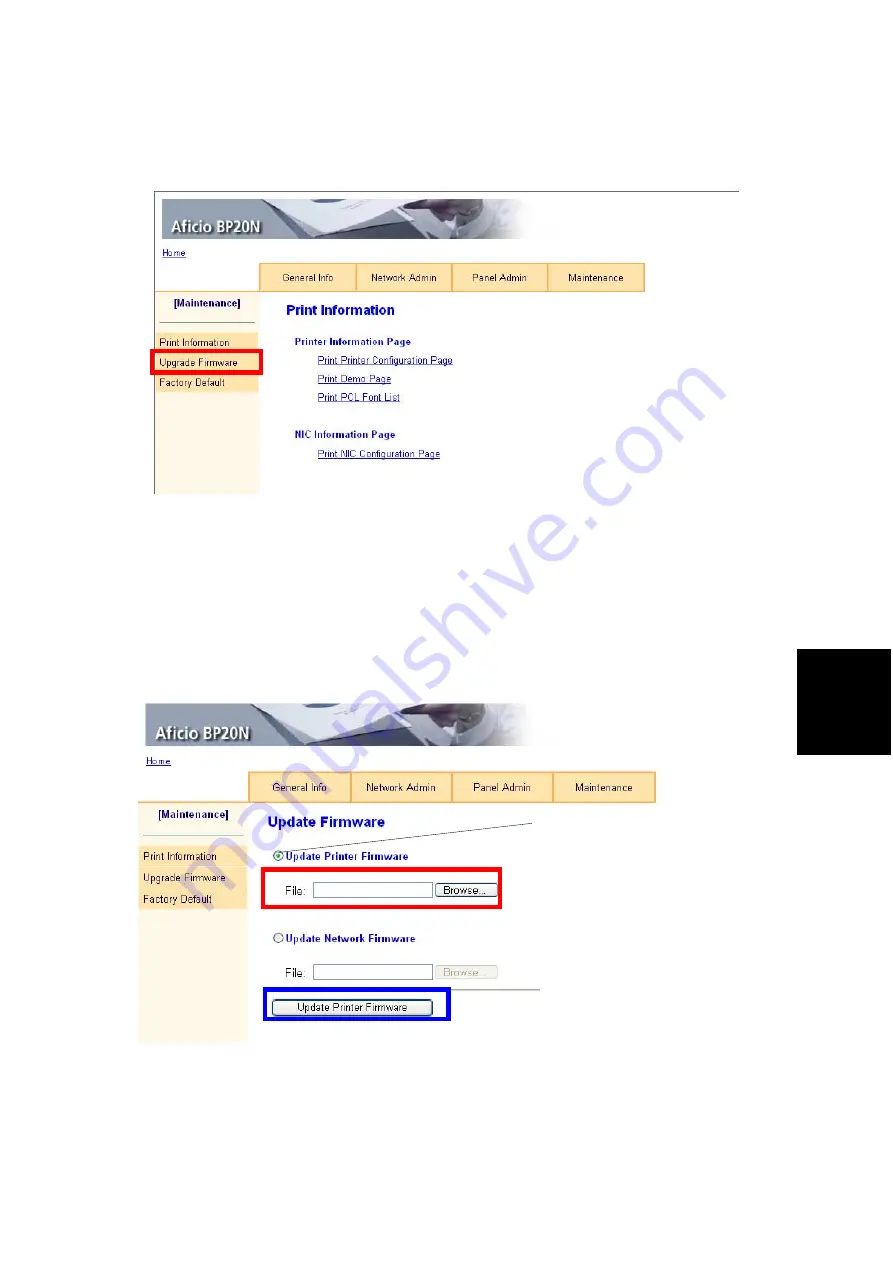
FIRMWARE
DOWNLOAD
SM 5-3
G144/G145
Service
Progra
m
Mode
5. Ensure that ‘Upgrade Firmware’ is selected, as shown below.
6. Select “Upgrade Printer Firmware” [A], as shown below. Click the browse button
and select the Printer Firmware file you saved in the PC.
NOTE:
Proceed to step 9 only if you want to upgrade the “Network Firmware” also.
7. Click the ‘Update Printer Firmware’ button.
8. Ensure that the firmware has been completely updated.
G144S902.TIF
G144S904.TIF
[A]
Summary of Contents for Aficio BP20N
Page 1: ...G144 G145 SERVICE MANUAL 002540MIU ...
Page 2: ......
Page 3: ...G144 G145 SERVICE MANUAL ...
Page 4: ......
Page 5: ...G144 G145 SERVICE MANUAL 002540MIU ...
Page 6: ......
Page 8: ......
Page 10: ......
Page 12: ......
Page 18: ......
Page 26: ......
Page 27: ...INSTALLATION ...
Page 28: ......
Page 30: ......
Page 31: ...PREVENTIVE MAINTENANCE ...
Page 32: ......
Page 34: ......
Page 35: ...REPLACEMENT AND ADJUSTMENT ...
Page 36: ......
Page 72: ......
Page 73: ...TROUBLESHOOTING ...
Page 74: ......
Page 105: ...SERVICE PROGRAM MODE ...
Page 106: ......
Page 111: ...DETAILED DESCRIPTIONS ...
Page 112: ......
Page 135: ...SPECIFICATIONS ...
Page 136: ......
Page 141: ...APPENDIX ...
Page 142: ......
















































