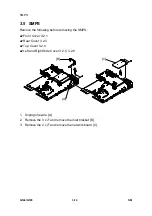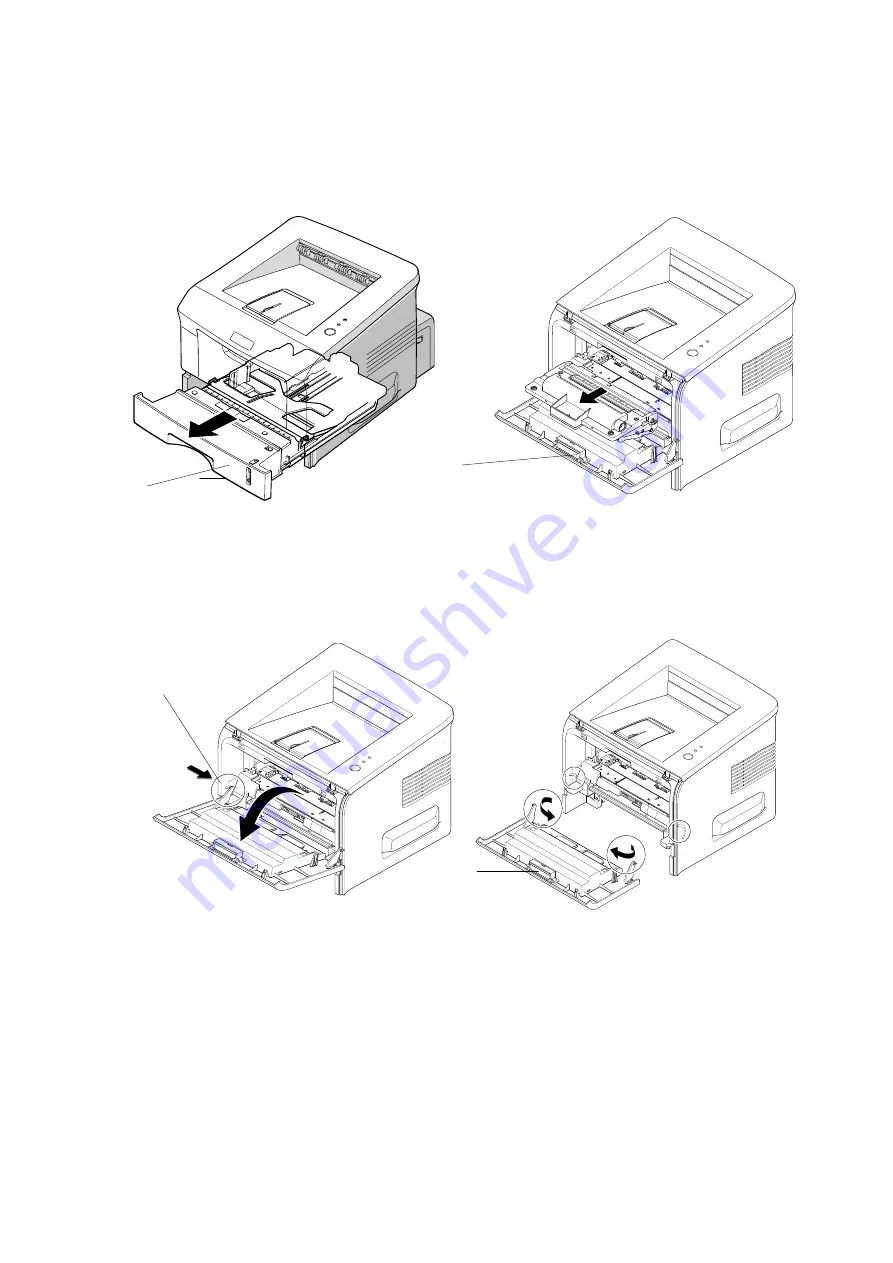
COVERS
G144/G145 3-2
SM
3.2 COVERS
3.2.1 FRONT COVER
1. Pull the cassette [A] out of the printer.
2. Open the front cover [B] and push the toner cartridge down. Remove it from the
machine.
3. Pull inward to release the hinges [C].
4. Pull the front cover [D] away from the machine.
NOTE:
To prevent damage to the toner cartridge, do not expose it to direct light for
more than a few seconds.
G144R003.WMF
G144R002.WMF
G144R004.WMF
G144R005.WMF
[A]
[B]
[C]
[D]
Summary of Contents for Aficio BP20N
Page 1: ...G144 G145 SERVICE MANUAL 002540MIU ...
Page 2: ......
Page 3: ...G144 G145 SERVICE MANUAL ...
Page 4: ......
Page 5: ...G144 G145 SERVICE MANUAL 002540MIU ...
Page 6: ......
Page 8: ......
Page 10: ......
Page 12: ......
Page 18: ......
Page 26: ......
Page 27: ...INSTALLATION ...
Page 28: ......
Page 30: ......
Page 31: ...PREVENTIVE MAINTENANCE ...
Page 32: ......
Page 34: ......
Page 35: ...REPLACEMENT AND ADJUSTMENT ...
Page 36: ......
Page 72: ......
Page 73: ...TROUBLESHOOTING ...
Page 74: ......
Page 105: ...SERVICE PROGRAM MODE ...
Page 106: ......
Page 111: ...DETAILED DESCRIPTIONS ...
Page 112: ......
Page 135: ...SPECIFICATIONS ...
Page 136: ......
Page 141: ...APPENDIX ...
Page 142: ......