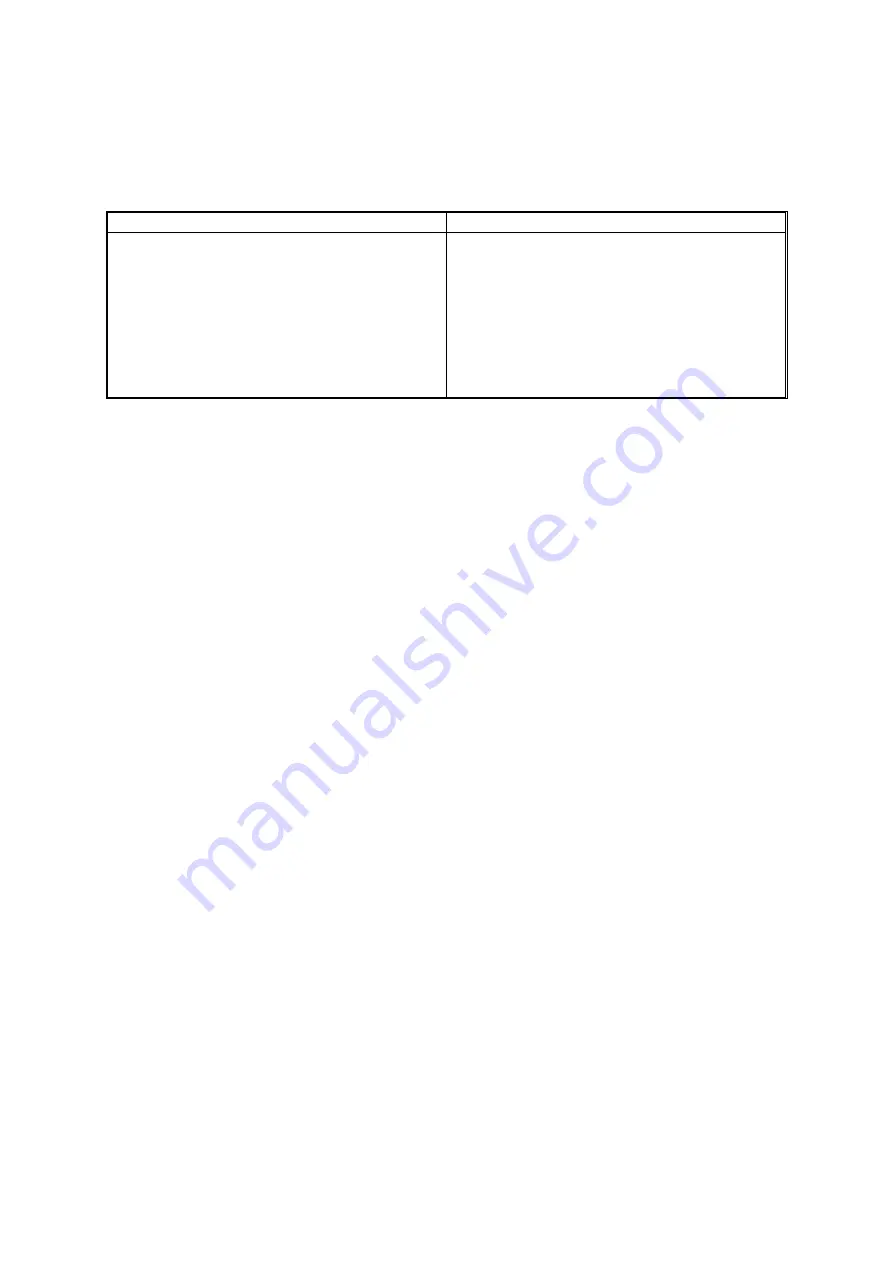
PRINTOUT PROBLEMS
G144/G145 4-16
SM
4.6.17 BLANK PAGE 2
Description:
A blank page, or several blank page (s) are printed [OR] several
blank pages are printed when the machine is turned on.
Cause Solution
1. Bad ground contacts in the OPC and/or
toner cartridge.
2. Solenoid is not functioning correctly.
1. Check if the ground OPC or the OPC
ground Zener diode is defective. Clean
the terminals on the toner cartridge and
cartridge set.
2. Perform the engine self-test mode in Tech
Mode to check if the solenoid is
functioning normally. Replace the main
PBA if the problem persists.
Summary of Contents for Aficio BP20N
Page 1: ...G144 G145 SERVICE MANUAL 002540MIU ...
Page 2: ......
Page 3: ...G144 G145 SERVICE MANUAL ...
Page 4: ......
Page 5: ...G144 G145 SERVICE MANUAL 002540MIU ...
Page 6: ......
Page 8: ......
Page 10: ......
Page 12: ......
Page 18: ......
Page 26: ......
Page 27: ...INSTALLATION ...
Page 28: ......
Page 30: ......
Page 31: ...PREVENTIVE MAINTENANCE ...
Page 32: ......
Page 34: ......
Page 35: ...REPLACEMENT AND ADJUSTMENT ...
Page 36: ......
Page 72: ......
Page 73: ...TROUBLESHOOTING ...
Page 74: ......
Page 105: ...SERVICE PROGRAM MODE ...
Page 106: ......
Page 111: ...DETAILED DESCRIPTIONS ...
Page 112: ......
Page 135: ...SPECIFICATIONS ...
Page 136: ......
Page 141: ...APPENDIX ...
Page 142: ......
















































