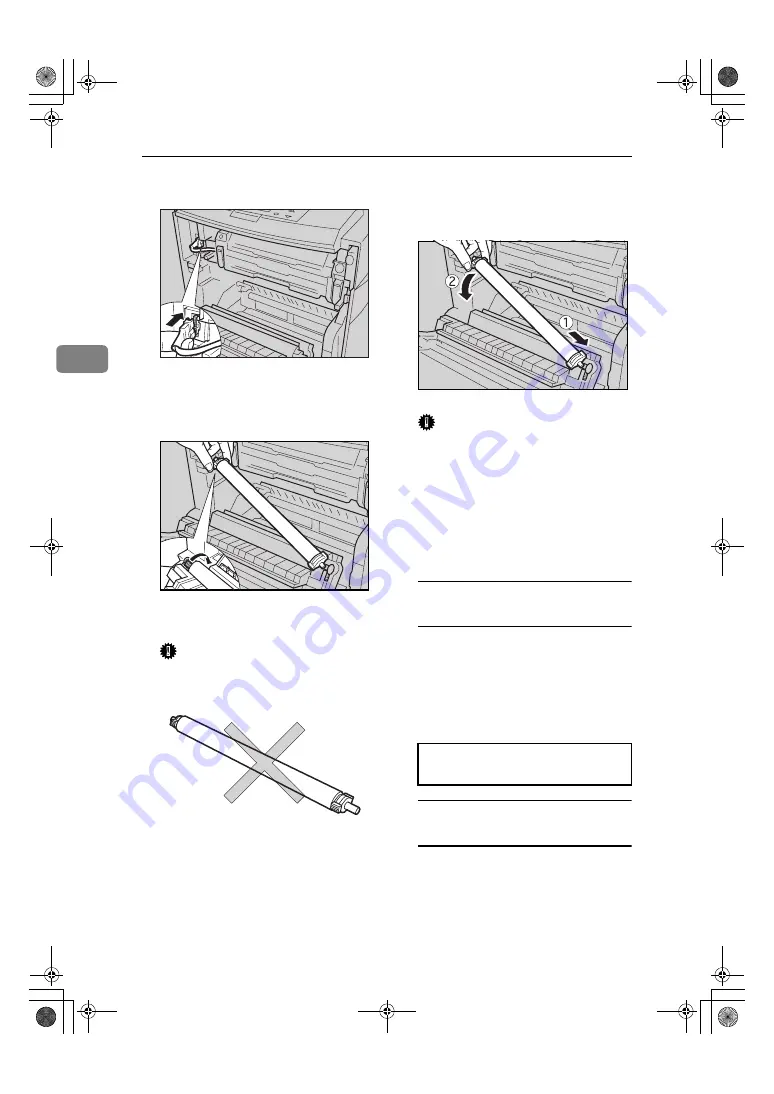
Replacing Consumables and Maintenance Kit
40
3
IIII
Push in the connector.
JJJJ
Turn the green part in the direc-
tion of the arrow, and then re-
move the transfer roller.
KKKK
Take out the new transfer roller.
Important
❒
Do not touch the roller part.
LLLL
Hold the green part as shown, and
then insert the transfer roller into
the printer.
Important
❒
The end with a longer shaft
must be on the left.
MMMM
Close the front cover slowly.
NNNN
Turn on the power.
OOOO
Make the setting from the control
panel.
When "Replace Fusing Unit"
Appears on the Panel Display
A
If the following message is on
the control panel, press the
{{{{
Es-
cape
}}}}
key for more than five
seconds. The message disap-
pears and a maintenance reset
is performed automatically.
When "Replace Fusing Unit Soon"
Appears on the Panel Display
A
Press the
{{{{
Menu
}}}}
key.
“Menu” appears on the panel
display.
ZHBH260E
ZHBH600E
ZHBH610E
Replace
Fusing Unit
ZHBH620E
AresPGBMaintGuide-F_FM.book Page 40 Friday, July 26, 2002 5:17 PM
Summary of Contents for Aficio CL3000
Page 17: ...8 AresPGBMaintGuide F_FM book Page 8 Friday July 26 2002 5 17 PM ...
Page 37: ...Paper and Other Media 28 2 AresPGBMaintGuide F_FM book Page 28 Friday July 26 2002 5 17 PM ...
Page 83: ...Troubleshooting 74 5 AresPGBMaintGuide F_FM book Page 74 Friday July 26 2002 5 17 PM ...
Page 137: ...48 Copyright 2002 ...
Page 138: ...49 EE GB UE USA G081 6630 ...
Page 142: ...ii AresPGBOptionSetup F_FM book Page ii Monday July 29 2002 1 12 PM ...
Page 144: ...2 AresPGBOptionSetup F_FM book Page 2 Monday July 29 2002 1 12 PM ...
Page 184: ...42 EE GB G081 MEMO AresPGBOptionSetup F_FM book Page 42 Monday July 29 2002 1 12 PM ...
Page 442: ...256 Operating Instructions Administrator Reference Copyright 2002 ...
Page 443: ...257 Operating Instructions Administrator Reference EE GB G081 6620 ...
Page 690: ...247 Operating Instructions Client Reference Copyright 2002 ...
Page 691: ...248 Operating Instructions Client Reference EE GB G081 6610 ...
















































