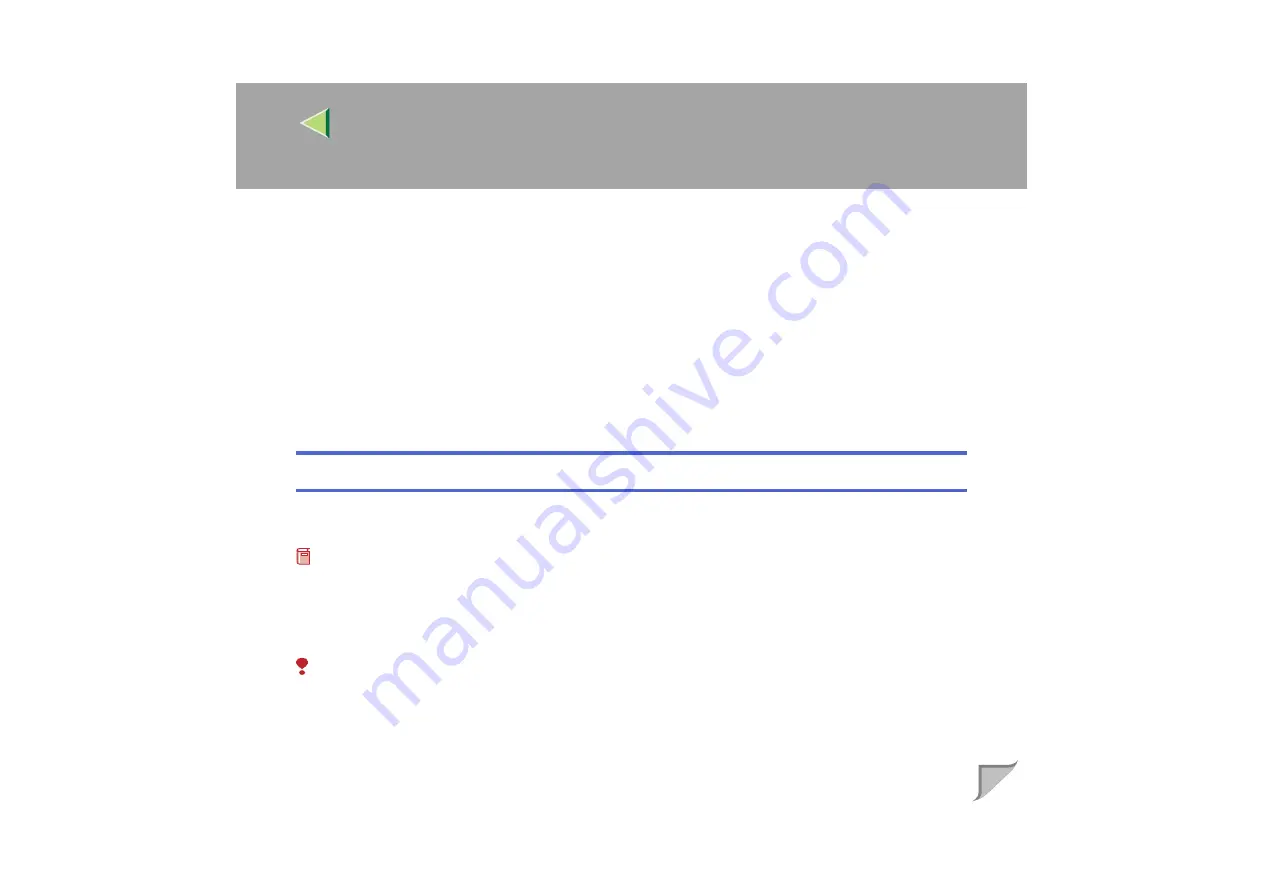
Operating Instructions
Client Reference
113
❒
If you do not want to install the printer when [Found New Hardware Wizard] starts with an oper-
ating system, which supports SCSI print, inactivate the device by following the procedures.
A
In the
[
Found New Hardware Wizard
]
dialog box, confirm that
[
This wizard helps you install
software for: Unknown
]
is displayed, and select
[
Install from a list on specific location (Ad-
vanced)
]
, and then click
[
Next>
]
.
B
When the
[
Please choose your search and installation option.
]
message appears, remove all
the selections from
[
Search for the best driver in these locations.
]
, and then click
[
Next>
]
.
C
When the
[
The wizard could not find the software on your computer for..
]
message appears,
click
[
OK
]
.
D
When the
[
Cannot Install this Hardware
]
message appears, select the
[
Don't prompt again to in-
stall the software
]
check box, and then click
[
Finish
]
.
Printing with IP over 1394
You can print by setting the IP address for this machine and the computer on which Windows XP is
installed.
Preparation
"IP over 1394" must be set on the control panel and an IP address for the IEEE 1394 (IP over 1394)
interface must be specified.
For more information about how to make printer settings, see "IEEE 1394 Configuration" in the Op-
tion Setup Guide.
Limitation
❒
When using the IEEE 1394 (IP over 1394) interface in a network, the Ethernet interface cannot be
used in the same network.
Summary of Contents for Aficio CL3000
Page 17: ...8 AresPGBMaintGuide F_FM book Page 8 Friday July 26 2002 5 17 PM ...
Page 37: ...Paper and Other Media 28 2 AresPGBMaintGuide F_FM book Page 28 Friday July 26 2002 5 17 PM ...
Page 83: ...Troubleshooting 74 5 AresPGBMaintGuide F_FM book Page 74 Friday July 26 2002 5 17 PM ...
Page 137: ...48 Copyright 2002 ...
Page 138: ...49 EE GB UE USA G081 6630 ...
Page 142: ...ii AresPGBOptionSetup F_FM book Page ii Monday July 29 2002 1 12 PM ...
Page 144: ...2 AresPGBOptionSetup F_FM book Page 2 Monday July 29 2002 1 12 PM ...
Page 184: ...42 EE GB G081 MEMO AresPGBOptionSetup F_FM book Page 42 Monday July 29 2002 1 12 PM ...
Page 442: ...256 Operating Instructions Administrator Reference Copyright 2002 ...
Page 443: ...257 Operating Instructions Administrator Reference EE GB G081 6620 ...
Page 690: ...247 Operating Instructions Client Reference Copyright 2002 ...
Page 691: ...248 Operating Instructions Client Reference EE GB G081 6610 ...
















































