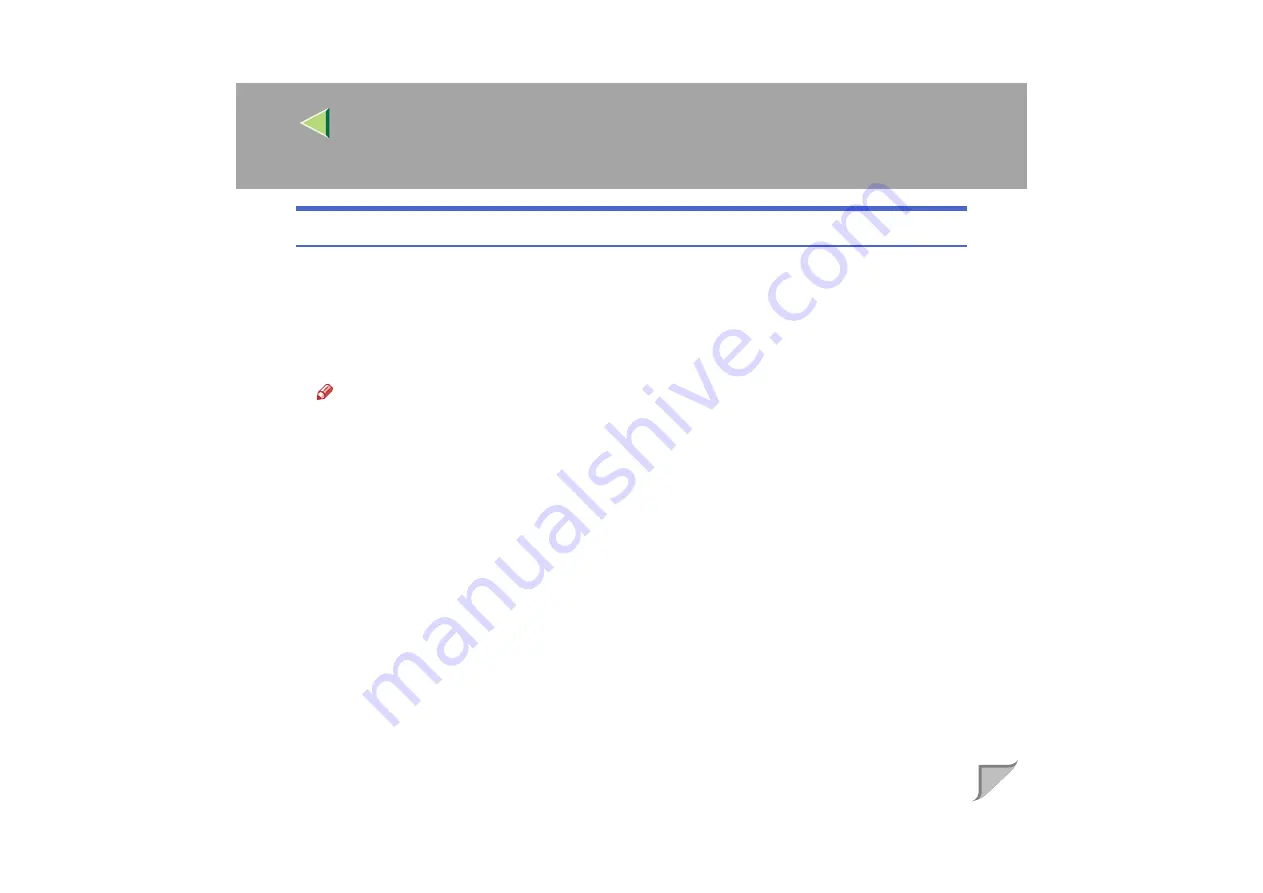
Operating Instructions
Administrator Reference
79
Setting Up as a Remote Printer
AAAA
Log on to the file server as Supervisor or a Supervisor equivalent.
BBBB
Run the SmartNetMonitor for Admin.
CCCC
Click the
[
Group
]
menu, and click
[
Search Device
]
, and then select
[
IPX/SPX
]
.
A list of printers appears.
Note
❒
If you cannot identify which printer to configure from the list of printers, print the Configuration
Page from the printer and find the desired printer. For more information about printing the Con-
figuration Page, see
p.130 “Printing a Configuration Page”
.
❒
If no printer name appears on the list, match the frame types of the IPX/SPX protocol between
the computer and printer. Use the [
Network
] dialog box of Windows to change the frame type of
the computer. For more information about changing the frame type of equipment, see
figuring the NetWare Protocol using the Control Panel”
.
DDDD
Select a printer you want to configure, and then click
[
NIB Setup Tool
]
on the
[
Tools
]
menu.
EEEE
Click to select
[
Property Sheet
]
and click
[
OK
]
.
FFFF
Click the
[
NetWare
]
tab, and then make the following settings.
A
In the
[
Print Server Name
]
box, type the name of the print server.
B
In the
[
File Server Name
]
box, type the name of the file server in which a print server is to be
created.
By clicking
[
Browse
]
, you can select a file server among those listed in the
[
Browse
]
dialog box.
C
In the
[
Print Server Operation Mode
]
group, click
[
As Remote Printer
]
.
Summary of Contents for Aficio CL3000
Page 17: ...8 AresPGBMaintGuide F_FM book Page 8 Friday July 26 2002 5 17 PM ...
Page 37: ...Paper and Other Media 28 2 AresPGBMaintGuide F_FM book Page 28 Friday July 26 2002 5 17 PM ...
Page 83: ...Troubleshooting 74 5 AresPGBMaintGuide F_FM book Page 74 Friday July 26 2002 5 17 PM ...
Page 137: ...48 Copyright 2002 ...
Page 138: ...49 EE GB UE USA G081 6630 ...
Page 142: ...ii AresPGBOptionSetup F_FM book Page ii Monday July 29 2002 1 12 PM ...
Page 144: ...2 AresPGBOptionSetup F_FM book Page 2 Monday July 29 2002 1 12 PM ...
Page 184: ...42 EE GB G081 MEMO AresPGBOptionSetup F_FM book Page 42 Monday July 29 2002 1 12 PM ...
Page 442: ...256 Operating Instructions Administrator Reference Copyright 2002 ...
Page 443: ...257 Operating Instructions Administrator Reference EE GB G081 6620 ...
Page 690: ...247 Operating Instructions Client Reference Copyright 2002 ...
Page 691: ...248 Operating Instructions Client Reference EE GB G081 6610 ...
















































