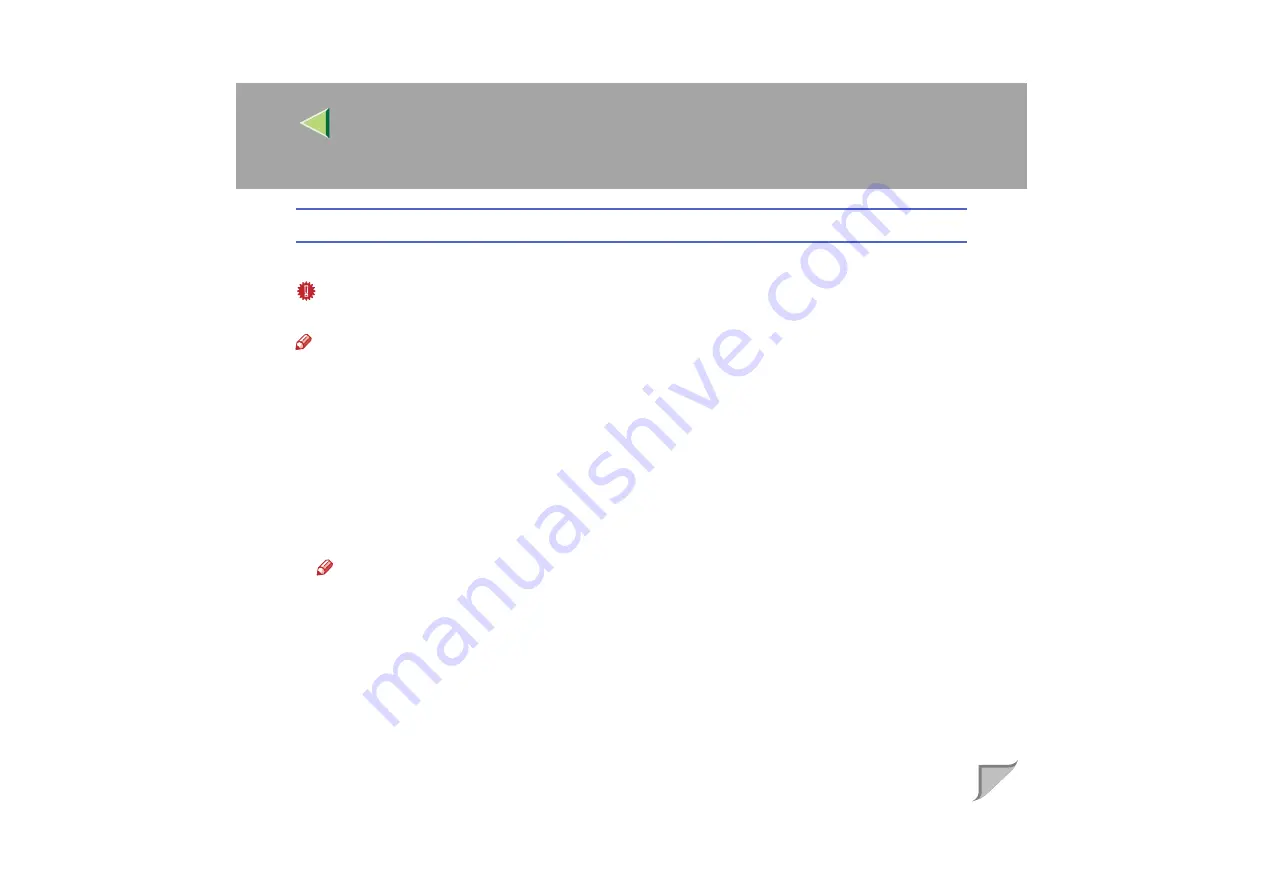
Operating Instructions
Administrator Reference
205
Changing the Password
Use the passwd command to change the remote maintenance password.
Important
❒
Be sure not to forget or lose the password.
Note
❒
The default factory password is "password".
AAAA
Type "passwd".
msh> passwd
BBBB
Type the current password.
Old password:
CCCC
Type the new password.
New password:
Note
❒
The password must consist of 3 to 8 alphanumeric characters and symbols. Upper and lower
case characters are considered unique. For example, R is different from r.
❒
The password is the same as that used in the configuration of the Network Interface Board using
a Web browse and that used in the NIB Setup Tool. If you change a password from telnet, other
passwords are also changed.
DDDD
Type the new password once again.
Retype new password:
Summary of Contents for Aficio CL3000
Page 17: ...8 AresPGBMaintGuide F_FM book Page 8 Friday July 26 2002 5 17 PM ...
Page 37: ...Paper and Other Media 28 2 AresPGBMaintGuide F_FM book Page 28 Friday July 26 2002 5 17 PM ...
Page 83: ...Troubleshooting 74 5 AresPGBMaintGuide F_FM book Page 74 Friday July 26 2002 5 17 PM ...
Page 137: ...48 Copyright 2002 ...
Page 138: ...49 EE GB UE USA G081 6630 ...
Page 142: ...ii AresPGBOptionSetup F_FM book Page ii Monday July 29 2002 1 12 PM ...
Page 144: ...2 AresPGBOptionSetup F_FM book Page 2 Monday July 29 2002 1 12 PM ...
Page 184: ...42 EE GB G081 MEMO AresPGBOptionSetup F_FM book Page 42 Monday July 29 2002 1 12 PM ...
Page 442: ...256 Operating Instructions Administrator Reference Copyright 2002 ...
Page 443: ...257 Operating Instructions Administrator Reference EE GB G081 6620 ...
Page 690: ...247 Operating Instructions Client Reference Copyright 2002 ...
Page 691: ...248 Operating Instructions Client Reference EE GB G081 6610 ...
















































