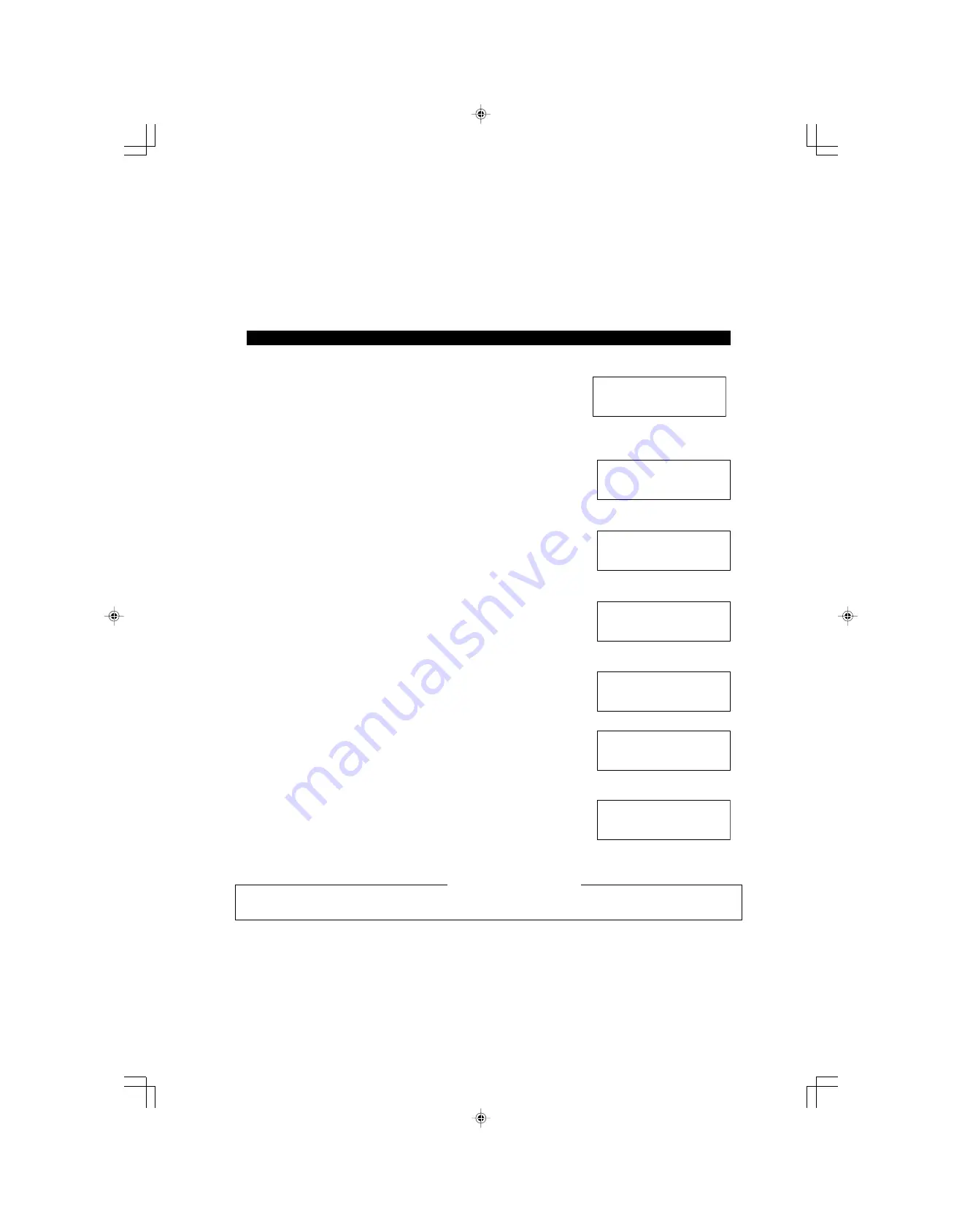
2-19
8.4 Performing Test Print
Perform test print according to the procedure below. For details about performing test print, see Operating
Instructions attached to the CD-ROM.
Procedure for performing test print
(a)
Ensure that the control panel is displaying Ready.
Tray 1: A4
Ready
(b) Press ONLINE key.
Tray 1: A4
Not Ready
(c)
Press MENU key. (First)
Tray 1: A4
Test Menu
(d) Press MENU key. (Second)
Tray 1: A4
TestPrint
(e)
Press MENU key. (Third)
Test print starts and the display blinks while printing.
When test print ends, the printer enters offline mode.
Tray 1: A4
TestPrint
(f)
Press ONLINE key.
Tray 1: A4
Ready
If you find an error in the printed test pattern, see Operating Instructions attached to the CD-ROM.
If a printing error occurs:
Tray 1: A4
Not Ready










































