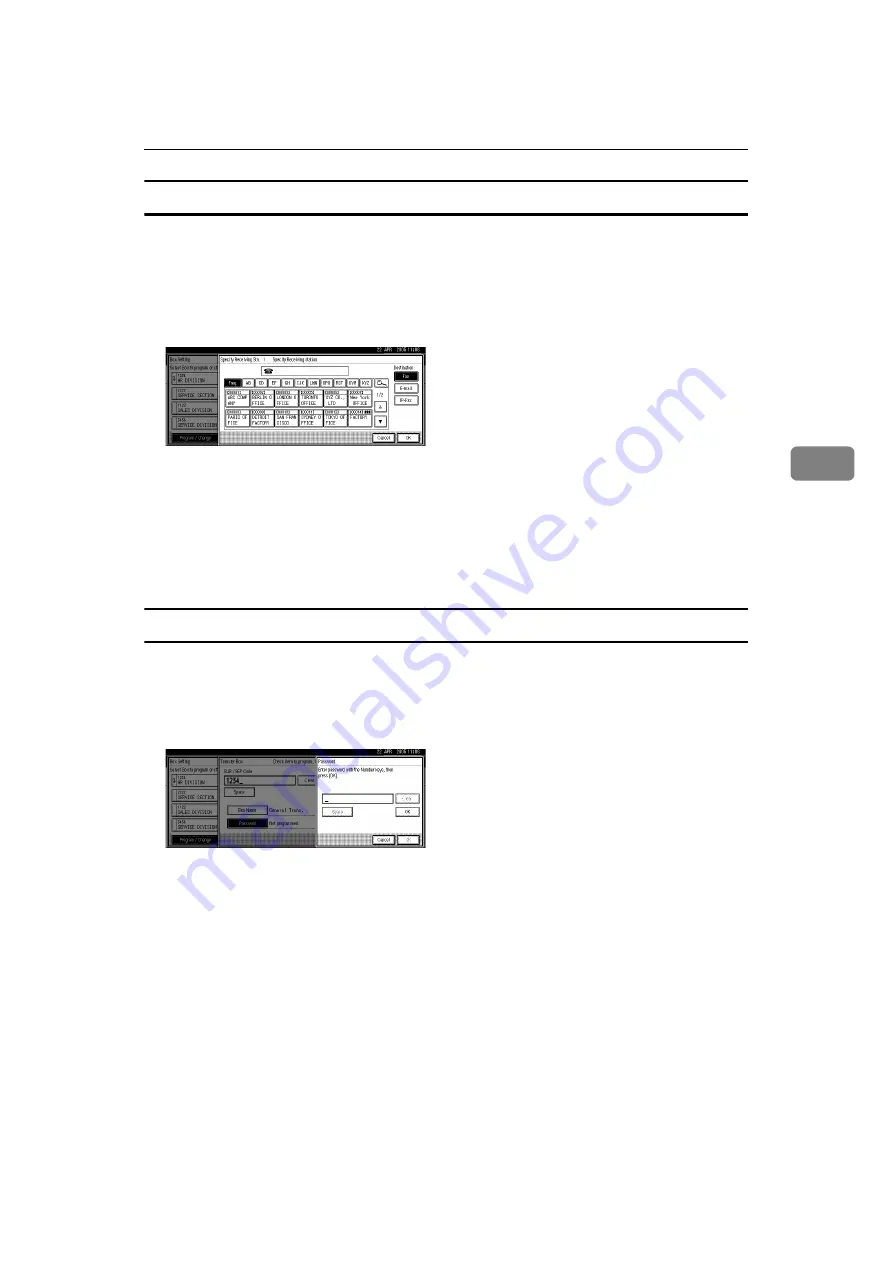
Box Settings
155
4
Programming End Receivers
This section describes how to program End Receivers of Transfer Box.
A
Select an End Receiver.
You can store five Receiving Station.
B
Specify End Receivers with Destination keys, and then press
[
OK
]
.
You can change the display to the fax destination, Internet fax destination,
and IP-Fax destination using the key on the left side of the display.
A reception station can also be registered as a group destination. In such a
case, a maximum of 500 parties including End Receivers 1-5 can be specified
in a group.
To register another End Receiver, repeat from step
.
Programming a password
This section describes how to program a password for the Transfer Box.
A
Press
[
Password
]
.
B
Enter a password, and then press
[
OK
]
.
If you make a mistake, press
[
Clear
]
or the
{
Clear/Stop
}
key before pressing
[
OK
]
, and then try again.
C
Re-enter the password, and then press
[
OK
]
.
If you make a mistake, press
[
Clear
]
or the
{
Clear/Stop
}
key before pressing
[
OK
]
, and then try again.
To change the password after pressing
[
OK
]
, press
[
Change
]
and repeat steps
and
[
Cancel
]
and repeat from step
Summary of Contents for Aficio IS 2425
Page 168: ...Facsimile Features 160 4 ...
Page 188: ...Scanner Features 180 6 ...
Page 262: ...Registering Addresses and Users for Facsimile Scanner Functions 254 7 ...
Page 266: ...Other User Tools 258 8 ...
Page 286: ...278 AE AE D008 6902 ...
















































