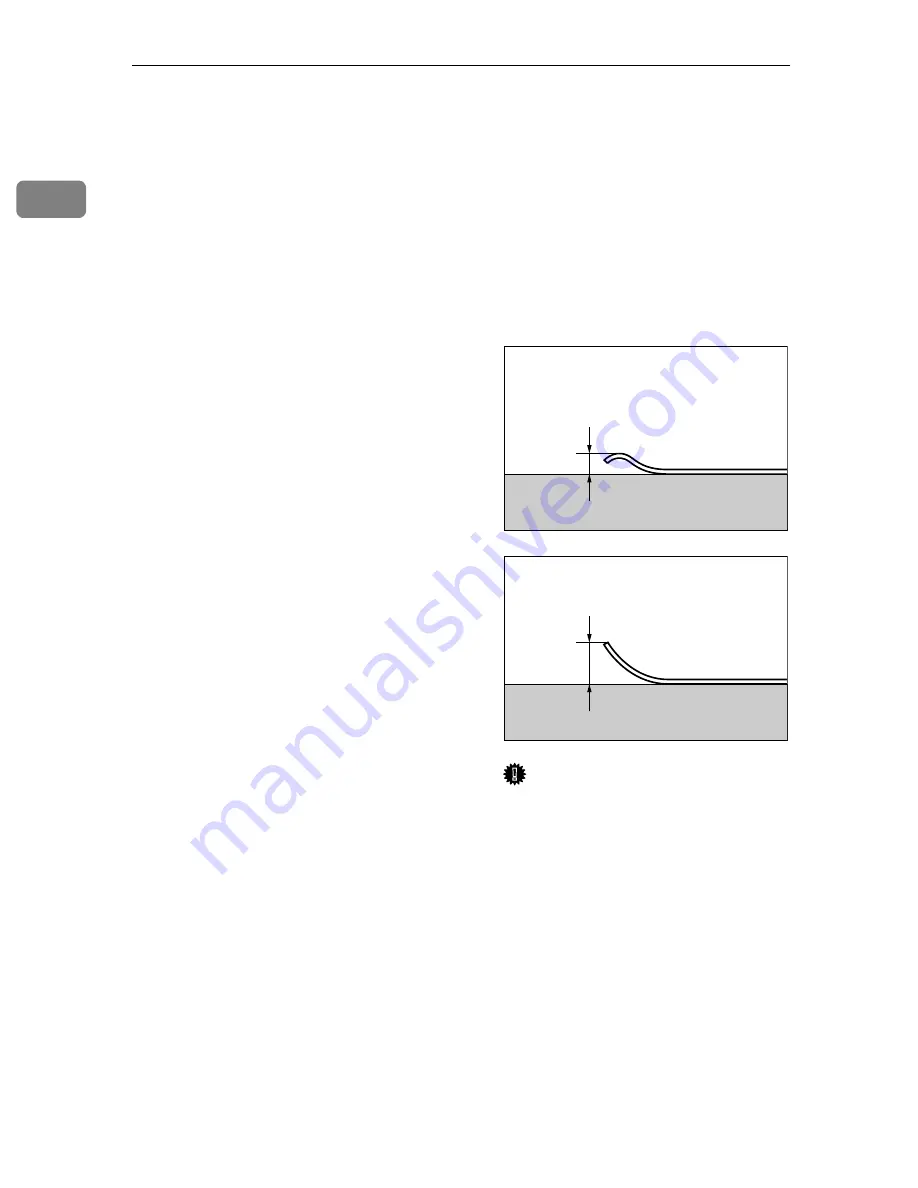
Setting the Document
6
1
Setting Documents in the Automatic
Document Feeder (ADF)
Multiple documents can be set in the
automatic document feeder(ADF). In
this manual, documents that can be
set in the Automatic Document Feed-
er (ADF) are called "sheet docu-
ments". Not only can documents set
in the Automatic Document Feeder
(ADF) be scanned on one side, they
can be scanned on both sides.
❖
❖
❖
❖
Documents that cannot be set in the
Automatic Document Feeder (ADF)
• Documents that do not match
the size and paper weight of
documents that can be set
• Documents with staples, clips,
glue, etc.
• Documents with holes and rips
• Documents with bends, folds,
and wrinkles
• Pasted documents
• Wet documents
• Documents not made of paper
• Documents with coating (CFF,
etc.)
• Photos, documents that are
prints or printed photos
• Thermal fax paper, art paper,
aluminum foil, carbon paper,
processed paper with conduc-
tive paper on the back
• Documents with projecting parts
such as indices or attached lines
• Documents that do not slide
easily such as tracing paper
(translucent paper)
• Documents that are thin and
soft, such as registration paper
• Documents that have an unsuit-
able thickness such as postal
cards
• Documents that are bound, such
as books
• Documents that are transparent
such as OHP film,or tracing paper
• Documents that have curls such
as shown in the illustration below
Important
❒
Setting documents that should
not be set in the Automatic Doc-
ument Feeder (ADF) can cause
jams and break downs. Place
these documents on the Contact
Glass.
❖
❖
❖
❖
Advice when Setting documents in
the Automatic Document Feeder
(ADF)
• Do not set more documents
than indicated.
• For document sizes that can be
automatically detected, refer to
P.1
“Document Sizes that can be
Scanned Automatically”
.
5mm(0.2") or more
10mm(0.4") or more
Summary of Contents for Aficio IS330DC
Page 1: ......
Page 2: ......
Page 3: ......
Page 4: ......
Page 30: ...Scanning Documents 16 2...
Page 38: ...Troubleshooting 24 3...
Page 48: ...Color Scanner Operating Instructions Scanner Reference UE USA G412 6665...















































