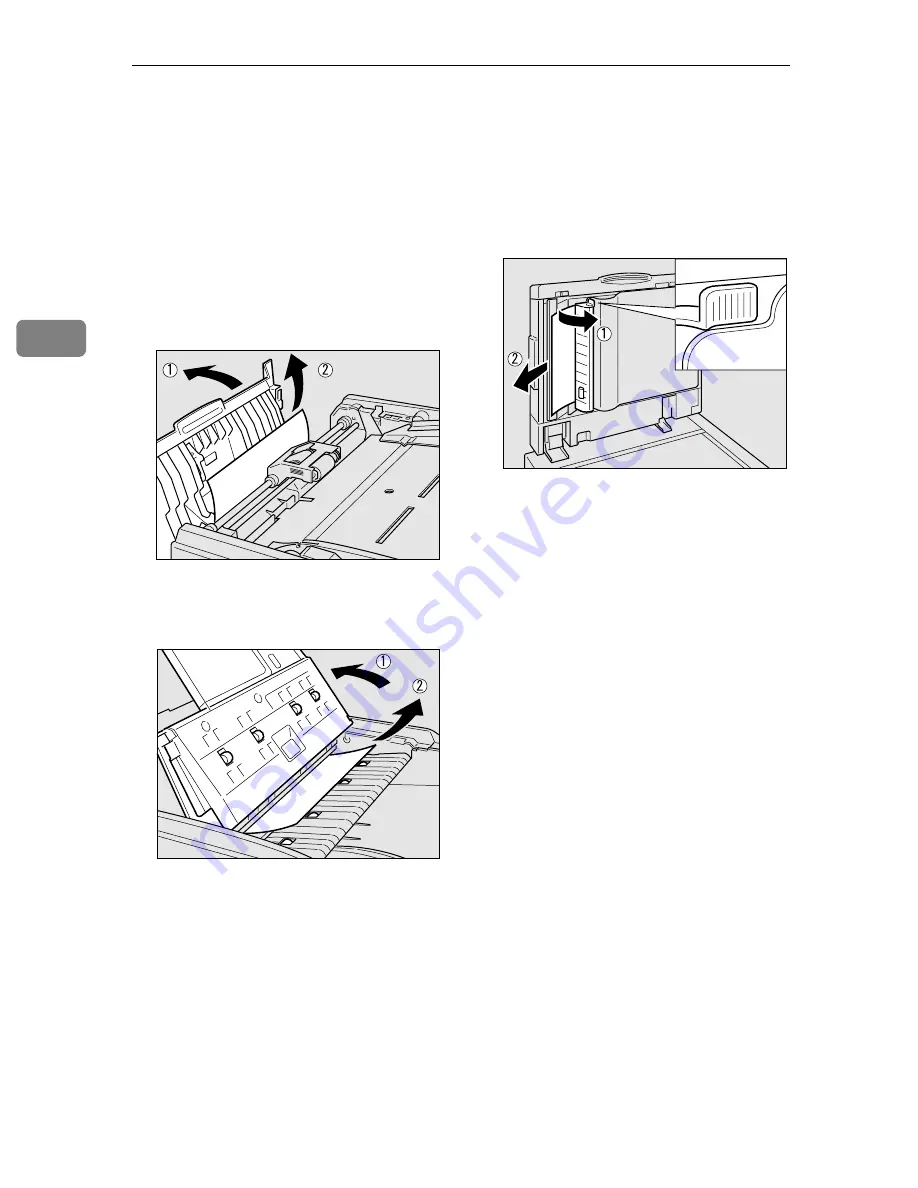
Troubleshooting
20
3
When a Document is Jammed inside the
Automatic Document Feeder (ADF)
Follow the procedure below when a
document is jammed inside the Auto-
matic Document Feeder (ADF).
A
Open the cover of the Automatic
Document Feeder (ADF). If there
is a jammed document, remove it.
B
Open the Document Tray. If there
is a jammed document, remove it.
C
Open the Automatic Document
Feeder (ADF).
D
Lower the green knob. If there is a
jammed document, remove it.
E
Close the Automatic Document
Feeder (ADF).
ZDLH230E
ZDLH240E
ZDLH250E
Summary of Contents for Aficio IS330DC
Page 1: ......
Page 2: ......
Page 3: ......
Page 4: ......
Page 30: ...Scanning Documents 16 2...
Page 38: ...Troubleshooting 24 3...
Page 48: ...Color Scanner Operating Instructions Scanner Reference UE USA G412 6665...














































