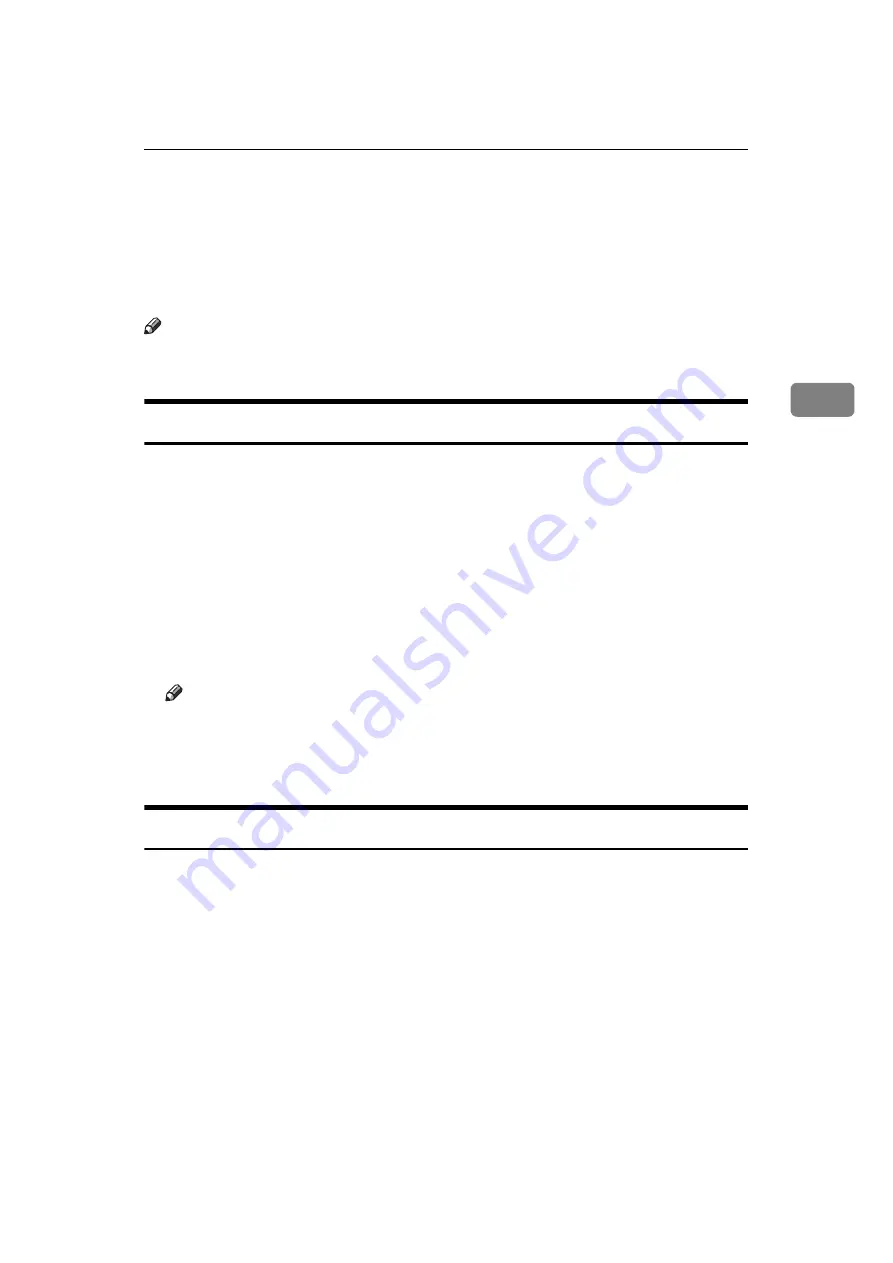
Reception Modes
121
3
Reception Modes
There are two ways you can set up the machine to handle incoming calls:
• Manual Reception (the optional handset or an external telephone required)
• Auto Reception
Note
❒
The optional handset or an external telephone is required to use this machine
as a telephone.
Manual Reception
When a telephone call comes in, the machine rings. If the call is a fax document,
you must switch manually to facsimile mode.
A
When the machine rings, pick up the optional handset or the handset of the
external telephone.
B
If you hear beeps, press the
{
Start
}
key or the User Function key pro-
grammed with Start Manual Reception. (The
{
Start
}
key is only available in
facsimile mode when an original is not placed.)
C
Replace the optional handset or the handset of the external telephone. The
machine will start receiving.
Note
❒
When the operation switch is off, even if the main power switch is on, you
cannot operate this machine using only the optional handset or the hand-
set of the external telephone. You must first press the operation switch to
turn on the machine.
Auto Reception
When a telephone call comes in, the machine automatically receives it as a fax
document. Use this setting on a dedicated fax line.
Summary of Contents for Aficio MP 1600
Page 10: ...viii ...
Page 22: ...12 ...
Page 126: ...Send Settings 116 2 ...
Page 148: ...Reception 138 3 ...
Page 166: ...Changing Confirming Communication Information 156 4 ...
Page 190: ...Fax via Computer 180 5 ...
Page 202: ...192 EN USA B843 7623 ...
Page 204: ...FAX Option Type 2000 Operating Instructions Facsimile Reference EN USA B843 7623 ...
















































