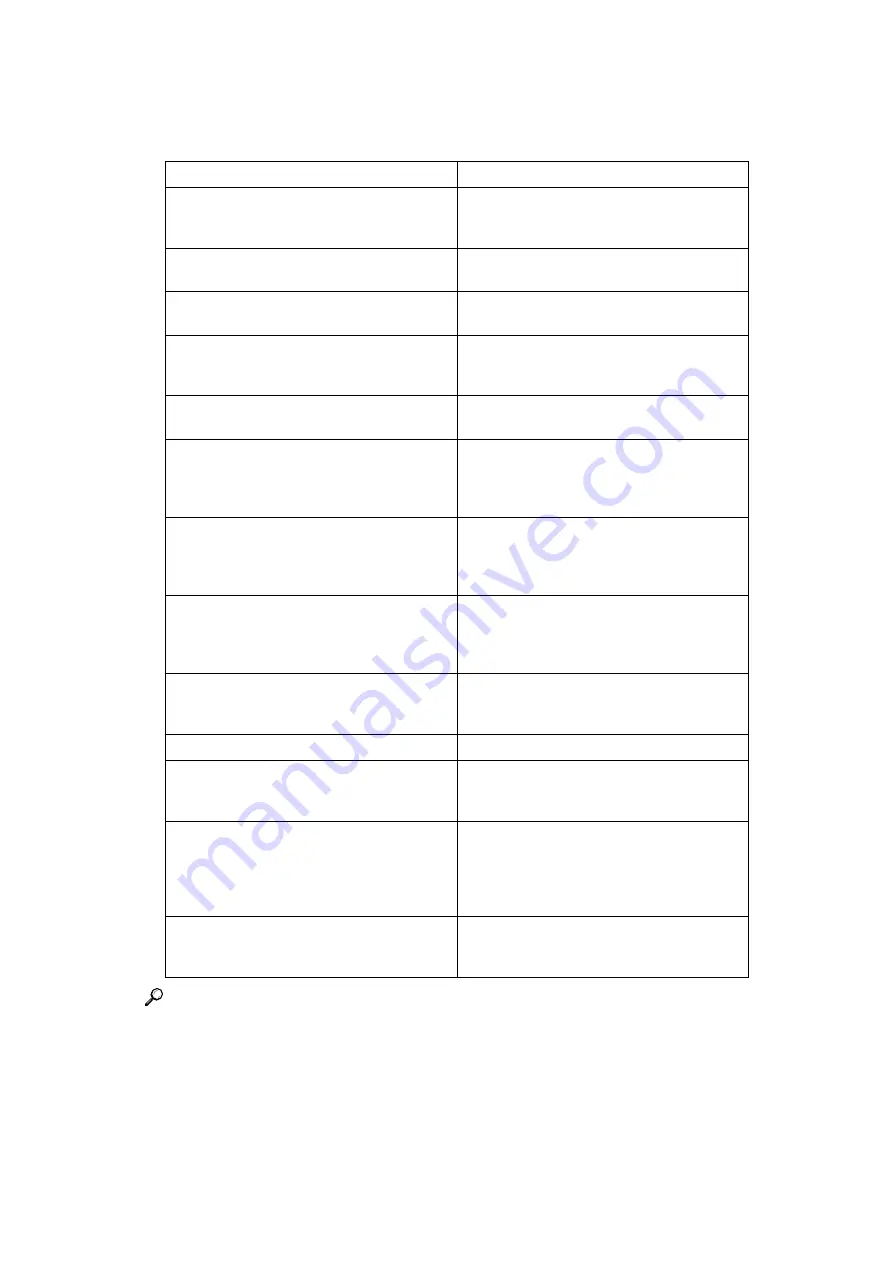
11
❖
Administrator Tools
Reference
“Fax Features”, General Settings Guide
Function name
Description
Print Journal
Prints a Journal. Up to 50 of the latest results
of transmission/delivery results can be
checked on this machine.
Print TX Standby File List
Use this function to print the transmission
standby file list.
Communication Page Count
Checks the transmission and reception, and
totals on the display.
Memory Lock
When you switch Memory Lock on, received
documents are stored in memory and not
printed automatically.
Forwarding
Specify whether or not received fax messages
are to be forwarded to a programmed receiver.
Folder TX Result Report
When a folder is included in the forwarding
destination or the forwarding destination by
special sender, the specified destination will
be notified of the results of forwarding.
Parameter Setting
Parameter Setting allow you to customize
various settings to suit your needs. To
change function settings, set the Parameter
Switches.
Program Special Sender
Program/Change/Delete Special Senders,
perform initial setup, and print the Special
Sender List. You can set functions for each
sender if Special Senders are preprogrammed.
Program Memory Lock ID
Program a Memory Lock ID to be entered be-
fore printing documents when the Memory
Lock function is activated.
Select Dial/Push Phone
Use this function to select a line type.
G3 Analog Line
You need to make the following settings for
the G3 Analog Line before you connect the
machine to a standard G3 analog line.
RDS On/Off
If your machine has a problem, a service rep-
resentative can perform various diagnostic
tasks over the telephone line from the service
station to try to find out what is wrong with
your machine.
Menu Protect
Using Menu Protect, you can prevent unau-
thenticated users from changing the user
tools.
Summary of Contents for Aficio MP 1600
Page 10: ...viii ...
Page 22: ...12 ...
Page 126: ...Send Settings 116 2 ...
Page 148: ...Reception 138 3 ...
Page 166: ...Changing Confirming Communication Information 156 4 ...
Page 190: ...Fax via Computer 180 5 ...
Page 202: ...192 EN USA B843 7623 ...
Page 204: ...FAX Option Type 2000 Operating Instructions Facsimile Reference EN USA B843 7623 ...
















































