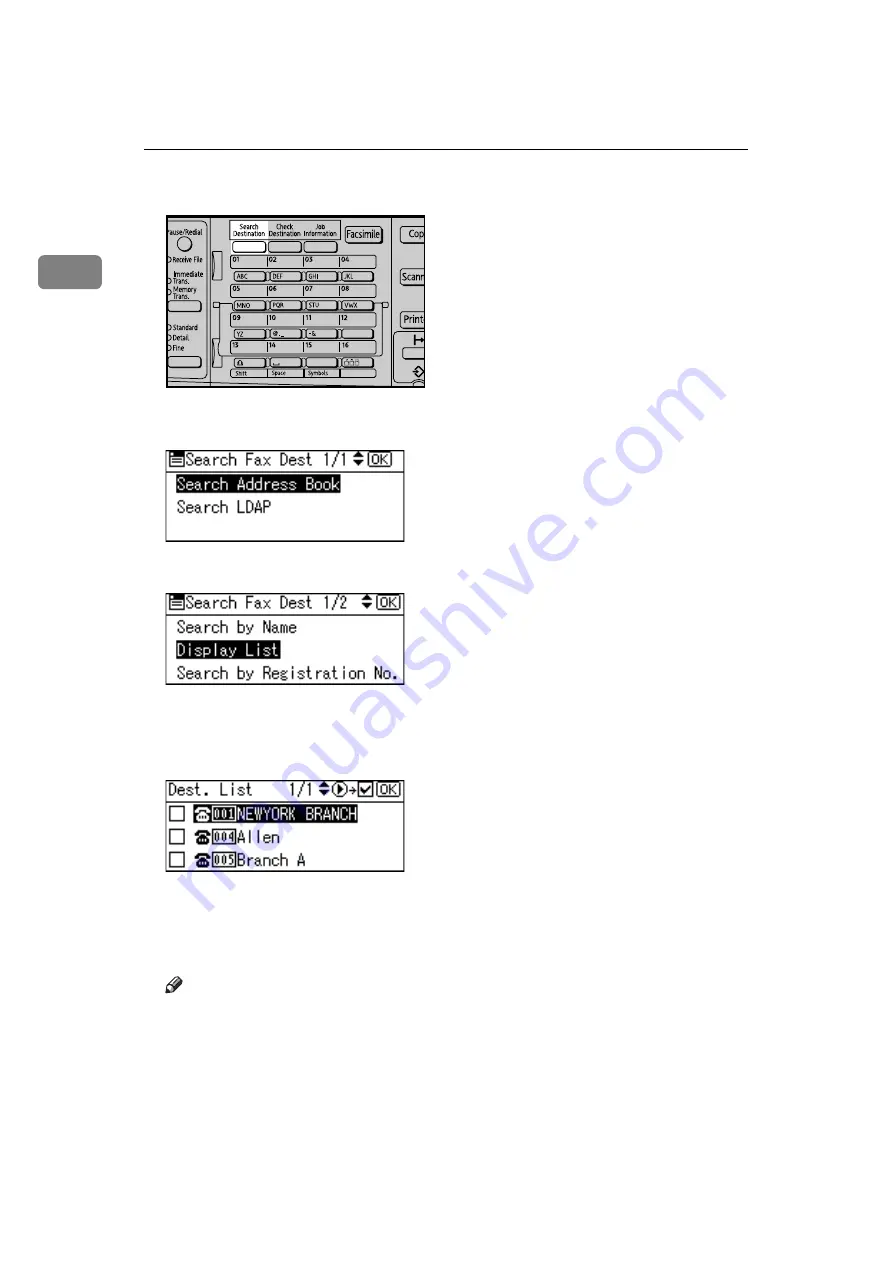
Transmission
70
1
B
Press the
{
Search Destination
}
key.
C
Select
[
Search Address Book
]
using
{U}
or
{T}
, and then press the
{
OK
}
key.
D
Select
[
Display List
]
using
{U}
or
{T}
, and then press the
{
OK
}
key.
Destinations appear in registration number order.
E
Select a destination using
{U}
or
{T}
, and then press
{V}
to specify it (put
a tick against it).
Multiple destinations can be selected.
Press
{W}
to deselect a destination.
F
Press the
{
OK
}
key.
Note
❒
You cannot specify destinations twice. If you try, the “
This destination
has already been programmed.
” message appears. Press
[
Exit
]
to return
to the standby screen.
❒
Press
[
Add Dest
]
to specify other destinations.
ARX034S
Summary of Contents for Aficio MP 1600
Page 10: ...viii ...
Page 22: ...12 ...
Page 126: ...Send Settings 116 2 ...
Page 148: ...Reception 138 3 ...
Page 166: ...Changing Confirming Communication Information 156 4 ...
Page 190: ...Fax via Computer 180 5 ...
Page 202: ...192 EN USA B843 7623 ...
Page 204: ...FAX Option Type 2000 Operating Instructions Facsimile Reference EN USA B843 7623 ...
















































