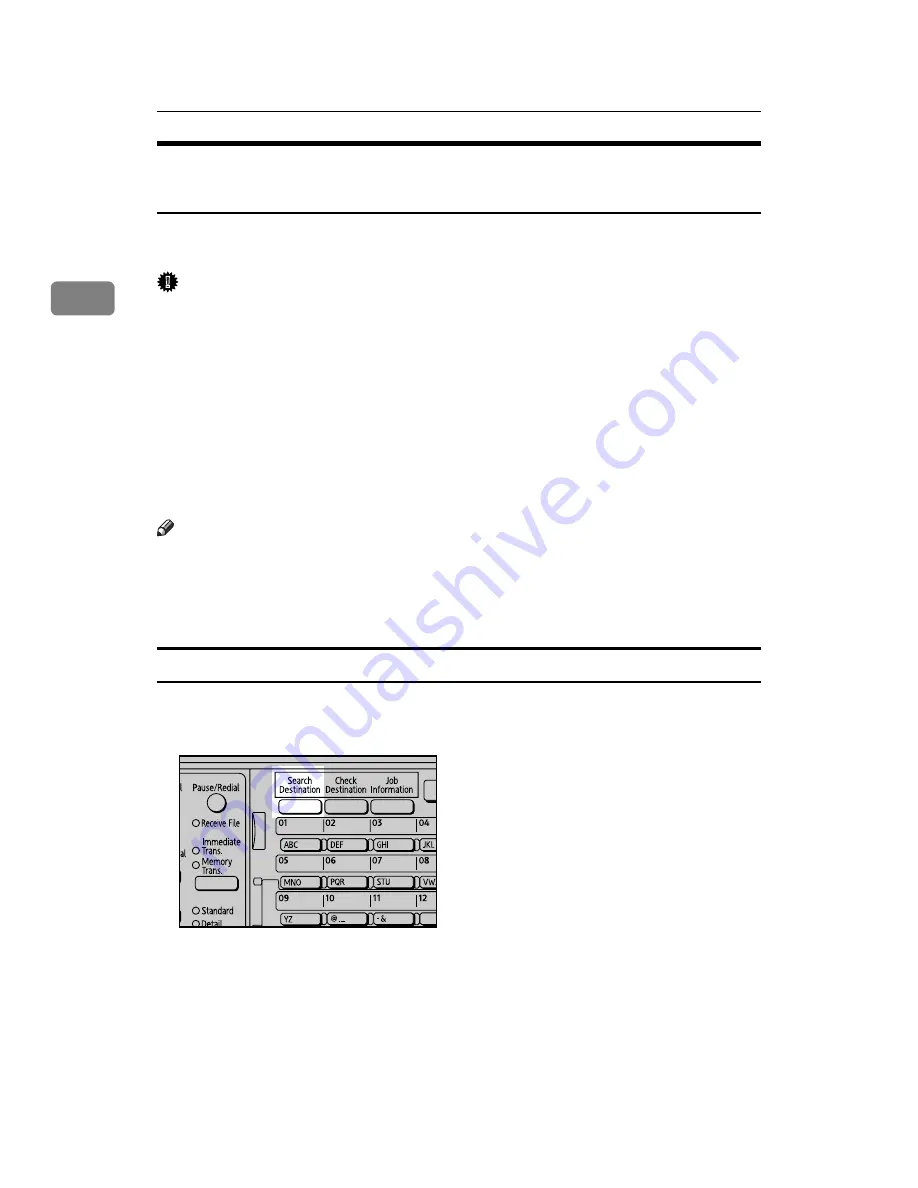
Sending Scan Files by Scan to Folder
48
2
Selecting a Destination Registered in the Machine's Address
Book
This section explains how to select a destination from the machine’s address
book.
Important
❒
To use this function, you must register destinations in
[
System Settings
]
in ad-
vance.
There are four methods of selecting a destination that is registered in the ma-
chine's address book:
• Select a destination from the list
• Enter the destination's registration number
• Search for a destination by name
• Search for a destination by folder path
Note
❒
If you have specified the protection code for accessing the address book, the
screen for entering the protection code appears.
❒
Depending on the security settings, some destinations may not appear in the
destination list.
Selecting a destination folder from the list
Use the following procedure to select a destination from the list.
A
Press the
{
Search Destination
}
key.
The illustration is an example. The actual appearance may be different.
ZZZ610S
















































