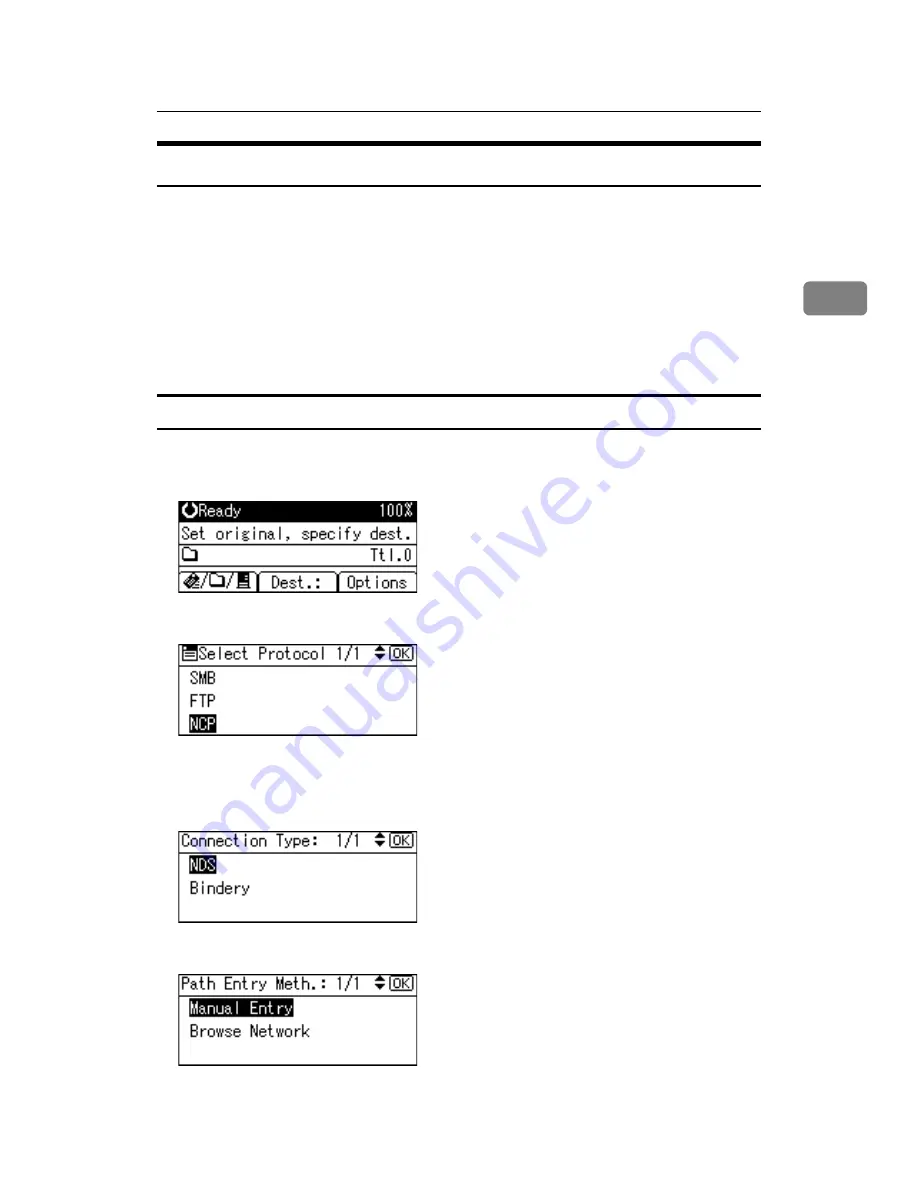
Specifying Scan to Folder Destinations
61
2
Sending Scan Files to NetWare Server
This section explains how to specify destinations when sending files to NetWare
server.
The NetWare folder of the destination can be specified in an NDS tree or on a
NetWare Bindery server, depending on the NetWare environment. Consult
your administrator.
You can send a file to NetWare server by any of the following methods:
• Enter the destination path manually
• Specify the destination folder path by browsing
Entering the path to a destination folder
Enter the destination folder path of the NetWare server directly.
A
Press
[
Dest.:
]
.
B
Select
[
NCP
]
, and then press the
{
OK
}
key.
C
Select the connection type, and then press the
{
OK
}
key.
Select
[
NDS
]
to specify a folder in the NDS tree. Select
[
Bindery
]
to specify a
folder on the NetWare Bindery server.
D
Select
[
Manual Entry
]
, and then press the
{
OK
}
key.
















































