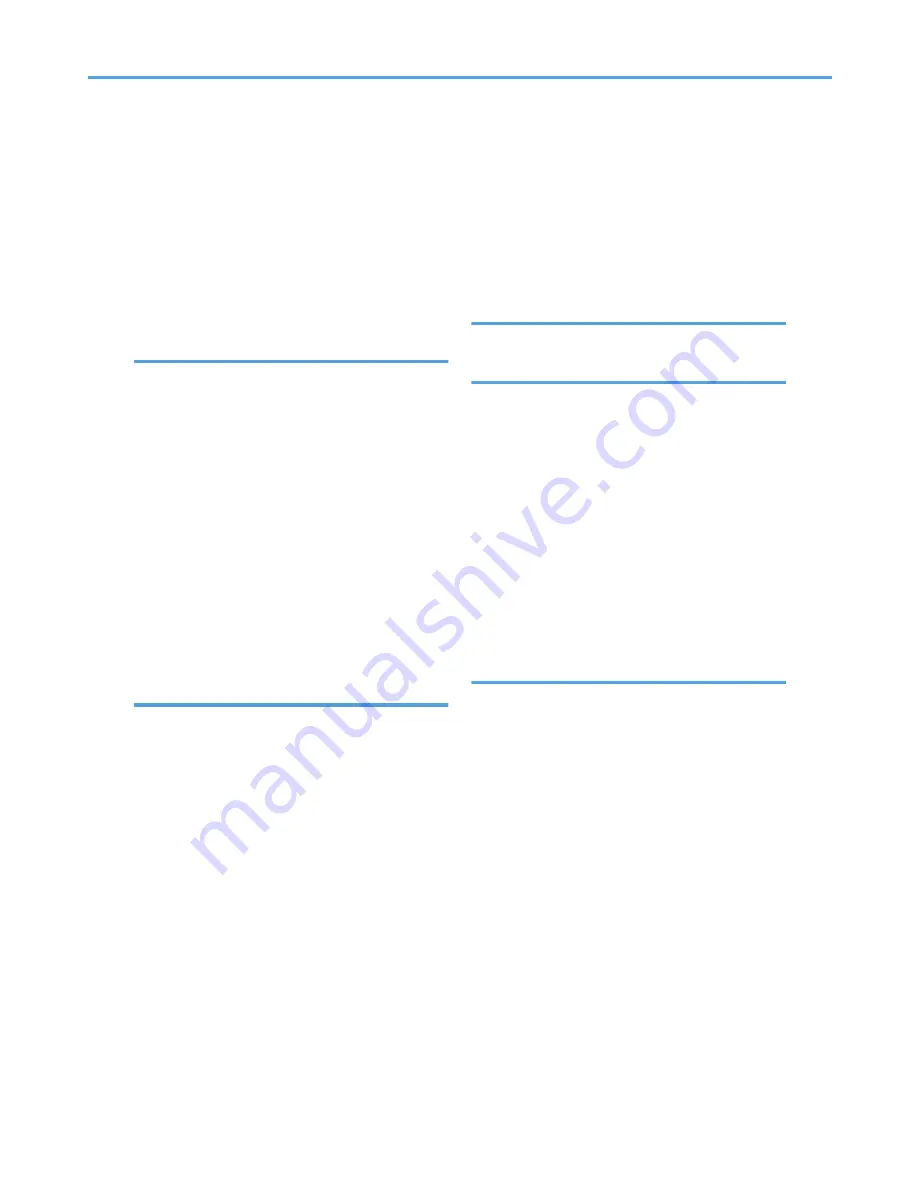
Network connection................................................
9
Network delivery scanner....................................
12
Note..........................................................
16, 26, 27
Notes to users in the state of California...............
27
Notes to users in the United States of America.......
................................................................................
26
Notice.....................................................................
14
Number keys...................................................
43, 84
Numbers.................................................................
91
O
Off mode................................................................
24
OHP transparencies..........................................
9, 71
OK key.............................................................
45, 46
On Hook Dial key.................................................
42
Online key..............................................................
44
Opening manuals from the [Start] menu.............
95
Opening manuals from the CD-ROM..................
96
Opening manuals from the icon...........................
95
Operating instructions...........................................
95
Operation switch......................................
38, 45, 54
Optimum environmental conditions...................
100
Orientation-fixed paper........................................
61
Original key...........................................................
44
Other items.............................................................
40
P
Paper................................................................
33, 59
Paper sizes.......................................................
64, 71
Paper storage........................................................
77
Paper tray..................................................
38, 64, 71
Paper tray unit...........................
38, 40, 67, 71, 118
Paper types............................................................
71
Paperless fax transmission....................................
10
Password................................................................
12
Pause key...............................................................
44
Pause/Redial key..................................................
44
PCL........................................................................
107
PDF manuals......................................................
8, 93
Power...............................................................
54, 55
Power cable plug................................................
104
Power connection................................................
101
Power supply.........................................................
54
Power switch symbols...........................................
22
Printed manuals........................................................
8
Printer.................................................................
9, 52
Printer driver............................................
49, 50, 107
Printer Drivers and Utilities........
107, 109, 110, 112
Printer key...............................................................
43
Printer/Scanner unit..............................................
40
Printing a PDF file directly.......................................
9
Q
Quick Dial keys...............................................
44, 84
R
Reading the display panel....................................
46
Receive File indicator............................................
42
Recommended paper sizes and types.................
71
Redial key..............................................................
44
Reduce......................................................................
9
Register/Change/Delete.....................................
33
Regulations.............................................................
26
Removable memory device..................................
12
Replacing toner.....................................................
80
Required space...................................................
101
Resolution key........................................................
44
Right cover.............................................................
38
S
Safety information.................................................
17
Safety information labels......................................
22
Safety precautions to be followed.......................
17
Sample Print.............................................................
9
Saving paper...........................................................
9
Scanner..................................................................
52
Scanner Driver and Utilities..............
107, 109, 110
Scanner key...........................................................
43
Scroll keys.................................................
43, 47, 84
SD card..................................................................
12
Search Destination key.........................................
42
Searching by Keyword.........................................
33
Searching by what you want to do......................
29
Security functions...................................................
12
Selecting the paper size with User Tools.............
69
Selection keys..................................................
43, 46
Sending faxes when toner has run out................
81
Sending scan files by e-mail.................................
12
125
Summary of Contents for Aficio MP 171
Page 2: ......
Page 29: ...28 ...
Page 37: ...1 Simple Search 36 1 ...
Page 59: ...2 Getting Started 58 2 ...
Page 63: ...Paper Orientation BRA020S 3 Adding Paper 62 3 ...
Page 79: ...3 Adding Paper 78 3 ...
Page 90: ...Keyboard Type A BRA036S Keyboard Type B BRA037S Entering Text 89 5 ...
Page 91: ...Keyboard Type C BRA038S Keyboard Type D BRA039S 5 Entering Text 90 5 ...
Page 107: ...7 Remarks 106 7 ...
Page 123: ...8 Appendix 122 8 ...
Page 128: ...MEMO 127 ...
Page 129: ...MEMO 128 EN USA D069 6752 ...
Page 130: ...Copyright 2008 ...
Page 133: ......
Page 142: ...10 ...
Page 156: ...1 Placing Originals 24 1 ...
Page 198: ...3 Copier Features 66 3 ...
Page 202: ...4 Appendix 70 4 ...
Page 205: ...Copyright 2008 ...
Page 210: ......
Page 263: ... For details about envelopes see Envelopes About This Machine 2 Printing Documents 54 2 ...
Page 265: ... p 58 Printing on both sides of sheets p 111 System 2 Printing Documents 56 2 ...
Page 271: ...2 pages per sheet BMF018S BMF023S BMF024S 4 pages per sheet BMF019S 2 Printing Documents 62 2 ...
Page 273: ... Only the PCL6 printer driver is supported 2 Printing Documents 64 2 ...
Page 275: ...BAC016S Set Collate when using the PCL printer driver 2 Printing Documents 66 2 ...
Page 283: ...2 Printing Documents 74 2 ...
Page 328: ...The Default setting is On p 105 Accessing User Tools PS Menu 119 5 ...
Page 341: ...MEMO 132 GB GB EN USA AE AE D468 ...
Page 342: ...Copyright 2008 ...
Page 343: ...Operating Instructions Printer Reference D468 6701 EN USA ...
Page 346: ......
Page 361: ... p 203 E mail Settings p 205 IP Fax Settings 16 ...
Page 467: ...2 Other Transmission Features 122 2 ...
Page 487: ... p 226 Parameter Settings 3 Reception 142 3 ...
Page 495: ...3 Reception 150 3 ...
Page 515: ...4 Confirming Communication Information 170 4 ...
Page 585: ...8 Press the User Tools Counter key 6 Fax Features 240 6 ...
Page 607: ...7 Appendix 262 7 ...
Page 614: ...Copyright 2008 ...
Page 618: ......
Page 668: ...1 Sending Scan Files by E mail 50 1 ...
Page 698: ...2 Sending Scan Files to Folders 80 2 ...
Page 704: ... p 95 Changing a Scan Profile 3 Sending Scan Files Using WSD 86 3 ...
Page 716: ...3 Sending Scan Files Using WSD 98 3 ...
Page 744: ...5 Delivering Scan Files 126 5 ...
Page 772: ...7 Various Scan Settings 154 7 ...
Page 805: ...MEMO 187 ...
Page 806: ...MEMO 188 GB GB EN USA AE AE D468 ...
Page 807: ...Copyright 2008 ...
Page 808: ...Operating Instructions Scanner Reference D468 6751 EN USA ...
Page 810: ......
Page 829: ...20 ...
Page 869: ...1 System Settings 60 1 ...
Page 913: ...2 Connecting the Machine 104 2 ...
Page 925: ...3 Using a Printer Server 116 3 ...
Page 1033: ...4 Monitoring and Configuring the Printer 224 4 ...
Page 1038: ... Printer Scanner p 235 Authentication Information Address Book 229 5 ...
Page 1142: ...7 Press Yes 8 Press the User Tools Counter key Registering Names to a Group 333 5 ...
Page 1169: ...6 Special Operations under Windows 360 6 ...
Page 1210: ...Copyright 2008 ...
Page 1213: ......
Page 1222: ...10 ...
Page 1264: ...1 Windows Configuration 52 1 ...
Page 1274: ...2 Mac OS Configuration 62 2 ...
Page 1312: ...4 Printer Utility for Mac 100 4 ...
Page 1317: ...Copyright 2008 ...
Page 1318: ...PostScript 3 Supplement EN USA D468 6800 AE AE GB GB ...
Page 1320: ......
Page 1343: ... p 21 Administrators 2 Configuring Administrator Authentication 24 2 ...
Page 1366: ...10 Press the OK key 11 Press the User Tools Counter key User Code Authentication 47 3 ...
Page 1408: ... p 217 Specifying the Extended Security Functions Printer Job Authentication 89 3 ...
Page 1417: ...3 Configuring User Authentication 98 3 ...
Page 1425: ...4 Protecting Data from Information Leaks 106 4 ...
Page 1459: ...5 Securing Information Sent over the Network or Stored on Hard Disk 140 5 ...
Page 1535: ...7 Enhanced Network Security 216 7 ...
Page 1553: ...8 Specifying the Extended Security Functions 234 8 ...
Page 1566: ... p 241 Supervisor Operations Supervisor Operations 247 10 ...
Page 1636: ...Copyright 2008 ...
Page 1675: ...36 GB GB EN USA AE AE D468 6801 ...
Page 1676: ...Copyright 2008 ...
Page 1677: ...UNIX Supplement GB GB EN USA AE AE D468 6801 ...
Page 1679: ......
Page 1682: ...7 Appendix Trademarks 97 INDEX 99 4 ...
Page 1708: ...2 Troubleshooting When Using the Copy Function 30 2 ...
Page 1772: ...BQP004S When A is displayed BQP005S 6 Clearing Misfeeds 94 6 ...
Page 1773: ...When P is displayed BQP003S When Y1 is displayed BQP006S Removing Jammed Paper 95 6 ...
Page 1774: ...When Y2 is displayed BQP007S 6 Clearing Misfeeds 96 6 ...
Page 1779: ...Copyright 2008 ...
















































