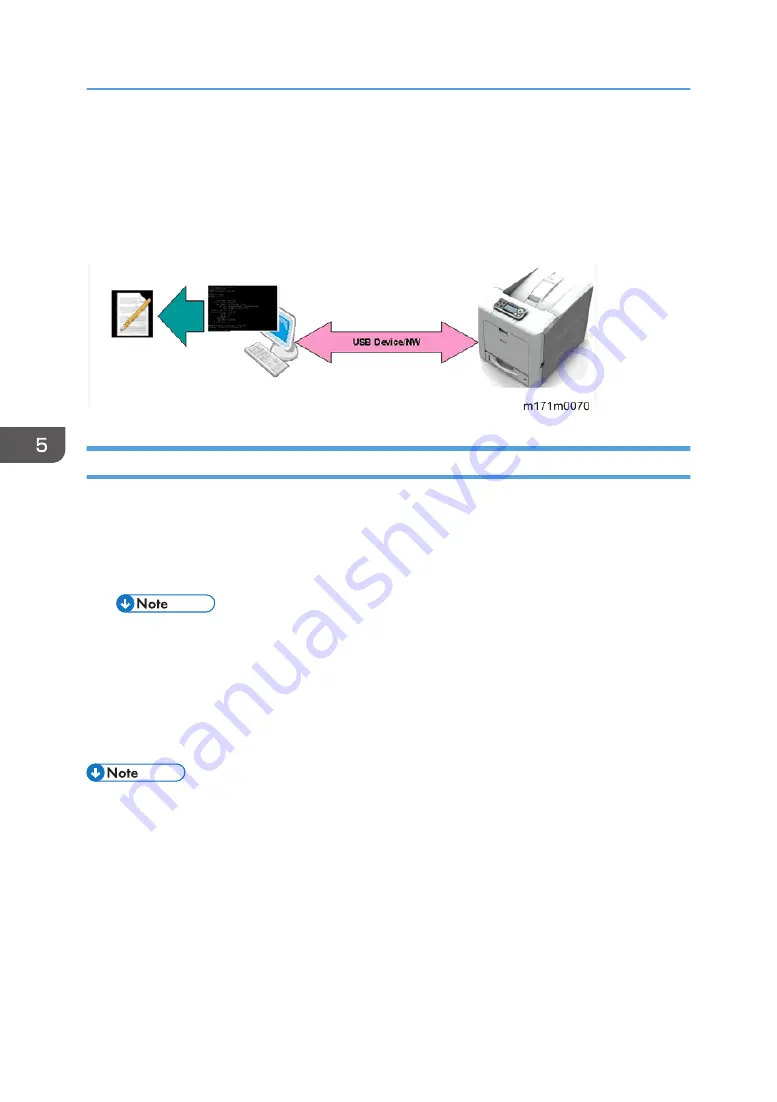
Install the dbgmon driver.
• 4. Restore the setting
Start the command prompt with administrator authority and execute [bcdedit /set
TESTSIGNING OFF].
• 5. Restart the PC
Operational procedure (USB connection)
1.
Enable the dbgmon function by setting SP5-844-200 (Debug I/F Setting) to a value other
than 1, and then reboot the machine.
The initial factory value is 1 (disabled).
2.
The dbgmon driver install wizard is launched. Follow the instruction to install the driver.
• The driver install wizard is not launched if dbgmon has been already installed in the machine
and the machine's "Fixed USB Port" is enabled.
[Menu] key > System Settings > Administrator Tools > Fixed USB Port
3.
If the PC console (dbgmon) is launched, a CLI-based window appears. Enter "backlog" on
the window to start log retrieval.
The log is retrieved into the directory from which the PC console was launched.
• The retrieved log is stored under the name " fw.log ". It is the log of all tasks of the firmware (all
modules of the controller). From this "fw.log", the log files for each task can be produced.
• To produce the log file for each task, "gawk" must be installed in the computer.
• To stop log retrieval, enter "endlog" on the PC console.
After executing "backlog", be sure to wait at least 30 seconds before executing "endlog". If you do
not, the backlog operation may be ended before the log has been completely retrieved.
• If you do not use dbgmon further, disable the dbgmon function using SP5-844-200, and then
reboot the machine.
5. System Maintenance
116
Summary of Contents for Aficio MP 171
Page 1: ...Model Gim P1a Machine Code M171 Field Service Manual September 2014 ...
Page 2: ......
Page 14: ...12 ...
Page 34: ...3 Preventive Maintenance 32 ...
Page 48: ...3 OPU Board x 7 4 Replacement and Adjustment 46 ...
Page 59: ...2 Hold the grip to pull the toner cartridge A out Toner Cartridge 57 ...
Page 105: ...2 Rear Cover Switch A x 1 Hook Electrical Components 103 ...
Page 106: ...4 Replacement and Adjustment 104 ...
Page 120: ...5 System Maintenance 118 ...
Page 166: ...MEMO 164 EN ...
Page 167: ...Model Gim P1a Machine Code M171 Appendices September 2014 ...
Page 168: ......
Page 186: ...2 Appendices Preventive Maintenance Tables 18 ...
Page 259: ...MEMO 91 ...
Page 260: ...MEMO 92 EN ...
















































