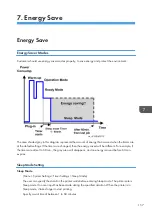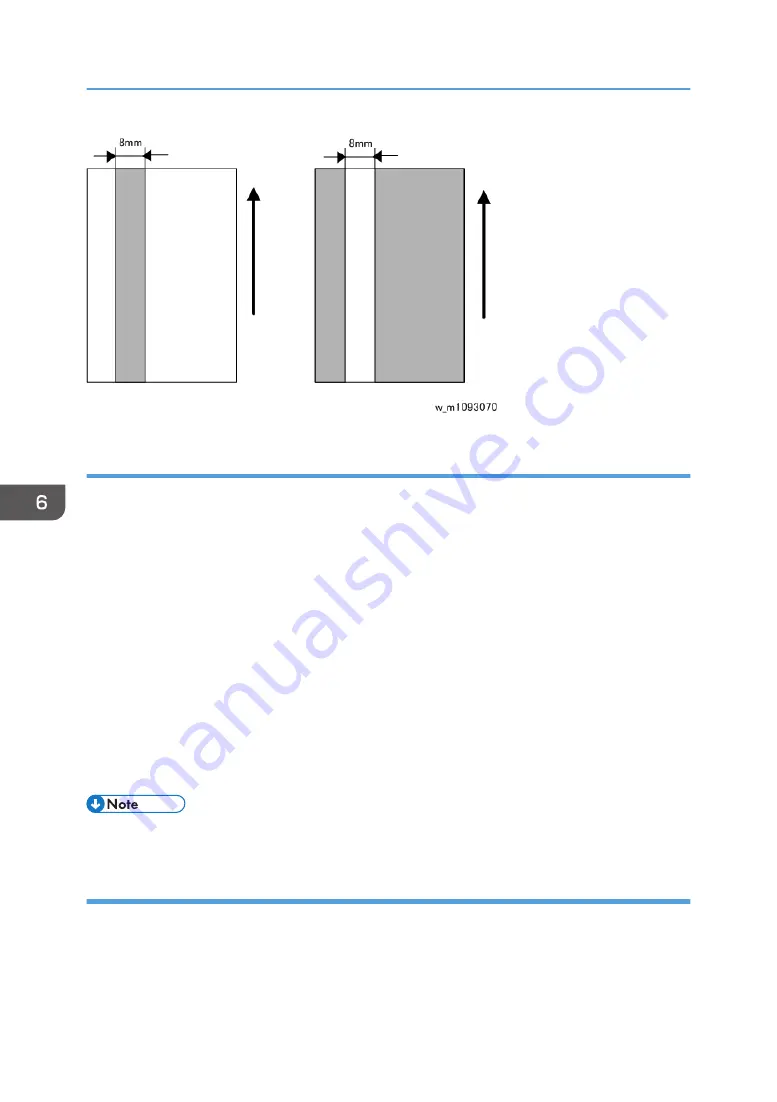
When Vertical Banding is Generated
The vertical banding on a print image may be improved by the [Drum Rotation] function.
1.
Select a drum rotation level.
[Menu] key > System Settings > Maintenance > Drum Rotation
2.
Select a drum rotation level from the following 2 levels: Level 1 (Normal) and Level 2
(Strong).
<Operation>
• Level1 : Photo conductor idles for 55 seconds
• Level2 : Photo conductor idles for 30 seconds (for black and white vertical banding)
<Effectively Prevented Phenomena>
• Level1 : Pieces of white banding (for half tone or continuous printing)
• Level2 : White vertical banding (for half tone), black vertical banding, and black horizontal
banding
• If the [Drum Rotation] function is performed many times, the life of the drum unit may be shortened.
When Black Spots are Generated on Print Image
The black spots on a print image may be improved by the [Fusing Roller Cleaning].
1.
Load a paper (A4 or LT size plain paper) to the by-pass tray.
6. Troubleshooting
154
Summary of Contents for Aficio MP 171
Page 1: ...Model Gim P1a Machine Code M171 Field Service Manual September 2014 ...
Page 2: ......
Page 14: ...12 ...
Page 34: ...3 Preventive Maintenance 32 ...
Page 48: ...3 OPU Board x 7 4 Replacement and Adjustment 46 ...
Page 59: ...2 Hold the grip to pull the toner cartridge A out Toner Cartridge 57 ...
Page 105: ...2 Rear Cover Switch A x 1 Hook Electrical Components 103 ...
Page 106: ...4 Replacement and Adjustment 104 ...
Page 120: ...5 System Maintenance 118 ...
Page 166: ...MEMO 164 EN ...
Page 167: ...Model Gim P1a Machine Code M171 Appendices September 2014 ...
Page 168: ......
Page 186: ...2 Appendices Preventive Maintenance Tables 18 ...
Page 259: ...MEMO 91 ...
Page 260: ...MEMO 92 EN ...