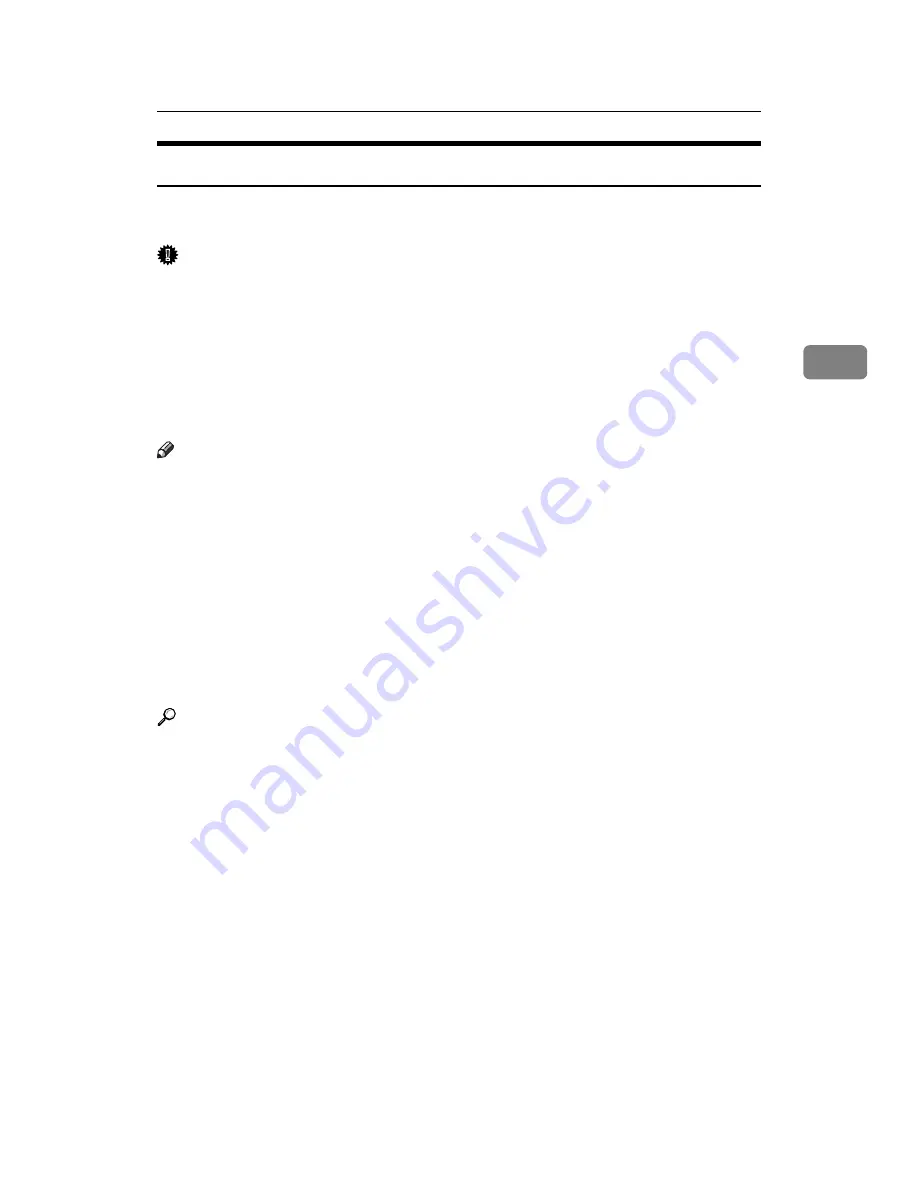
Printing from the Print Job Screen
89
3
Hold Print
Use this function to temporarily hold a file in the machine, and print it from the
computer or the machine's control panel later.
Important
❒
A Hold Print file cannot be stored if:
• the total number of Sample Print, Locked Print, Hold Print, and Stored
Print files in the machine is over 100. (The maximum number varies de-
pending on the volume of data in files.)
• the file contains over 1,000 pages.
• sent or stored files in the machine contain over 9,000 pages in total.
• using the machine with no optional hard disk installed.
Note
❒
If a Hold Print file has not been stored properly, check the error log on the dis-
play panel.
❒
Even after you turn off the machine, stored documents in the machine re-
main. However, the
[
Auto Delete Temporary Print Jobs
]
or
[
Auto Delete Stored Print
Jobs
]
settings are applied first.
❒
If the application has a collate option, make sure it is not selected before send-
ing a print job. By default, Hold Print jobs are automatically collated by the
printer driver. If a collate option is selected from the application's Print dialog
box, more prints than intended may be produced.
❒
The files sent to the machine is not saved if you use the machine with no op-
tional hard disk installed.
Reference
For details about the error log on the display panel, see p.103 “Checking the
Error Log”.
For details about the
[
Auto Delete Temporary Print Jobs
]
and
[
Auto Delete Stored
Print Jobs
]
, see “Printer Features”, General Settings Guide.
Summary of Contents for Aficio MP 3010
Page 8: ...vi ...
Page 60: ...Preparing the Machine 52 1 ...
Page 128: ...Other Print Operations 120 3 ...
Page 130: ...Saving and Printing Using the Document Server 122 4 ...
Page 138: ...The Functions and Settings of the Machine 130 5 ...
Page 146: ...Operating Instructions Printer Reference EN USA D313 6503 ...
















































