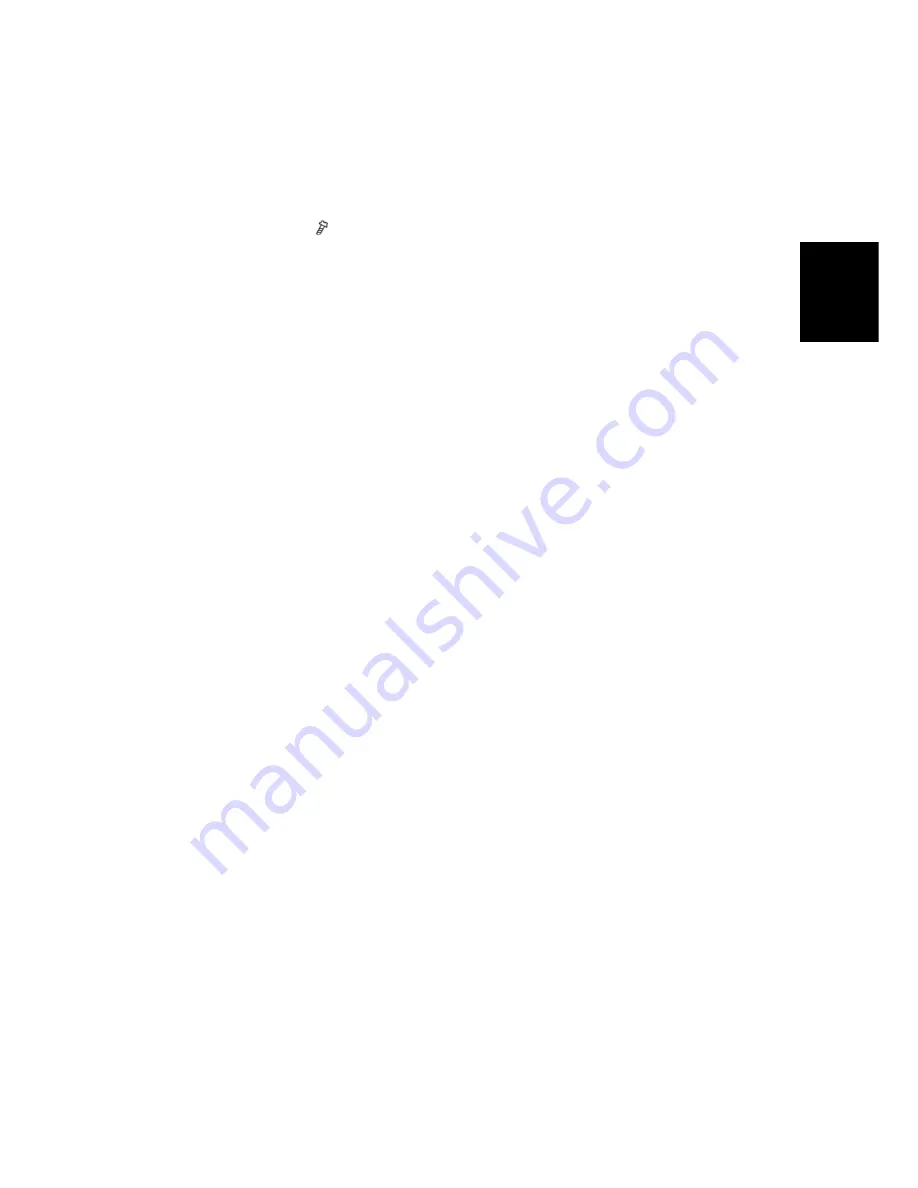
Controller Options
SM 2-115
D009/D011/D012/D013/D091/D092
Inst
allation
Stop all SDK applications with touching application lines.
Exit the UP mode, and then turn off the machine.
2. Turn the main switch off.
3. Remove the cover ( x1).
4. Remove the VM card from SD card slot 2 if installed.
5. Confirm that the RPCS Unit or Printer Unit SD card is in SD card Slot
1
.
6. Put the original option SD card (Printer Enhance Option or Scanner Enhance Option)
in SD card slot
2
.
7. Turn the main switch on.
8. Go into the SP mode and do
SP5873-002
(Undo Exec).
9. Follow the messages on the operation panel to complete the procedure.
10. Turn the main switch off.
11. Remove the option SD card from Slot
2
.
12. Turn the main switch on.
13. Go into the User Tools mode and confirm that undo was successful.
User Tools> System Settings> Administrator Tools> Firmware Version> Next
14. Turn the copier off again, then reattach the cover.
Important Notes about SD Cards
Here are some basic rules about merging applications on SD cards.
The data necessary for authentication is transferred with the application program to the
target SD card.
The SD card is the only evidence that the customer is licensed to use the application
program. The service technician may occasionally need to check the SD card and its
data to solve problems. SD cards must be stored in a safe location at the work site.
Once the merge is completed, the SD card from which the application was copied
cannot be used again, but the customer must keep the card to serve as proof of
purchase.
An SD card from which an application has been moved to another SD card can be
restored to full operation with
SP5873-002
(Undo).
Before storing the card from which an application has been copied, label it carefully so
that you can identify it easily if you need to do the undo procedure later.
Application Merge
This machine has two SD card slots only. However, more than two optional applications are
supplied for this machine. Always keep SD card slot 2 vacant for servicing (except VM
Card Type F). Because of this, SD card merge is required if a customer wants to use many
applications.
Summary of Contents for Aficio MP 4000
Page 1: ...D009 D011 D012 D013 D091 D092 SERVICE MANUAL 003315MIU ...
Page 2: ......
Page 3: ...D009 D011 D012 D013 D091 D092 SERVICE MANUAL ...
Page 4: ......
Page 5: ...D009 D011 D012 D013 D091 D092 SERVICE MANUAL 003315MIU ...
Page 6: ......
Page 8: ......
Page 10: ......
Page 12: ......
Page 26: ......
Page 28: ......
Page 33: ...PRODUCT INFORMATION REVISION HISTORY Page Date Added Updated New None ...
Page 34: ......
Page 43: ...Overview SM 1 9 D009 D011 D012 D013 D091 D092 Product Information 1 4 3 DRIVE LAYOUT ...
Page 46: ......
Page 164: ......
Page 165: ...PREVENTIVE MAINTENANCE REVISION HISTORY Page Date Added Updated New None ...
Page 166: ......
Page 168: ......
Page 170: ......
Page 276: ......
Page 300: ...Self Diagnostic Mode D009 D011 D012 D013 D091 D092 5 24 SM 5 7 2 SELF DIAGNOSTIC TEST FLOW ...
Page 309: ...TROUBLESHOOTING REVISION HISTORY Page Date Added Updated New None ...
Page 310: ......
Page 319: ...ENERGY SAVING REVISION HISTORY Page Date Added Updated New None ...
Page 320: ......
Page 329: ...D009 D011 D012 D013 D091 D092 SERVICE MANUAL APPENDICES ...
Page 330: ......
Page 334: ......
Page 335: ...APPENDIX GENERAL SPECIFICATIONS REVISION HISTORY Page Date Added Updated New None ...
Page 336: ......
Page 355: ...APPENDIX PM TABLES REVISION HISTORY Page Date Added Updated New None ...
Page 356: ......
Page 368: ......
Page 430: ......
Page 432: ......
Page 700: ......
Page 702: ......
Page 704: ......
Page 729: ...AUTO REVERSE DOCUMENT FEEDER DF3010 B802 REVISION HISTORY Page Date Added Updated New None ...
Page 730: ......
Page 734: ......
Page 736: ...Covers and Tray B802 2 SM 4 Pivot cover A x 1 5 Original tray B x 1 x 1 x 2 ...
Page 766: ......
Page 768: ......
Page 772: ......
Page 790: ...Fold Unit B804 B805 18 SM ...
Page 846: ......
Page 848: ......
Page 850: ......
Page 852: ......
Page 886: ......
Page 1068: ......
Page 1069: ...PAPER FEED UNIT PB3040 D351 REVISION HISTORY Page Date Added Updated New None ...
Page 1070: ......
Page 1072: ......
Page 1074: ......
Page 1091: ...LCIT PB3050 D352 REVISION HISTORY Page Date Added Updated New None ...
Page 1092: ......
Page 1094: ......
Page 1096: ......
Page 1117: ...1200 SHEET LCIT RT3000 D353 REVISION HISTORY Page Date Added Updated New None ...
Page 1118: ......
Page 1120: ......
Page 1122: ......
Page 1142: ......
Page 1144: ......
Page 1148: ......
Page 1182: ......
Page 1183: ...BRIDGE UNIT BU3030 D386 REVISION HISTORY Page Date Added Updated New None ...
Page 1184: ......
Page 1186: ......
Page 1188: ......
Page 1198: ......
Page 1199: ...1 BIN TRAY BN3040 D389 REVISION HISTORY Page Date Added Updated New None ...
Page 1200: ......
Page 1202: ......
Page 1204: ......
















































