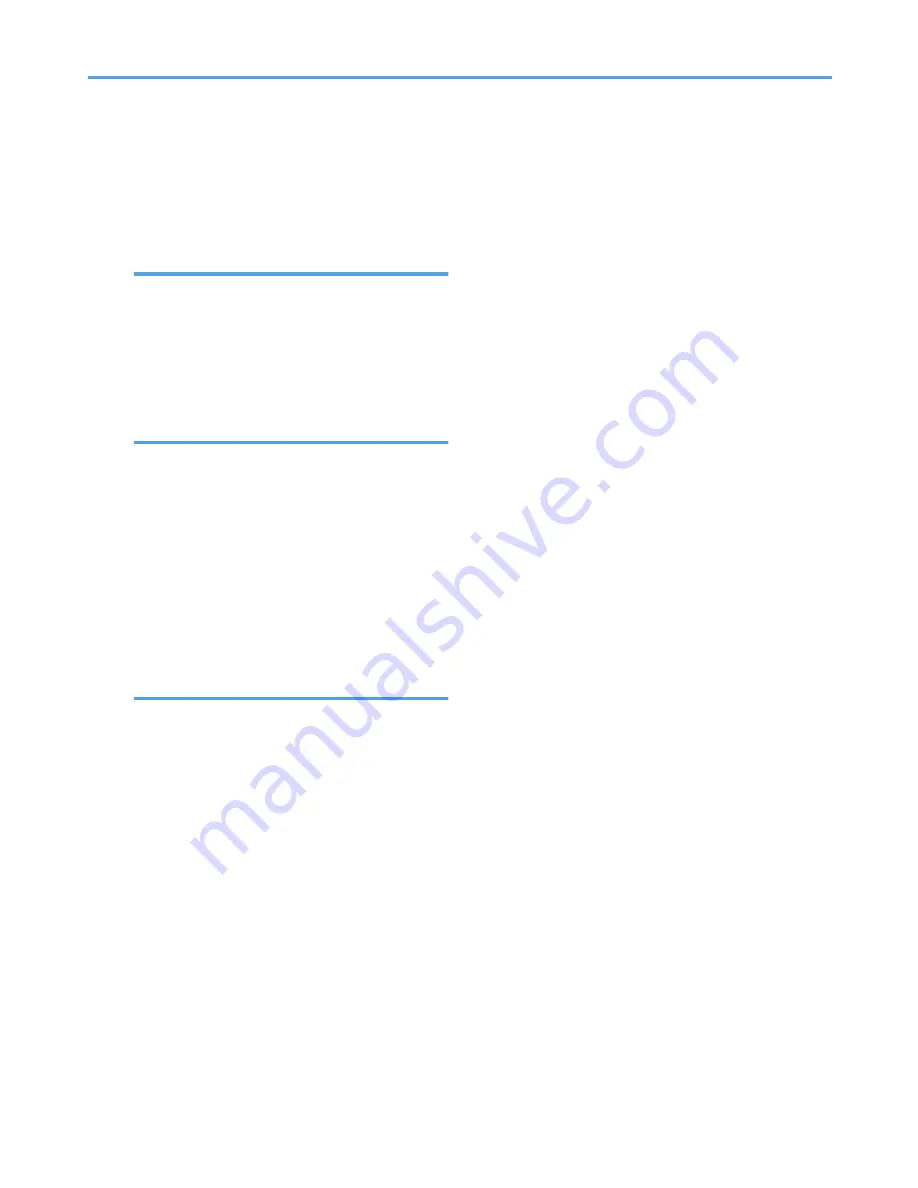
Mixed Original Sizes............................................
67
Mixing scan settings for a multiple page original...
................................................................................
71
Multi-copy reception...........................................
202
Multi-port...............................................................
73
N
Name...................................................................
110
Names..................................................................
109
Names of major functions.....................................
14
Notes on using Internet Fax..................................
36
Notes on using IP-Fax...........................................
34
NOTICE....................................................................
3
O
On Hook..............................................................
127
On Hook Dial......................................................
127
On Hook Mode Release Time...........................
319
Operation switch.................................................
198
Option Setting.....................................................
168
Optional equipment............................................
310
Or Stored File.........................................
264
Original Feed Type.........................................
46, 47
Original size....................................................
44, 50
Original sizes detected automatically.................
53
P
Page reduction....................................................
204
Page separation and length reduction..............
203
Paper size and scanned area..............................
50
Paper Tray...........................................................
321
Parallel Memory Transmission.......................
19, 25
Parameter Setting................................................
321
Password..............................................................
263
Password (PWD).................................................
140
Password (SID)....................................................
137
Pause......................................................................
78
PDF.................................................................
41, 190
Personal Box...............................................
192, 249
Photo.......................................................................
59
Placing into the ADF..............................................
44
Placing on the exposure glass..............................
44
Placing originals....................................................
44
Preview...............................................
242, 268, 288
Preview before transmission.................................
56
Prg. Dest...............................................................
109
Print..............................................................
220, 244
Print / Delete Stored Reception File.........
244, 245
Print 1st Page.......................................................
269
Print completion beep.........................................
199
Print Fax Header.................................................
287
Print File................................................................
269
Print Journal.........................................................
234
Print List.......................................
222, 319, 320, 321
Print Memory Lock...............................................
247
Print per File No..................................................
235
Print per User.......................................................
237
Print Personal Box File.........................................
250
Print Reception Time............................................
320
Printing a file from memory.................................
220
Printing a file received with Memory Lock........
247
Printing a list of files in memory..........................
222
Printing and saving..............................................
291
Printing fax information using a Web browser........
..............................................................................
298
Printing Information Box documents..................
256
Printing on both sides..........................................
200
Printing options....................................................
199
Printing Personal Box documents.......................
250
Printing received and stored documents..........
242,
244
Printing stored documents...................................
269
Printing the Journal..............................................
234
Program...............................................................
304
Program / Change / Delete Gateway.............
322
Program / Change / Delete Scan Size............
319
Program / Change / Delete Standard Message...
..............................................................................
320
Program as Defaults............................................
152
Program Closed Network Code........................
321
Program Dest.......................................................
101
Program Fax Information....................................
321
Program key........................................................
304
Program Memory Lock ID..................................
321
Program Special Sender....................................
320
Programming a user name.................................
262
Programming destination information from Web
browser................................................................
299
326
Summary of Contents for Aficio MP 4000
Page 46: ...1 Getting Started 46 1 ...
Page 50: ...2 Entering Text 50 2 ...
Page 99: ...MEMO 99 ...
Page 100: ...MEMO 100 EN USA D012 7754 ...
Page 138: ...2 Troubleshooting When Using the Copy Document Server Function 34 2 ...
Page 184: ...4 Troubleshooting When Using the Printer Function 80 4 ...
Page 217: ...BAZ035S Adding Staples 113 6 ...
Page 220: ...6 Adding Paper Toner and Staples 116 6 ...
Page 224: ...When C is displayed BBR030S When D is displayed BBR031S 7 Clearing Misfeeds 120 7 ...
Page 225: ...When P is displayed BBR040S Removing Jammed Paper 121 7 ...
Page 234: ...BAZ062S 7 Clearing Misfeeds 130 7 ...
Page 242: ...BBR022S Clean 1 and 2 8 Remarks 138 8 ...
Page 246: ...MEMO 142 ...
Page 247: ...MEMO 143 ...
Page 248: ...MEMO 144 EN USA D012 7804 ...
Page 284: ...1 Placing Originals 32 1 ...
Page 338: ...2 Basic Copying 86 2 ...
Page 396: ...3 Advanced Copying 144 3 ...
Page 420: ...4 Document Server 168 4 ...
Page 442: ...MEMO 190 ...
Page 443: ...MEMO 191 ...
Page 444: ...MEMO 192 EN USA D012 7652 ...
Page 478: ...2 After checking the settings on the display press Exit 1 Transmission 30 1 ...
Page 602: ...1 Transmission 154 1 ...
Page 608: ... p 131 Sender Settings 2 Other Transmission Features 160 2 ...
Page 626: ...2 Other Transmission Features 178 2 ...
Page 778: ...MEMO 330 ...
Page 779: ...MEMO 331 ...
Page 780: ...MEMO 332 EN USA D346 8515 ...
Page 808: ...24 ...
Page 858: ...2 Setting Up the Printer Driver 74 2 ...
Page 915: ...ftp ftp put path name file name Virtual Printer Name Using the Virtual Printer 131 3 ...
Page 916: ...3 Other Print Operations 132 3 ...
Page 928: ...5 Appendix 144 5 ...
Page 931: ...MEMO 147 ...
Page 932: ...MEMO 148 EN USA AE AE D381 ...
Page 933: ...Copyright 2007 ...
Page 934: ...Operating Instructions Printer Reference D381 7002 EN USA ...
Page 943: ...Specifications 174 INDEX 177 7 ...
Page 954: ...18 ...
Page 986: ...1 Sending Scan Files by E mail 50 1 ...
Page 1010: ...2 Sending Scan Files to Folders 74 2 ...
Page 1050: ...4 Delivering Scan Files 114 4 ...
Page 1098: ...Scan size Maximum resolution dpi A6 1200 7 Appendix 162 7 ...
Page 1112: ...7 Appendix 176 7 ...
Page 1118: ...Operating Instructions Scanner Reference D381 7102 EN USA ...
















































