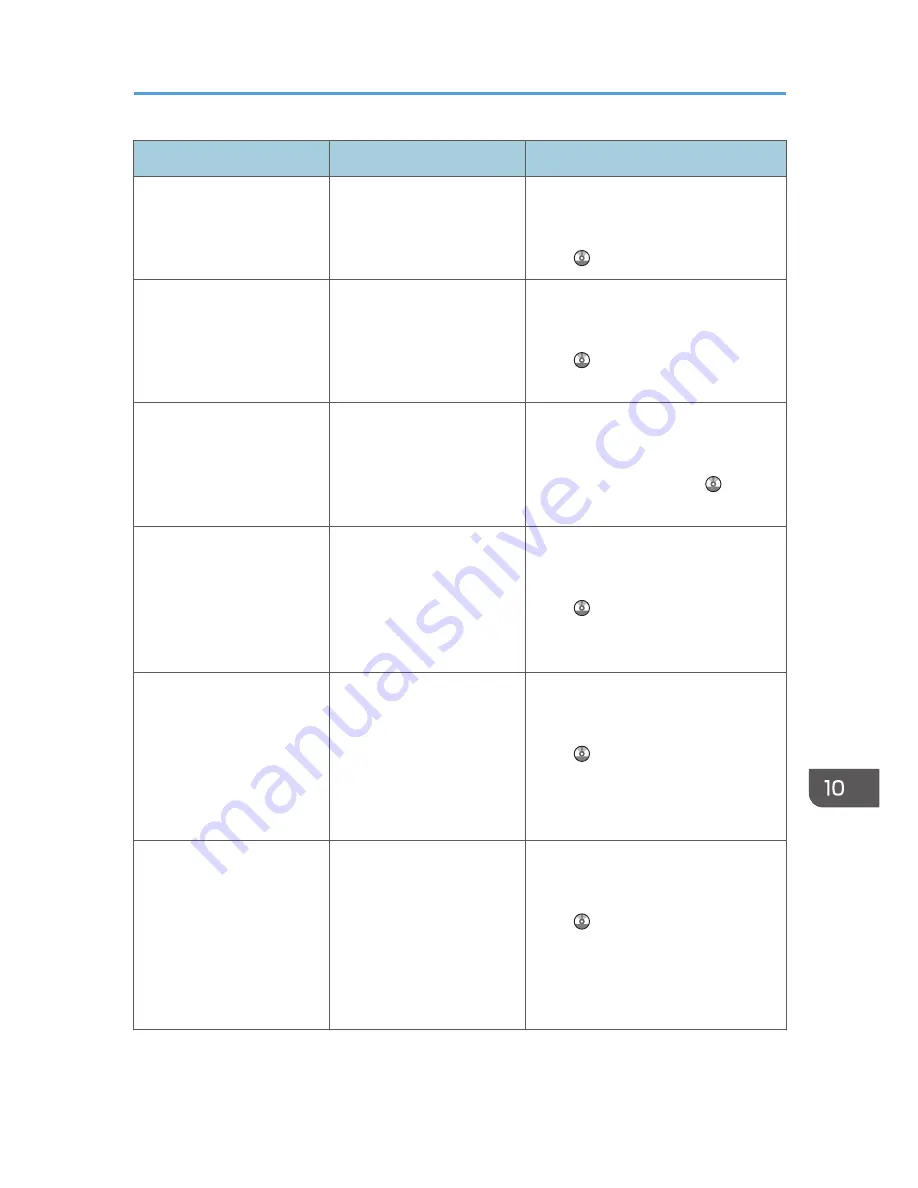
Message
Causes
Solutions
"The destination cannot be
selected because its
certificate is not currently
valid."
The user certificate
(destination certificate) has
expired.
A new user certificate must be installed.
For details about the user certificate
(destination certificate), see Security
Guide .
"The group destination
cannot be selected because
it contains a destination with
a certificate that is not
currently valid."
The user certificate
(destination certificate) has
expired.
A new user certificate must be installed.
For details about the user certificate
(destination certificate), see Security
Guide .
"Transmission cannot be
performed because the
certificate used for the S/
MIME signature is not
currently valid."
The device certificate (S/
MIME) has expired.
A new device certificate (S/MIME)
must be installed. For details about
how to install a device certificate (S/
MIME), see Security Guide .
"The program contains a
destination(s) with a
certificate that is not
currently valid. The
destination(s) cannot be
recalled."
The user certificate
(destination certificate) has
expired.
A new user certificate must be installed.
For details about the user certificate
(destination certificate), see Security
Guide .
"The specified destination for
E-mail TX Result, which is
registered to the program,
has a certificate that is not
currently valid. The
destination cannot be
recalled."
The user certificate
(destination certificate) has
expired.
A new user certificate must be installed.
For details about the user certificate
(destination certificate), see Security
Guide .
"The specified destinations
for E-mail TX Result, which is
registered to the program,
contains a destination(s) that
has a certificate that is not
currently valid. The
destination(s) cannot be
recalled."
The user certificate
(destination certificate) has
expired.
A new user certificate must be installed.
For details about the user certificate
(destination certificate), see Security
Guide .
When Messages Are Displayed on the Control Panel
179
Summary of Contents for Aficio MP 4002
Page 2: ......
Page 7: ...INDEX 219 5 ...
Page 28: ...1 What You Can Do with This Machine 26 ...
Page 59: ...CJW007 1 2 1 Limit mark 2 Original guide Placing Originals 57 ...
Page 60: ...2 Getting Started 58 ...
Page 104: ...5 Print 102 ...
Page 124: ...7 Document Server 122 ...
Page 128: ...8 Web Image Monitor 126 ...
Page 154: ...9 Adding Paper and Toner 152 ...
Page 224: ...MEMO 222 ...
Page 225: ...MEMO 223 ...
Page 226: ...MEMO 224 EN GB EN US EN AU D129 ...
Page 227: ... 2011 ...
Page 228: ...GB EN US EN AU EN D129 7802 ...
















































