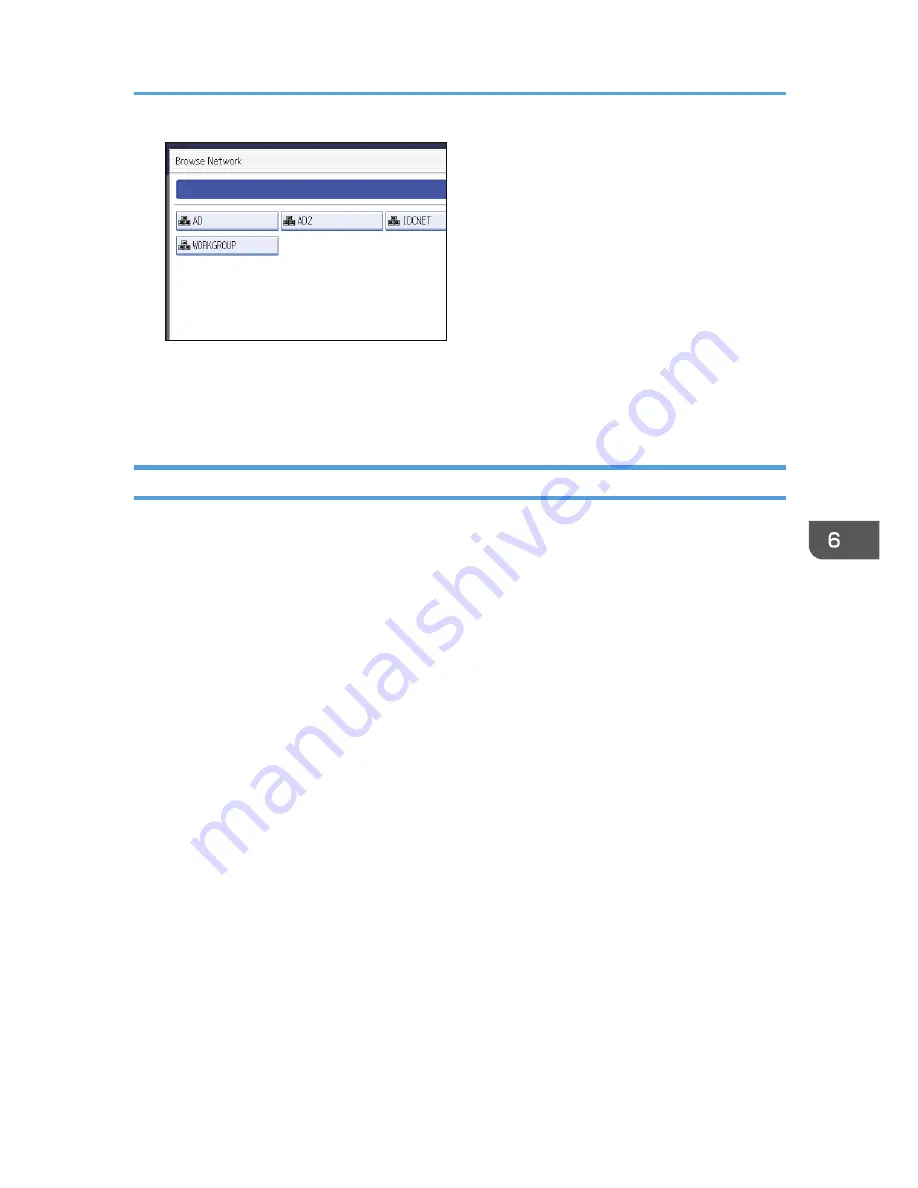
You can press [Up One Level] to switch between levels.
4.
Select the folder you want to register.
5.
Press [OK].
Deleting an SMB Registered Folder
1.
Press the [User Tools/Counter] key.
2.
Press [Address Book Mangmnt].
3.
Check that [Program / Change] is selected.
4.
Select the name whose folder you want to delete.
Press the name key, or enter the registered number using the number keys.
You can search by the registered name, user code, fax number, folder name, e-mail address, or IP-
Fax destination.
5.
Press [Folder].
6.
Press the protocol which is not currently selected.
A confirmation message appears.
7.
Press [Yes].
8.
Press [OK].
9.
Press [Exit].
10.
Press the [User Tools/Counter] key.
Basic Procedure When Using Scan to Folder
105
Summary of Contents for Aficio MP 6002
Page 2: ......
Page 10: ...8 ...
Page 100: ...5 Print 98 ...
Page 120: ...7 Document Server 118 ...
Page 124: ...8 Web Image Monitor 122 ...
Page 152: ...9 Adding Paper and Toner 150 ...
Page 222: ...10 Troubleshooting 220 ...
Page 228: ...MEMO 226 ...
Page 229: ...MEMO 227 ...
Page 230: ...MEMO 228 EN GB EN US EN AU D133 ...
Page 231: ... 2011 ...
Page 232: ...D133 7202 AU EN US EN GB EN ...
















































