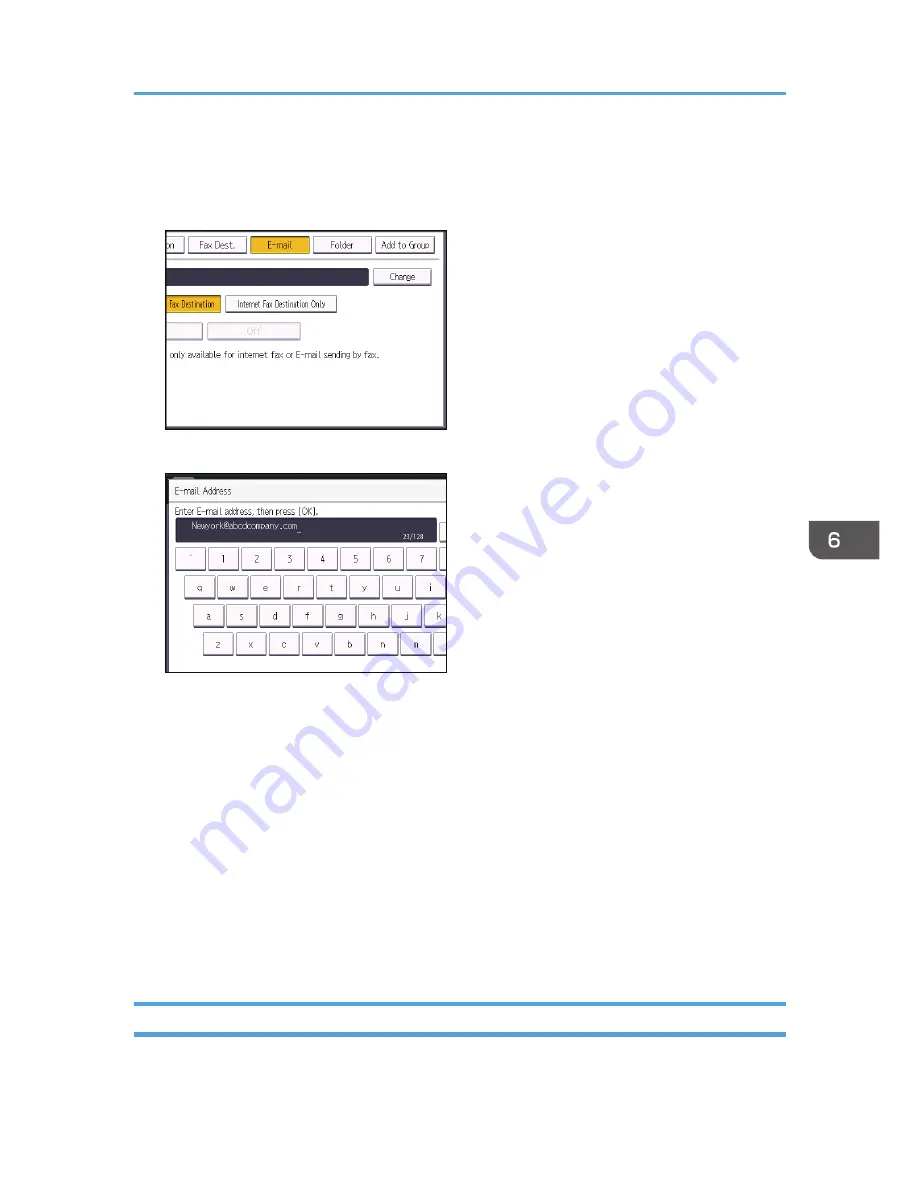
You can select [Frequent] and one more key for each title.
8.
Press [E-mail].
9.
Press [Change] under "E-mail Address".
10.
Enter the e-mail address.
11.
Press [OK].
12.
Select [E-mail / Internet Fax Destination] or [Internet Fax Destination Only].
If [E-mail / Internet Fax Destination] is specified, registered e-mail addresses appear in both the
internet fax address display and E-mail address display on the fax function screen, and in the
address display on the scanner function screen.
If [Internet Fax Destination Only] is specified, registered e-mail addresses only appear in the
internet fax display on the fax function screen.
13.
If you want to use Internet fax, specify whether or not to use "Send via SMTP Server".
14.
Press [OK].
15.
Press [Exit].
16.
Press the [User Tools/Counter] key.
Deleting an E-mail Destination
1.
Press the [User Tools/Counter] key.
Basic Procedure for Sending Scan Files by E-mail
109
Summary of Contents for Aficio MP 6002
Page 2: ......
Page 10: ...8 ...
Page 100: ...5 Print 98 ...
Page 120: ...7 Document Server 118 ...
Page 124: ...8 Web Image Monitor 122 ...
Page 152: ...9 Adding Paper and Toner 150 ...
Page 222: ...10 Troubleshooting 220 ...
Page 228: ...MEMO 226 ...
Page 229: ...MEMO 227 ...
Page 230: ...MEMO 228 EN GB EN US EN AU D133 ...
Page 231: ... 2011 ...
Page 232: ...D133 7202 AU EN US EN GB EN ...
















































