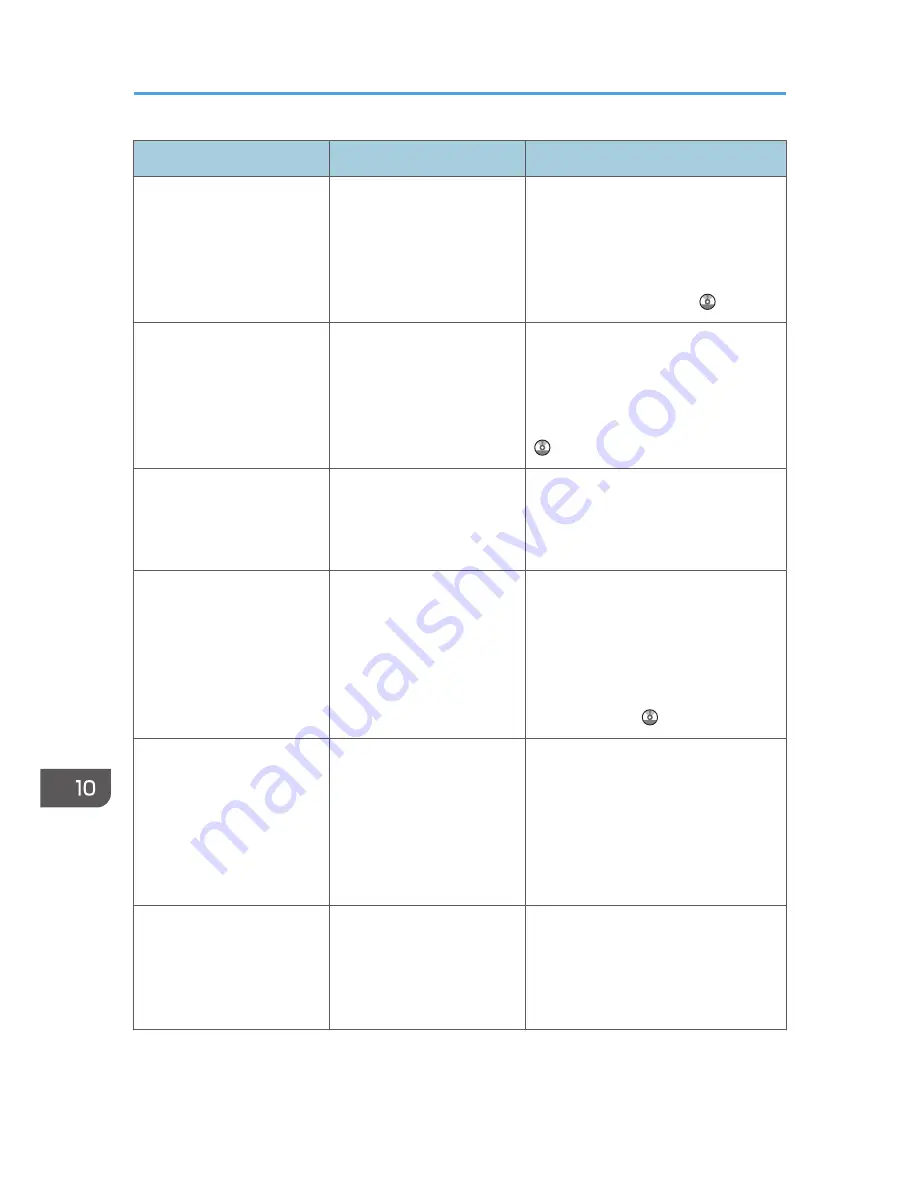
Problem
Causes
Solutions
Cannot print in duplex
mode.
You have selected a paper
tray that is not set for duplex
printing.
Change the setting for "Apply Duplex"
in [System Settings] to enable duplex
printing for the paper tray. For details
about setting the "Apply Duplex", see
"Tray Paper Settings", Connecting the
Machine/ System Settings .
Cannot print in duplex
mode.
You have selected a paper
type that cannot be used for
duplex printing.
In [Tray Paper Settings], select a paper
type that can be used for duplex
printing. For details about the paper
types that can be used, see "Duplex
Copying", Copy/ Document Server
.
The multi-folding unit outputs
sheets with creased edges
when gate fold is applied.
The paper is curled.
Remove the paper, and then reload it
upside down. Alternatively, remove the
paper, and then reload it in the
opposite direction.
The position of the fold is
incorrect when letter fold-in
is applied to B5 sheet.
Multi-sheet fold has been
specified when only one
sheet is being printed.
In [Finishing] on the initial copier
screen, under [Fold], select [Letter
Fold-in]. Press [Change], and then set
"Multi-sheet Fold" to [Off]. For details
about how to specify the multi-sheet
fold function, see "Finishing", Copy/
Document Server .
"Following output tray is full.
Remove paper." appears.
The output tray is full.
Remove paper from the output tray to
resume printing. If paper is destined for
the finisher shift tray, to prevent paper
from falling off the tray press the [Stop]
key to suspend printing, and then
remove the paper. Press [Continue] on
the display panel to resume printing.
"Turn main Power Switch off"
appears.
The machine does not shut
down normally when the
main power switch is turned
off, and then immediately
turned on.
Turn off the machine. Wait for ten
seconds or more after shutting it down,
and then turn it on again.
10. Troubleshooting
160
Summary of Contents for Aficio MP 6002
Page 2: ......
Page 10: ...8 ...
Page 100: ...5 Print 98 ...
Page 120: ...7 Document Server 118 ...
Page 124: ...8 Web Image Monitor 122 ...
Page 152: ...9 Adding Paper and Toner 150 ...
Page 222: ...10 Troubleshooting 220 ...
Page 228: ...MEMO 226 ...
Page 229: ...MEMO 227 ...
Page 230: ...MEMO 228 EN GB EN US EN AU D133 ...
Page 231: ... 2011 ...
Page 232: ...D133 7202 AU EN US EN GB EN ...
















































