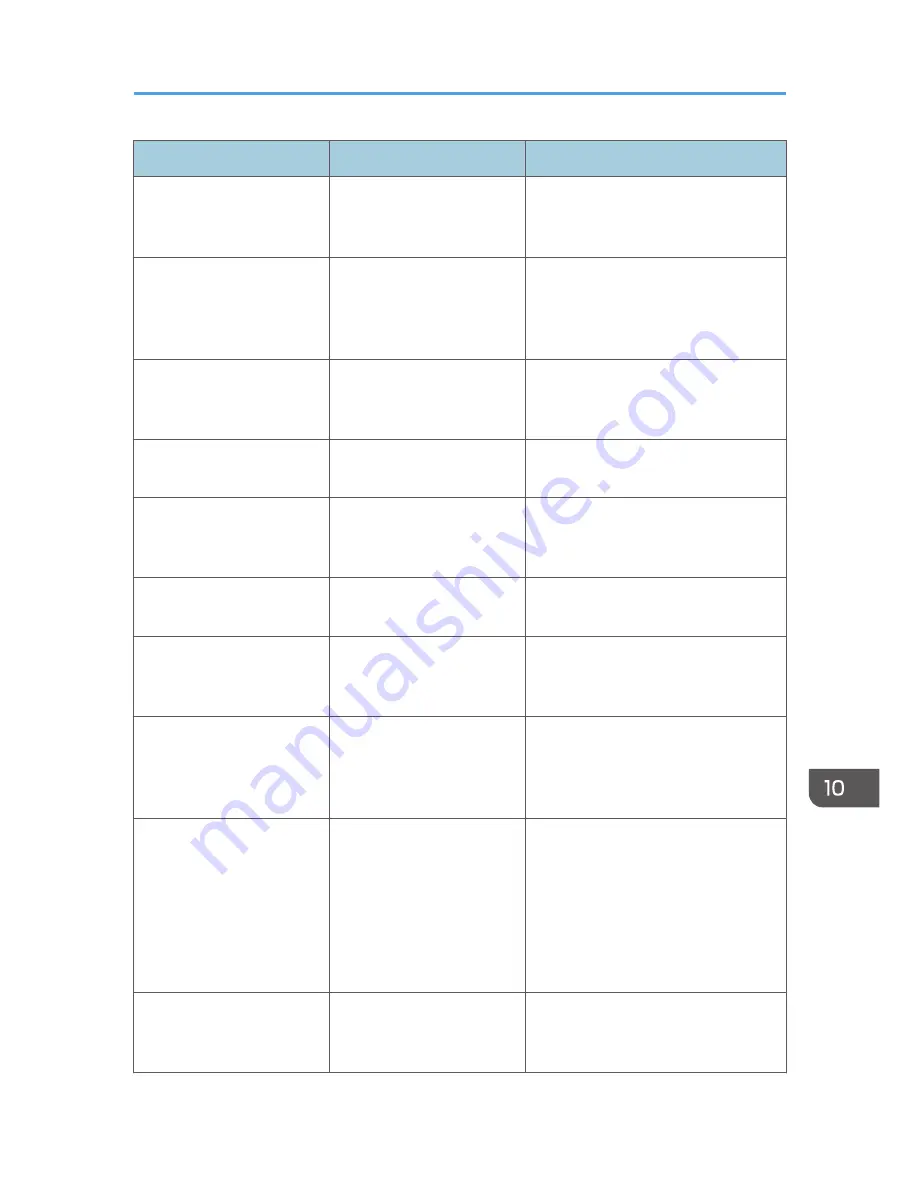
Message
Causes
Solutions
"Cannot print from the sub-
machine. Check the status of
the sub-machine."
The sub-machine's User
Tools menu is open.
Press the [User Tools/Counter] key to
close the User Tools menu.
"Cannot print from the sub-
machine. Sub-machine will
be disconnected."
The sub-machine has
stopped due to power
failure or communication
error.
Continue copying using the main
machine.
"Fold is available only when
Sort mode is selected in
Connect Copy."
Sort has not been selected
with fold.
Select the Sort function.
"No stamp data in the sub-
machine."
Stamp data on the sub-
machine has been deleted.
Reprogram the stamp on the sub-
machine.
"Sub-machine does not have
the same paper setting(s)."
Paper type or tray settings
on the two machines do not
match.
Make the same settings on both
machines.
"Sub-machine is in Interrupt
mode."
The sub-machine is in
Interrupt mode.
Press the [Interrupt] key on the sub-
machine to cancel Interrupt mode.
"Sub-machine paper settings
must be the same to use this
tray."
Paper tray settings on the
two machines do not match.
Make the same settings on both
machines.
"The Cover Sheet setting(s)
of the sub-machine is
different from the main
machine."
Cover Sheet settings on the
two machines do not match.
Make the same settings on both
machines.
"The Designation Sheet n
setting(s) of sub-machine is
different from main
machine."
("n" in the message
represents a changeable
number.)
Designation Sheet settings
on the two machines do not
match.
Make the same settings on both
machines.
"The Slip Sheet setting(s) of
the sub-machine is different
from the main machine."
Slip Sheet settings on the
two machines do not match.
Make the same settings on both
machines.
When Messages Are Displayed on the Control Panel
167
Summary of Contents for Aficio MP 6002
Page 2: ......
Page 10: ...8 ...
Page 100: ...5 Print 98 ...
Page 120: ...7 Document Server 118 ...
Page 124: ...8 Web Image Monitor 122 ...
Page 152: ...9 Adding Paper and Toner 150 ...
Page 222: ...10 Troubleshooting 220 ...
Page 228: ...MEMO 226 ...
Page 229: ...MEMO 227 ...
Page 230: ...MEMO 228 EN GB EN US EN AU D133 ...
Page 231: ... 2011 ...
Page 232: ...D133 7202 AU EN US EN GB EN ...
















































