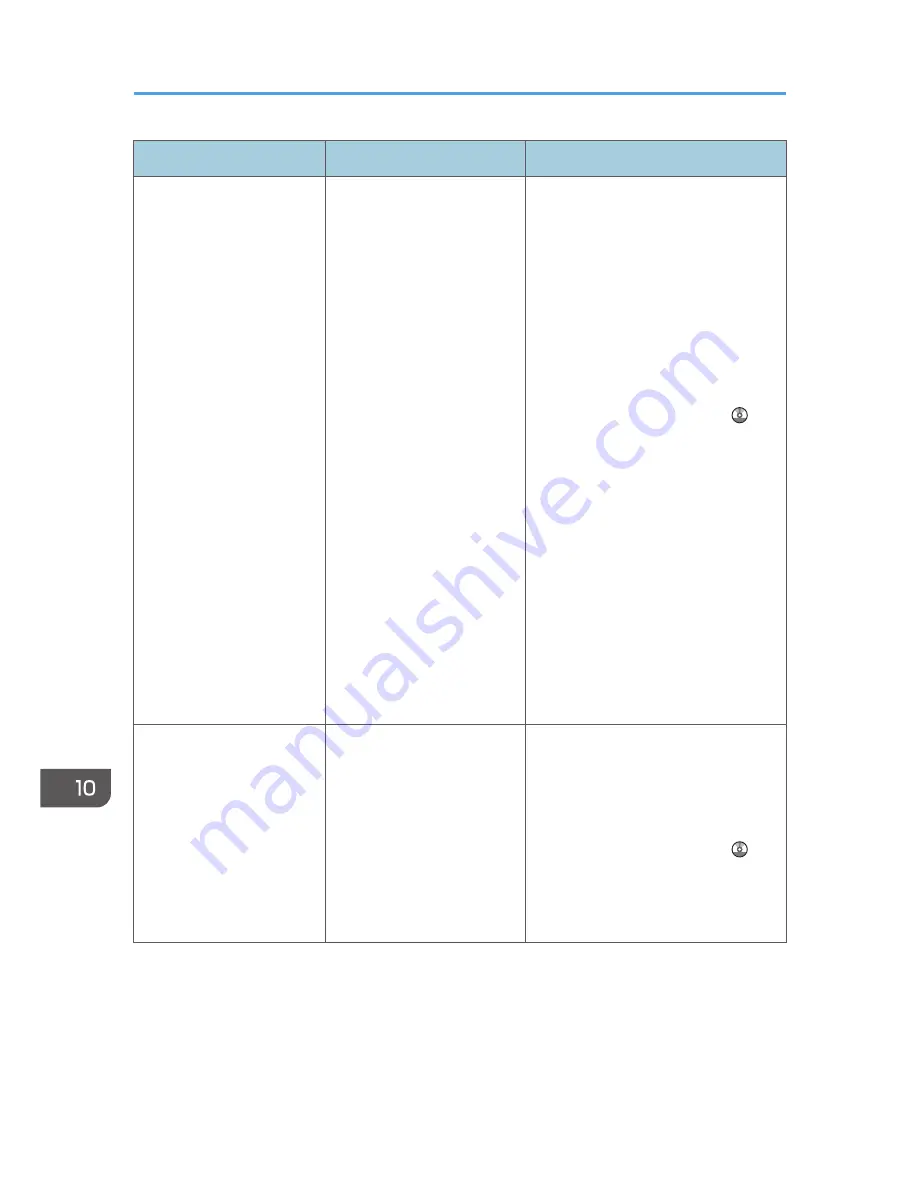
Message
Causes
Solutions
"Check whether there are
any network problems."
[14-09]
E-mail transmission was
refused by SMTP
authentication, POP before
SMTP authentication, or login
authentication of the
computer in which the folder
for transfer is specified.
• Check that User Name and
Password for the following
settings in [System Settings] are
listed correctly.
• SMTP Authentication
• POP before SMTP
• Fax E-mail Account
For details about these settings,
see "File Transfer", Connecting the
Machine/ System Settings .
• Check that the user ID and
password for the computer with
the folder for forwarding are
correctly specified.
• Check that the folder for
forwarding is correctly specified.
• Confirm that the computer with the
folder for forwarding is properly
working.
• For details about network
problems, contact your
administrator.
"Check whether there are
any network problems."
[14-33]
E-mail addresses for the
machine and the
administrator are not
registered.
• Check that the correct E-mail
Address is listed in [Fax E-mail
Account] of [System Settings]. For
details about Fax E-mail Account,
see "File Transfer", Connecting the
Machine/ System Settings .
• For details about network
problems, contact your
administrator.
10. Troubleshooting
172
Summary of Contents for Aficio MP 6002
Page 2: ......
Page 10: ...8 ...
Page 100: ...5 Print 98 ...
Page 120: ...7 Document Server 118 ...
Page 124: ...8 Web Image Monitor 122 ...
Page 152: ...9 Adding Paper and Toner 150 ...
Page 222: ...10 Troubleshooting 220 ...
Page 228: ...MEMO 226 ...
Page 229: ...MEMO 227 ...
Page 230: ...MEMO 228 EN GB EN US EN AU D133 ...
Page 231: ... 2011 ...
Page 232: ...D133 7202 AU EN US EN GB EN ...
















































