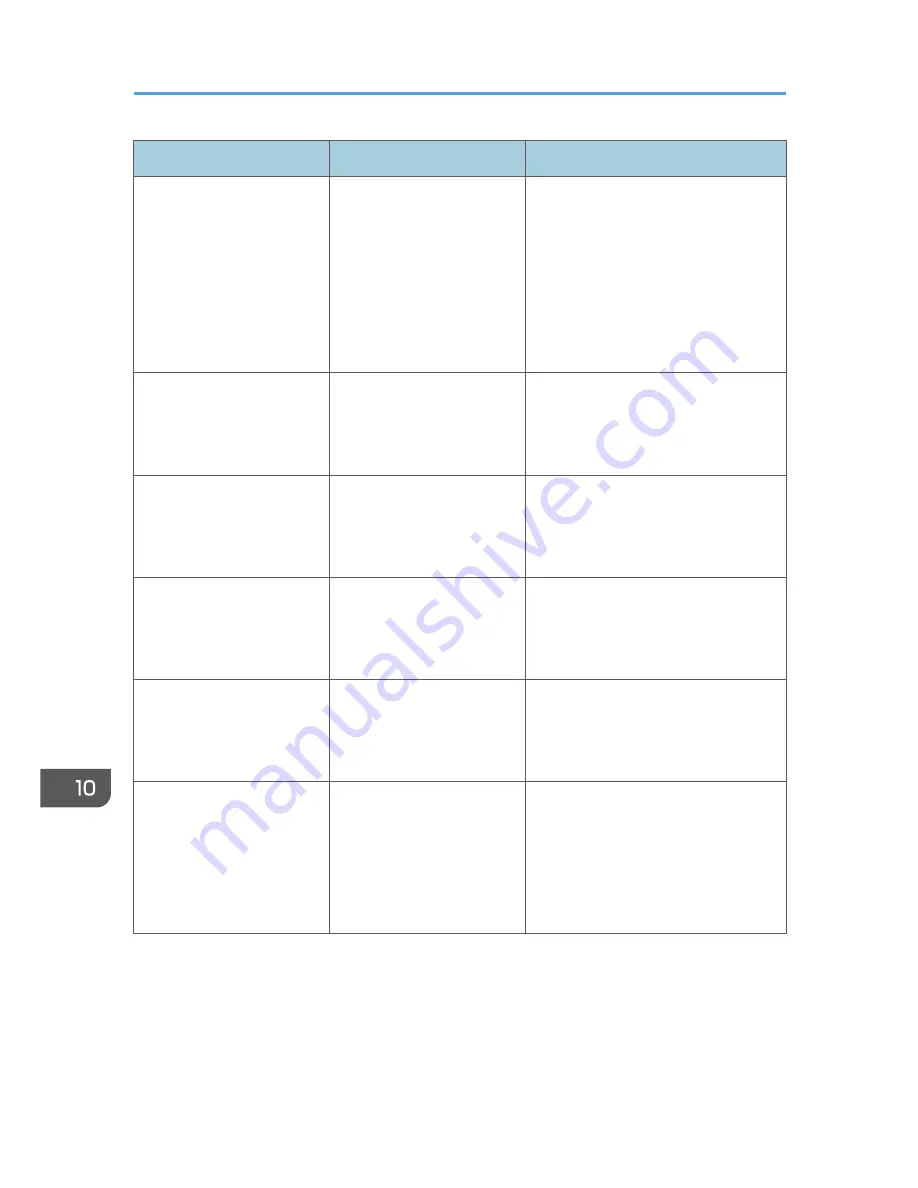
Message
Causes
Solutions
"Cannot connect with the
Bluetooth interface. Check
the Bluetooth interface."
• The Bluetooth interface
unit was installed while
the machine was turned
on.
• The Bluetooth interface
unit was removed while
the machine was turned
on.
Turn off the main power switch, and
then confirm that the Bluetooth
interface unit was installed correctly.
And then, turn on the main power
switch again. If the message appears
again, contact your service
representative.
"Hardware Problem:
Ethernet"
An error has occurred in the
Ethernet interface.
Turn off the main power switch, and
then back on again. If the message
appears again, contact your service
representative.
"Hardware Problem: HDD"
An error has occurred in the
hard disk.
Turn off the main power switch, and
then back on again. If the message
appears again, contact your service
representative.
"Hardware Problem: Parallel
I/F"
An error has occurred in the
IEEE 1284 interface board.
Turn off the main power switch, and
then back on again. If the message
appears again, contact your service
representative.
"Hardware Problem: USB"
An error has occurred in the
USB interface.
Turn off the main power switch, and
then back on again. If the message
appears again, contact your service
representative.
"Hardware Problem:
Wireless Card"
(A "wireless LAN board" or
"Bluetooth interface unit" is
referred to as a "wireless
card".)
The wireless LAN board can
be accessed, but an error
was detected.
Turn off the main power switch, and
then confirm the wireless LAN board is
inserted correctly. And then, turn on the
main power switch again. If the
message appears again, contact your
service representative.
10. Troubleshooting
186
Summary of Contents for Aficio MP 6002
Page 2: ......
Page 10: ...8 ...
Page 100: ...5 Print 98 ...
Page 120: ...7 Document Server 118 ...
Page 124: ...8 Web Image Monitor 122 ...
Page 152: ...9 Adding Paper and Toner 150 ...
Page 222: ...10 Troubleshooting 220 ...
Page 228: ...MEMO 226 ...
Page 229: ...MEMO 227 ...
Page 230: ...MEMO 228 EN GB EN US EN AU D133 ...
Page 231: ... 2011 ...
Page 232: ...D133 7202 AU EN US EN GB EN ...
















































