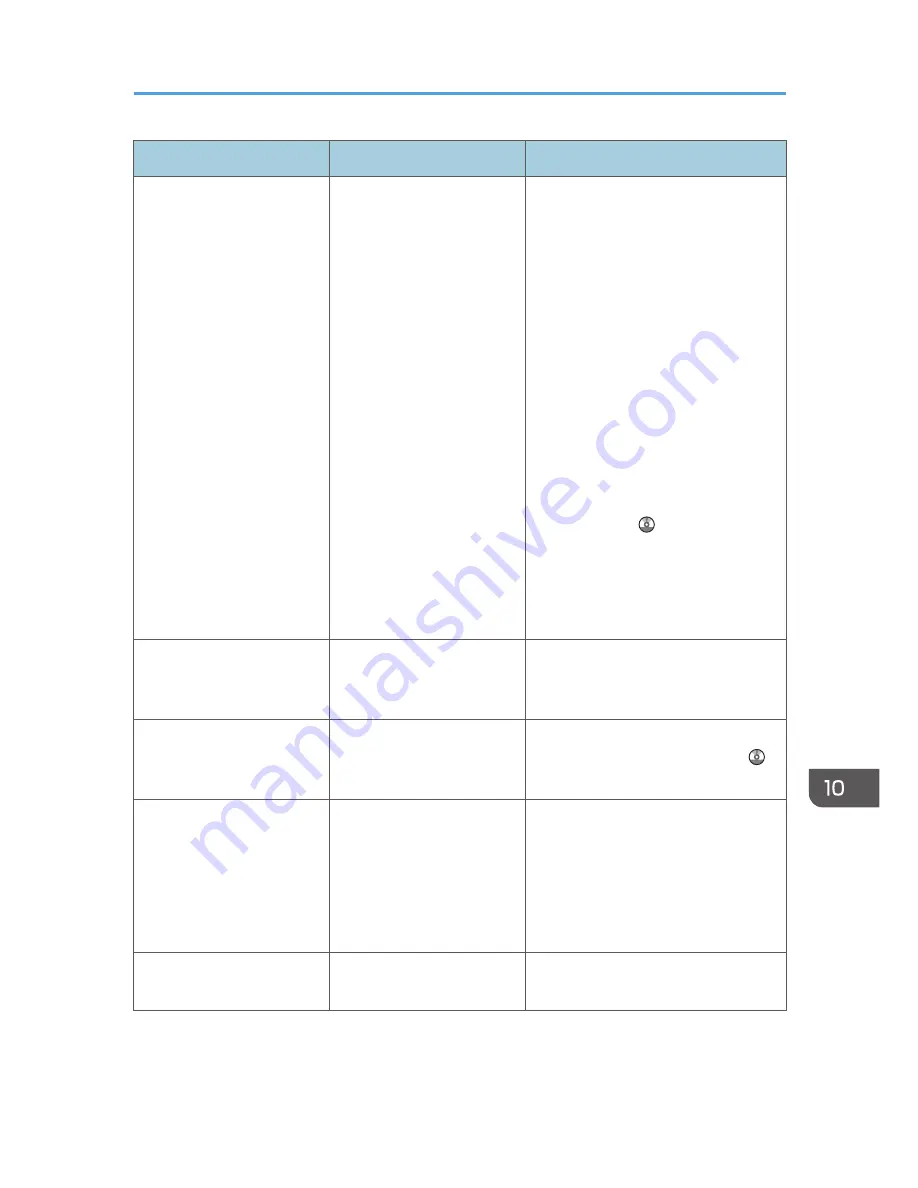
Message
Causes
Solutions
"Insufficient memory. Reduce
the scanning area."
Scanner memory is
insufficient.
• Reset the scan size.
• Lower the resolution.
• Set with no compression. For
details about the settings, see
TWAIN driver Help.
The problem may be due to the
following cause:
• Scanning cannot be performed if
large values are set for brightness
when using halftone or high
resolution. For details about the
relationship between scan
settings, see "Relationship
between Resolution and Scan
Size", Scan .
• If a misfeed occurs, you might not
scan an original. Remove the
misfeed, and then scan the
original again.
"Invalid Winsock version.
Please use version 1.1 or
higher."
You are using an invalid
version of Winsock.
Install the operating system of the
computer or copy Winsock from the
operating system CD-ROM.
"No User Code is registered.
Consult your system
administrator."
Access is restricted with user
codes.
For details about user code
authentication, see Security Guide .
"No response from the
scanner."
The machine or client
computer is not connected to
the network correctly.
• Check whether the machine or
client computer is connected to
the network correctly.
• Disable the client computer's own
firewall. For details about firewall,
see Windows Help.
"No response from the
scanner."
The network is crowded.
Wait for a while, and then try to
reconnect.
When Messages Are Displayed on Your Computer Screen
217
Summary of Contents for Aficio MP 6002
Page 2: ......
Page 10: ...8 ...
Page 100: ...5 Print 98 ...
Page 120: ...7 Document Server 118 ...
Page 124: ...8 Web Image Monitor 122 ...
Page 152: ...9 Adding Paper and Toner 150 ...
Page 222: ...10 Troubleshooting 220 ...
Page 228: ...MEMO 226 ...
Page 229: ...MEMO 227 ...
Page 230: ...MEMO 228 EN GB EN US EN AU D133 ...
Page 231: ... 2011 ...
Page 232: ...D133 7202 AU EN US EN GB EN ...














































