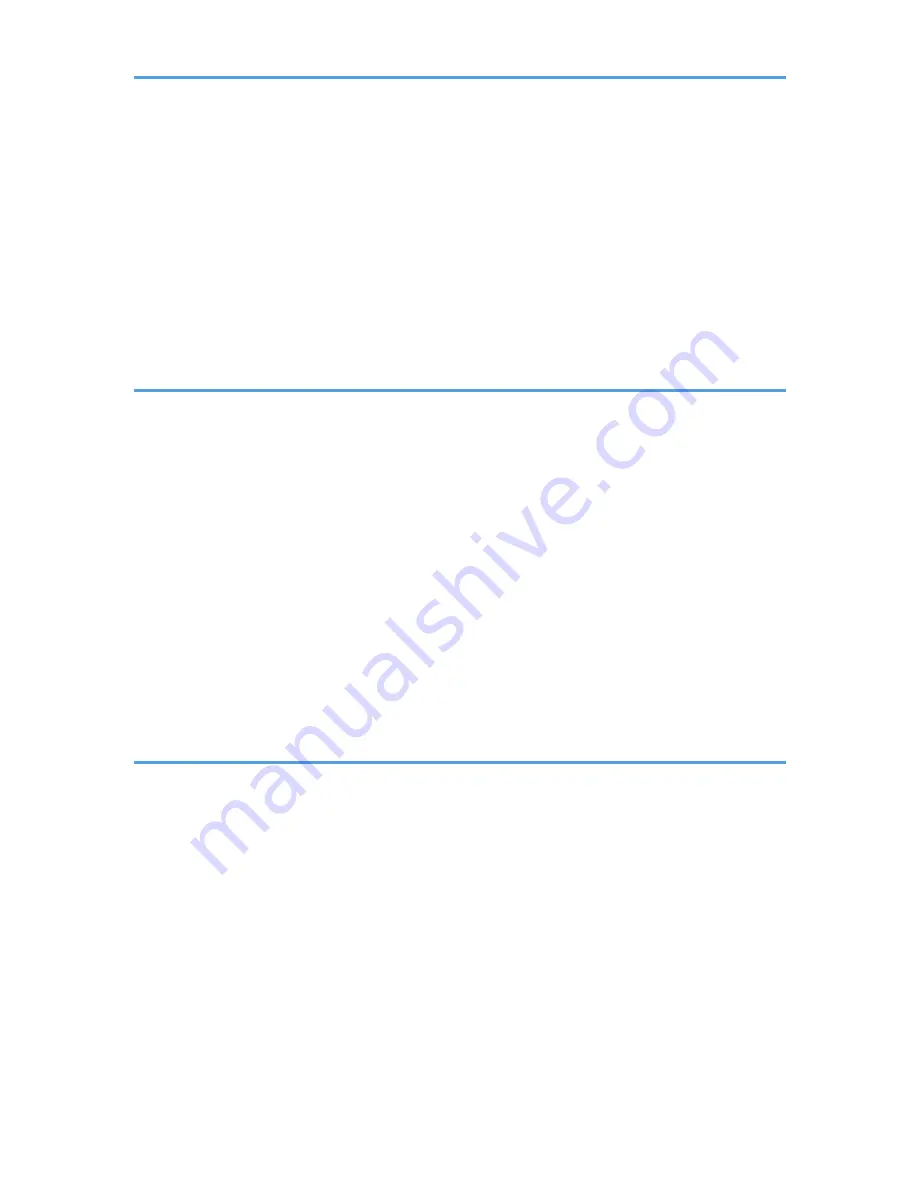
Turning Off the Main Power........................................................................................................................45
When the Authentication Screen is Displayed...............................................................................................47
User Code Authentication Using the Control Panel..................................................................................47
Logging In Using the Control Panel............................................................................................................47
Logging Out Using the Control Panel.........................................................................................................48
Placing Originals..............................................................................................................................................49
Placing Originals on the Exposure Glass...................................................................................................49
Placing Originals in the Auto Document Feeder.......................................................................................49
3. Copy
Basic Procedure................................................................................................................................................51
Auto Reduce / Enlarge....................................................................................................................................52
Duplex Copying...............................................................................................................................................54
Combined Copying.........................................................................................................................................56
One-Sided Combine...................................................................................................................................57
Two-Sided Combine....................................................................................................................................58
Copying onto Custom Size Paper from the Bypass Tray..............................................................................61
Finishing............................................................................................................................................................62
Staple............................................................................................................................................................62
Punch.............................................................................................................................................................64
Fold...............................................................................................................................................................66
Storing Data in the Document Server.............................................................................................................74
4. Fax
Basic Procedure for Transmissions (Memory Transmission)..........................................................................75
Registering a Fax Destination......................................................................................................................77
Deleting a Fax Destination..........................................................................................................................78
Transmitting while Checking Connection to Destination (Immediate Transmission)...................................80
Canceling a Transmission................................................................................................................................82
Canceling a Transmission Before the Original Is Scanned......................................................................82
Canceling a Transmission While the Original Is Being Scanned.............................................................82
Canceling a Transmission After the Original Is Scanned.........................................................................83
Sending at a Specific Time (Send Later)........................................................................................................84
Storing a Document.........................................................................................................................................85
Sending Stored Documents.........................................................................................................................86
2
Summary of Contents for Aficio MP 6002
Page 2: ......
Page 10: ...8 ...
Page 100: ...5 Print 98 ...
Page 120: ...7 Document Server 118 ...
Page 124: ...8 Web Image Monitor 122 ...
Page 152: ...9 Adding Paper and Toner 150 ...
Page 222: ...10 Troubleshooting 220 ...
Page 228: ...MEMO 226 ...
Page 229: ...MEMO 227 ...
Page 230: ...MEMO 228 EN GB EN US EN AU D133 ...
Page 231: ... 2011 ...
Page 232: ...D133 7202 AU EN US EN GB EN ...





































