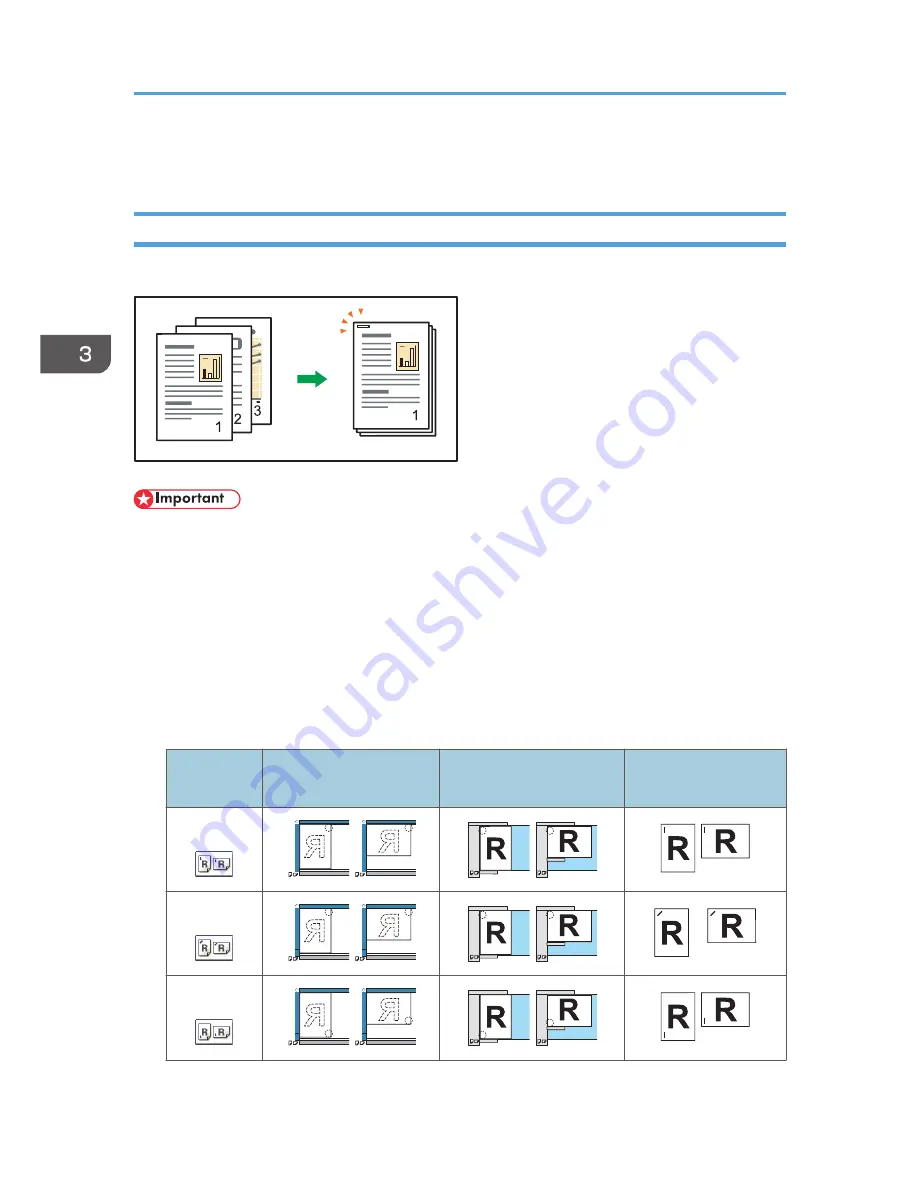
Finishing
Staple
Each copy set can be stapled together.
CKN021
• You cannot use the bypass tray with this function.
Original orientation and staple position
Place all the originals in the ADF in the orientation in which they can be read normally. When
placing the original on the exposure glass, keep the same orientation, but place the original facing
downwards.
When the paper that is loaded is the same size and orientation as the original, the relationship
between the orientation in which you place the original and the staple positions is as follows. You
can confirm the staple positions that can be selected on the screen that appears when [Finishing] is
pressed.
Placing the original on
the exposure glass
Placing the original in the
ADF
Staple position
*1
Top 1
Slant
*2
Bottom 1
3. Copy
62
Summary of Contents for Aficio MP 6002
Page 2: ......
Page 10: ...8 ...
Page 100: ...5 Print 98 ...
Page 120: ...7 Document Server 118 ...
Page 124: ...8 Web Image Monitor 122 ...
Page 152: ...9 Adding Paper and Toner 150 ...
Page 222: ...10 Troubleshooting 220 ...
Page 228: ...MEMO 226 ...
Page 229: ...MEMO 227 ...
Page 230: ...MEMO 228 EN GB EN US EN AU D133 ...
Page 231: ... 2011 ...
Page 232: ...D133 7202 AU EN US EN GB EN ...
















































