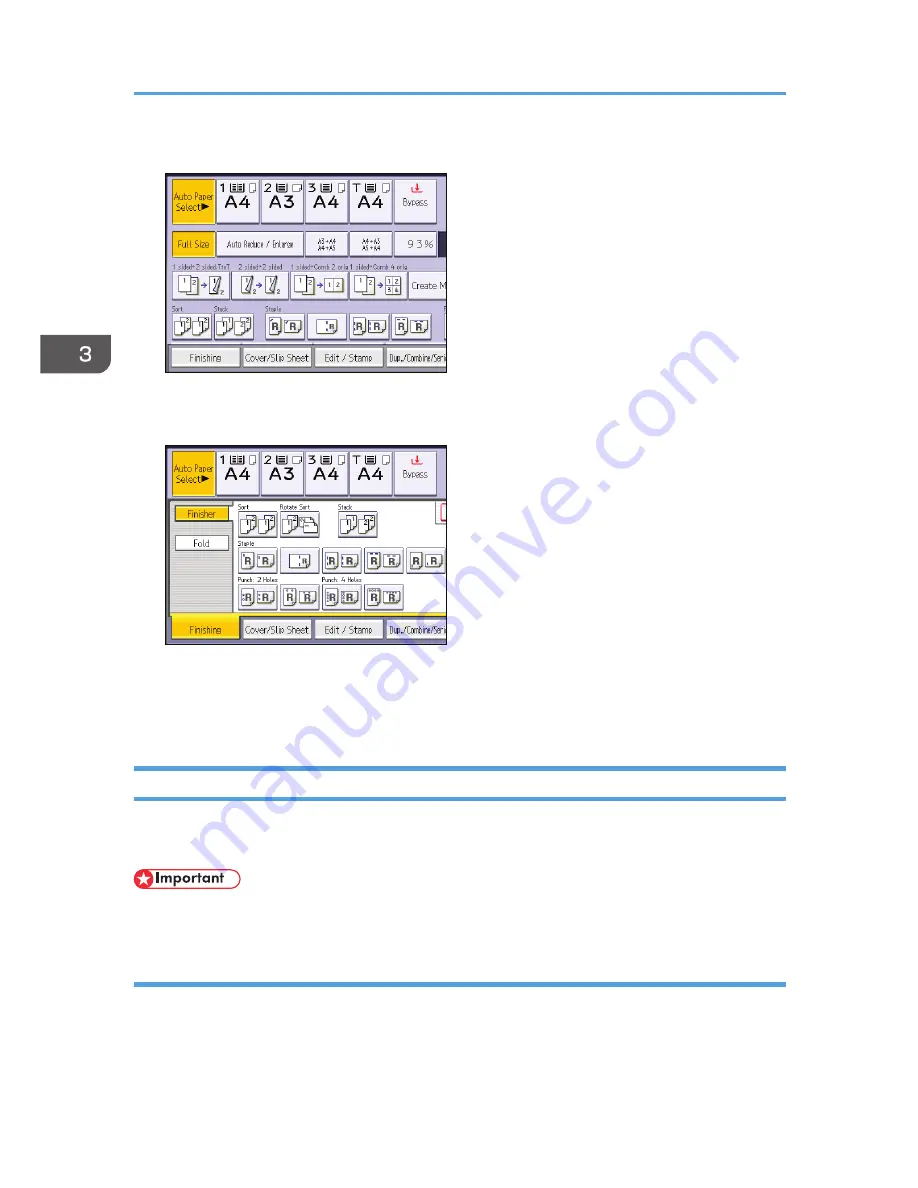
1.
Press [Finishing].
2.
Press [Finisher].
3.
Select one of the punch hole positions.
4.
Press [OK].
5.
Enter the number of copy sets with the number keys.
6.
Place the originals, and then press the [Start] key.
Fold
Copies can be folded in the following ways: Z-fold, Half Fold, Letter Fold-out, Letter Fold-in, Double
Parallel Fold, and Gate Fold.
• You cannot use the bypass tray with this function.
Z-fold
Makes two parallel folds, one of which faces in and the other facing out.
3. Copy
66
Summary of Contents for Aficio MP 6002
Page 2: ......
Page 10: ...8 ...
Page 100: ...5 Print 98 ...
Page 120: ...7 Document Server 118 ...
Page 124: ...8 Web Image Monitor 122 ...
Page 152: ...9 Adding Paper and Toner 150 ...
Page 222: ...10 Troubleshooting 220 ...
Page 228: ...MEMO 226 ...
Page 229: ...MEMO 227 ...
Page 230: ...MEMO 228 EN GB EN US EN AU D133 ...
Page 231: ... 2011 ...
Page 232: ...D133 7202 AU EN US EN GB EN ...
















































